NEC e228 Product Manual - Page 83
Screen settings, Changing the Settings on your e228, User settings, Description
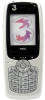 |
View all NEC e228 manuals
Add to My Manuals
Save this manual to your list of manuals |
Page 83 highlights
Screen settings (Select "Screen settings" or press 3 on "User settings" menu screen) Screen settings allows you to select the wake-up screen animation and the Home screen image. Item Description Greeting Power on animation: Selects the screen animation displayed when e228 is turned on. Built-in animations and captured or downloaded images can be used. Power on tone: Selects a tone that sounds when you turn on your e228. Power off image: Selects an image that is displayed when you turn off your e228. Wallpaper Power save time Selects the Home screen image. Note: You cannot set an image file larger than 100KB as your wallpaper. Sets how long your phone can remain idle before going into power save mode. Changing the Settings on your e228 -66-

Changing the Settings on your e228
-66-
Screen settings
(Select “
Screen settings
“ or press
3
on "
User settings
" menu screen)
Screen settings
allows you to select the wake-up screen animation and the Home screen image.
Item
Description
Greeting
Power on animation
: Selects the screen animation displayed when e228 is turned
on. Built-in animations and captured or downloaded images can be used.
Power on tone
: Selects a tone that sounds when you turn on your e228.
Power off image
: Selects an image that is displayed when you turn off your e228.
Wallpaper
Selects the Home screen image.
Note:
You cannot set an image file larger than 100KB as your wallpaper.
Power save time
Sets how long your phone can remain idle before going into power save mode.














