NEC e228 Product Manual - Page 25
Low Battery Alarm, Connecting the battery charger to the phone, Empty Battery, Low Battery
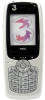 |
View all NEC e228 manuals
Add to My Manuals
Save this manual to your list of manuals |
Page 25 highlights
Connecting the battery charger to the phone When the phone is being used, the battery level may decrease even if the phone remains connected to the charger. The battery must be charged at room temperature. Ensure that your phone is switched off. If the phone temperature is high, wait until it returns to a normal temperature. The recommended battery charge time is approximately two hours. Stop charging the battery if charging is not completed within five hours. Remove the charger from the phone and connect it again to restart the charging. The LED indicator may take a few minutes to light up after the phone starts charging an empty battery. Low Battery Alarm The battery power has 4 levels and is indicated by the following icons: Empty Battery Low Battery Medium Battery Full Battery Setting up your e228 -8-















