NEC e228 Product Manual - Page 115
Camera Settings, To Take a Photo, Using the Multimedia Centre, Description, Do
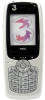 |
View all NEC e228 manuals
Add to My Manuals
Save this manual to your list of manuals |
Page 115 highlights
Camera Settings Item Recording mode Zoom setting Exposure setting Description Switches the photo/video capture function when you press the SK1 (Photo/Video). Turns the zoom function on/off when you press the Right or Left key. Note: You cannot use the zoom function when the image size is set to Large (352x288) when using the Inward camera, or X large (640x480) when using the Outward camera. Changes the exposure rate when you press the Up and Down keys. To Take a Photo 1 Press the SK1 (Camera) from the Home screen and press the SK1 (Photo) or select Take photo from Multimedia centre. Press the Enter key to take a photo. When the self timer is turned on, a photo is taken after 10 seconds. You can change the following settings: To Do this Switch camera Press the Options menu key and select Switch camera to switch between Inward/Outward cameras. Zoom in/out Turn the zoom function on/off by pressing the Right or Left key. Note: You cannot use the zoom function when the image size is set to Large (352x288) when using Inward camera, or X large (640x480) when using Outward camera. Adjust the exposure rate Press the Up and Down keys to adjust the exposure rate. Use the Options menus Refer to Camera Options menu on page 97 for details. 2 After taking a photo, the capture completion screen appears. You can do the following from this screen: To Do this Send the file attached to a Multimedia message/Email Press the SK1 (Send). Note: Refer to Writing and Sending a New Message on page 43 for details. Return to the capture preview to take a new photo Use the Options menus • Rename the file Press the SK2 (Back). Press the Options menu key and select Rename. Using the Multimedia Centre -98-















