NEC e228 Product Manual - Page 99
Memory Card, Video Call
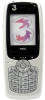 |
View all NEC e228 manuals
Add to My Manuals
Save this manual to your list of manuals |
Page 99 highlights
Memory Card Inserting the Memory Stick Duo™, into the e228 lets you store and manage your data more easily and with much more space (up to 128MB). You can transfer the videos you recorded and the photos you took using your e228's camera on to the memory card. In addition, you can manage downloaded video/image/audio files, voice recordings, calendar entries, To Do entries and any other files you may have on your phone. Refer to File manager section on page 83 for details. Memory Stick Duo TM is available as an optional accessory. Video Call (available in 3G coverage only) If you really want to show someone what you mean, make a video call. With a video call you can not only talk but also see the other person. Ask someone for advice with a shopping decision, show someone where you are on holiday or simply show your friends how you are doing. Video calling uses up the battery quicker than other tasks. Recharge your battery if the power is low before making a video call. When making/receiving a video call, the phone goes into handsfree mode by default. To make a video call to another video capable phone, refer to page 25 for details. Using your e228's Advanced Features -82-















