NEC e228 Product Manual - Page 141
To Change alarm, SK1 Turn off
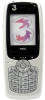 |
View all NEC e228 manuals
Add to My Manuals
Save this manual to your list of manuals |
Page 141 highlights
To 1 Set time 2 Set repeat setting 3 Enter pop-up contents 4 Set clock alarm tone 5 Set clock alarm volume 6 Set clock alarm vibration and snooze 7 Fix the settings in the alarm entry Do this Set the time using the 24 hour display and press the Enter key. Select one of the following cycles and press the Enter key: Do not repeat or Weekly. Do not repeat indicates does not repeat. Weekly is used to set days of week. Select one or more days using the Enter key. Note: Disabling Weekly Alarm disables the next immediate occurence of this weekly alarm only. See To Change alarm clock status on page 125. Enter contents (up to 32 single-byte characters) to be displayed in the pop-up window on the set time screen and press the Enter key. Select the tone you want and press the Enter key. You can hear the tone by selecting its name and pressing the SK1 (Play). Select the volume you want and press the Enter key. Check/uncheck the Vibration and Snooze checkboxes using the Enter key. When the alarm goes off, and snooze is set, sound and vibration occur at five minute intervals. This happens up to three times unless you turn off either snooze or the alarm clock. Press the SK1 (OK). The alarm is set to on. Note: Make sure that you set alarm to on. To change it, press the SK2 (On/Off/Disable). Refer to To Change alarm clock status on page 125. Useful Tips • When the alarm and vibrate go off, press the SK1 (Turn off) to stop the alarm. • When the alarm goes off and you have set snooze, do any of the following: - To stop the alarm clock and cancel snooze, press the SK2 (Off). - To snooze, press the SK1 (Snooze). After five minutes, the alarm clock goes off again. - To let the alarm continue, do nothing.. After three minutes, the snooze screen is displayed. To stop the alarm at this point, press the SK2 (Cancel). If you do not press any more keys, the alarm clock goes off again after five minutes. The alarm clock goes off up to three times in all, unless you stop snooze or the alarm clock. Using the Toolbox -124-















