NEC e228 Product Manual - Page 80
Making calls, Headset, Speaker rings too, Handsfree only, Portrait display, Ignore if no ID, Voicemail
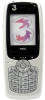 |
View all NEC e228 manuals
Add to My Manuals
Save this manual to your list of manuals |
Page 80 highlights
Item Headset Portrait display Ignore if no ID Voicemail Making calls Item Send tones Fixed dialling Description Selects the ringtune output from the phone. • Speaker rings too: Sets the ringtune to be played from both the earphones on the headset and the speaker. • Handsfree only: Sets the ringtune to be played only from the earphones. When the headset is not connected to the phone, the ringtune is played from the speaker even if the phone is in Handsfree ring setting. Displays the Caller Identification (CLI) picture in the contact list when making and receiving calls. Turns no caller ID rejection function on/off. Rejects any calls received without caller ID notification. Sets voicemail clearance type by checking the check boxes. Description Turns the send tone on/off. Lets you dial the set number only. -63- Changing the Settings on your e228















