NEC e228 Product Manual - Page 146
Currency Calculation, To Convert one Currency to Another, SK2 Convert/Calc, Right, Convert Currency
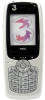 |
View all NEC e228 manuals
Add to My Manuals
Save this manual to your list of manuals |
Page 146 highlights
When switching from the currency converter to the calculator, the cash amount value of the currency converter is displayed in the totals area of the calculator unless the currency calculation result is displayed. Currency Calculation This feature allows you to convert an amount of money in one currency to another currency by using either the exchange rate which is built in or one you enter. To Convert one Currency to Another In this example, we are going to convert 100 Pounds Sterling to Euros. Press SK2 (Convert/Calc) to switch between the Calculator and the Currency converter. To Do this 1 Enter amount of money Select Amount and enter 100. 2 Select the base currency Open From: select GBP. 3 Select the currency to convert to Open To: and select EUR. 4 Modify exchange rate Press the Options menu key and select Set rate and enter the rate in Rate. Press SK1 (OK). 5 Get calculation result Press the SK1 (Result). Useful Tips • You can choose your currency by using the Left or Right key in the From: and To: fields on the Convert Currency screen. • You can set currency rates by pressing the Options menu key and selecting Set rate. Edit the name of the listed currency by pressing the Options menu key and selecting Edit name. -129- Using the Toolbox















