NEC e228 Product Manual - Page 120
Video player, To Play a Video File
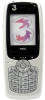 |
View all NEC e228 manuals
Add to My Manuals
Save this manual to your list of manuals |
Page 120 highlights
Video player The Play video in Multimedia centre allows you to play MPEG4, AAC, AMR, WMV and H.263 video files captured by the phone, downloaded from a browser or received attached to a message. You can choose to play either one particular video file or several video files registered in a playlist. If you download a file using the browser or receive/send a message while playing video, the sound may be interrupted. The following Options menus are available for Play video: Item Description Select file Selects the file type and then the file to play. Playlist Selects the playlist. Video Settings Changes the video settings. WOW surround: Turns the surround sound function on/off. Select Surround on or Surround off. Repeat settings: Turns the repeat function on/off and selects the file to be repeated. Select Repeat on or Repeat off. Mute settings Turns the mute function on/off. This function turns off e228's speaker and the headset. Rename Edits the file name. File properties Displays information about the file Delete Deletes the selected file. To Play a Video File To 1 Choose to play a file or a playlist 2 Select a video file or a playlist 3 Do any of the following: • Pause the video • Stop the video • Fast forward • Rewind Do this Select Play video and press the Enter key. Press the Enter key. Note: Some files cannot be paused. Press and hold the Enter key while playing. Press and hold the Right key while playing or pausing. Note: Some files cannot be fast forwarded. Press and hold the Left key while playing or pausing. Note: Some files cannot be rewound. -103- Using the Multimedia Centre















