NEC e228 Product Manual - Page 87
dd/mm/yyyy, mm/dd/yyyy
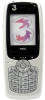 |
View all NEC e228 manuals
Add to My Manuals
Save this manual to your list of manuals |
Page 87 highlights
Date and time Select Date and time or press 7 on User setting menu screen Date and time allows you to select the date and clock display formats, set the home/dual time, time difference from GMT, turn the summer time function on/off and view the current time of both clocks. Item Set date and time Format View clocks Description Sets Home time and Dual time settings. The following settings can be changed under Home time: Date: Sets the date for the home time. Enter month, date and year separated with the slash according to the order in Date format setting (e.g. 15/09/2003 when the Date format setting is dd/mm/yyyy). Time: Sets the time. Enter the current time using the 24 hour display (e.g. 2145 for 9:45 p.m.) or using the 12 hour display (e.g. PM 9:45 for 9:45 p.m.) depending on your Time format setting. Summer time: Sets whether the current status of the home/dual time is summer time or not. You cannot use this when your Home time is not set. Zone: Set the time difference between home time and GMT. Selects the city name in your home area from the Time zone list. Settings are available for Dual time, Summer time and Zone. Time format: Sets the time display format to either 12 hour display or 24 hour display. Clock display: Sets the clock display to either Home or Dual time. Date format: Sets the date display format to either dd/mm/yyyy (e.g. 15/09/2003), mm/dd/yyyy (e.g. 09/15/2003) or yyyy/mm/dd (e.g. 2003/09/15). Shows the current time for Home time and Dual time. Changing the Settings on your e228 -70-















