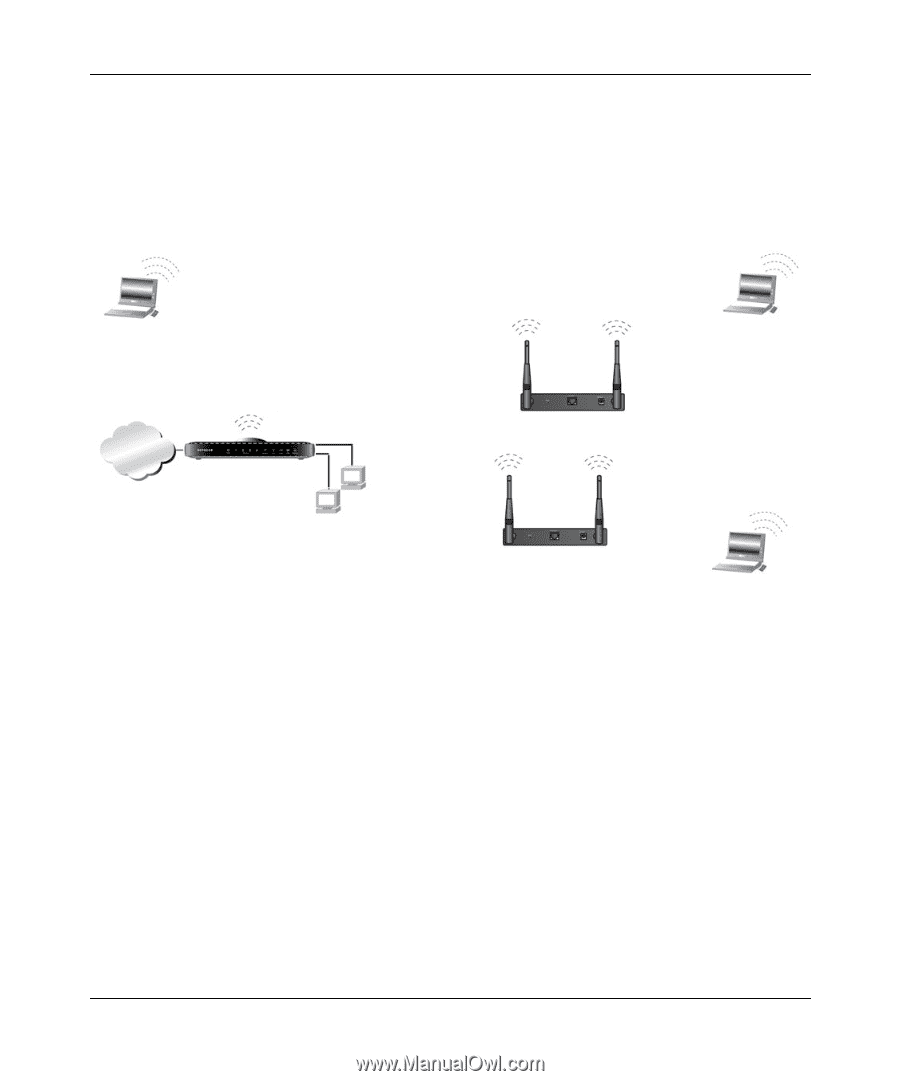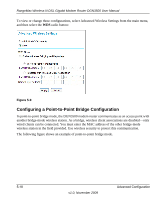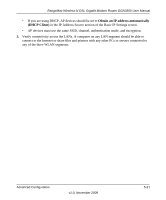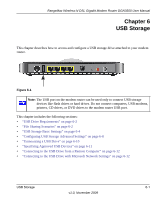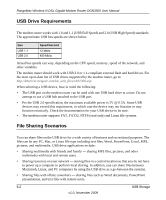Netgear DGN3500 DGN3500 User Manual - Page 88
Remote MAC Address, The APs must be on the same LAN. That is - repeater mode
 |
UPC - 606449062311
View all Netgear DGN3500 manuals
Add to My Manuals
Save this manual to your list of manuals |
Page 88 highlights
RangeMax Wireless-N DSL Gigabit Modem Router DGN3500 User Manual • You do not have the option of disabling client associations with this DGN3500 modem router. • You cannot configure a sequence of parent/child APs. You are limited to only one parent AP, although if the DGN3500 modem router is the parent AP, it can connect with up to four child APs. The following figure shows an example of a Repeater mode configuration. Wireless PC associated with AP 1 DGN3500 modem router Internet 192.168.0.1 PCs AP 1 (parent AP in repeater mode) Figure 5-11 AP 2 in repeater mode Wireless PC associated with AP2 Wireless PC associated with AP 3 AP 3 in repeater mode To set up a repeater with wireless client association: 1. Configure the operating mode of the devices. • Configure AP 1 (the DGN3500 modem router in Figure 5-11) on with the MAC address of AP 2 and AP 3 in the first two Remote MAC Address fields. • Configure AP 2 with the MAC address of AP 1 in the Remote MAC Address field. • Configure AP 3 with the MAC address of AP 1 in the Remote MAC Address field. 2. Verify the following for both access points: • The LAN network configuration of each AP is configured to operate in the same LAN network address range as the LAN devices. • The APs must be on the same LAN. That is, the LAN IP addresses for the APs must be in the same network. 5-20 v1.0, November 2009 Advanced Configuration