Netgear GS752TS GS7xxTS-TPS Hardware Installation Guide - Page 23
Backbone Switching, Applications, GS728TS
 |
View all Netgear GS752TS manuals
Add to My Manuals
Save this manual to your list of manuals |
Page 23 highlights
GS728TS, GS728TPS, GS752TS, and GS752TPS Smart Switch Hardware Installation Guide Backbone Switching You can use the GS728TS, GS728TPS, GS752TS, and GS752TPS Smart Switch as a backbone switch in a small network that gives users high-speed access to servers and other network devices. GS752TS Power Fan Stack Master ID Link/Act Mode - 1 2 3 4 5 6 7 8 9 10 11 12 Green=Link at 1G Yellow=Link at 10/ 100M 13 14 15 16 17 18 19 20 21 22 23 24 25 26 27 28 29 30 31 32 33 34 35 36 37 38 39 40 41 42 43 44 45 46 47 48 49F 50F GS752TXS 51F 52F SFP + Reset Factory Defaults Green=10G Link Yellow=1G Blink=ACT Model GS108T Model FS728TP ` ` Figure 11. Backbone Switching ` ` ` Chapter 3. Applications | 23
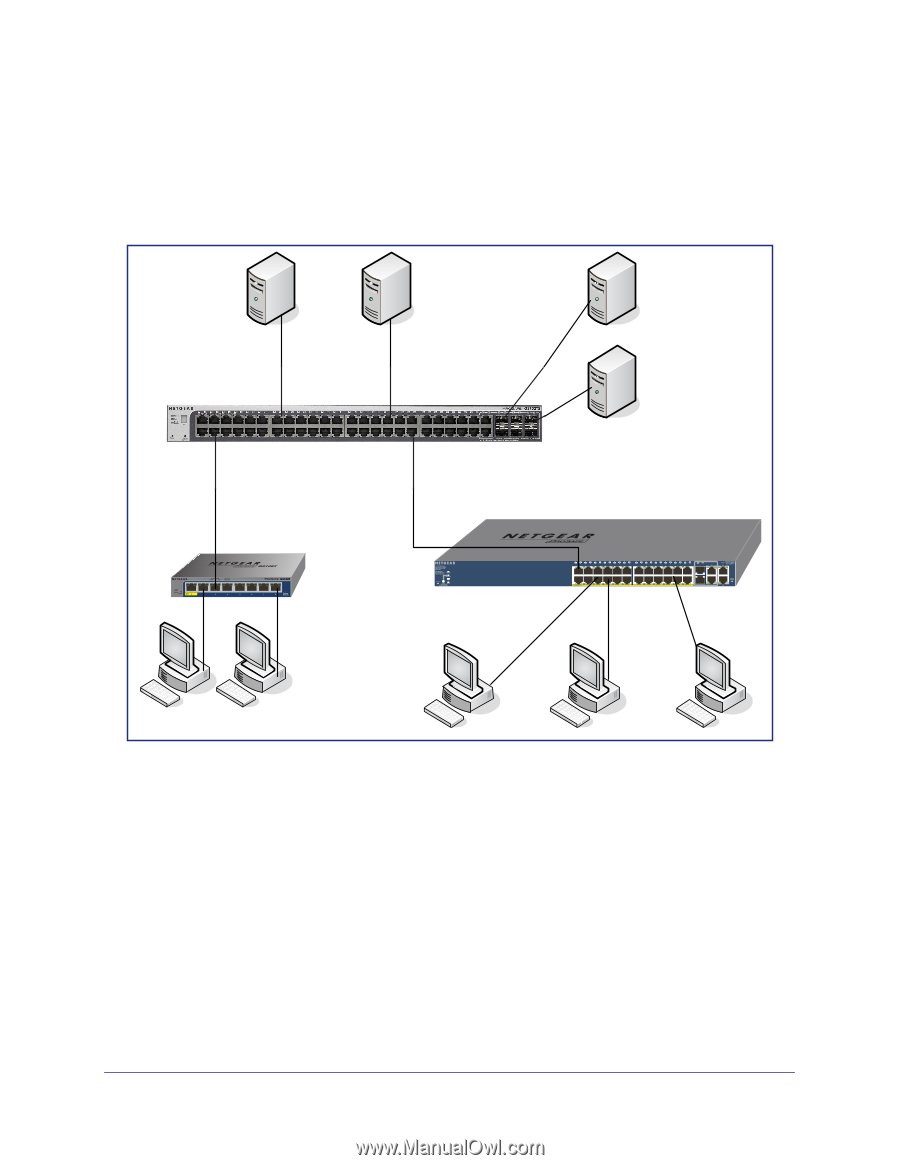
Chapter 3.
Applications
|
23
GS728TS, GS728TPS, GS752TS, and GS752TPS Smart Switch Hardware Installation Guide
Backbone Switching
You can use the GS728TS, GS728TPS, GS752TS, and GS752TPS Smart Switch as a
backbone switch in a small network that gives users high-speed access to servers and other
network devices.
Green=Link at 1G
Yellow=Link at 10/
100M
Power
Reset
ID
Fan
Stack
Master
Factory
Defaults
1
2
3
4
5
6
7
8
9
10
11
13
15
17
19
21
12
22
14
16
18
20
23
25
27
29
31
33
24
34
26
28
30
32
35
37
39
41
43
45
47
36
38
40
42
44
46
48
GS752TXS
Green=10G Link Yellow=1G
Blink=ACT
SFP
+
Link/Act Mode
—
`
`
`
`
`
Model FS728TP
Model GS108T
GS752TS
Figure 11. Backbone Switching














