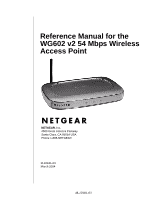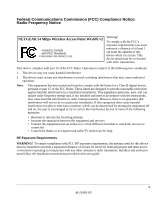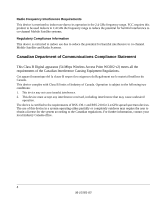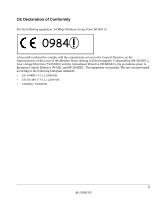Netgear WG602v2 WG602v2 User Manual
Netgear WG602v2 - Wireless Access Point Manual
 |
View all Netgear WG602v2 manuals
Add to My Manuals
Save this manual to your list of manuals |
Netgear WG602v2 manual content summary:
- Netgear WG602v2 | WG602v2 User Manual - Page 1
Reference Manual for the WG602 v2 54 Mbps Wireless Access Point NETGEAR, Inc. 4500 Great America Parkway Santa Clara, CA 95054 USA Phone 1-888-NETGEAR M-10181-03 March 2004 M-10181-03 - Netgear WG602v2 | WG602v2 User Manual - Page 2
and product documentation, go to www.netgear.com. If you do not have access to the World Wide Web, you can register your product by filling out the registration card and mailing it to NETGEAR customer service. You will find technical support information at: www.netgear.com/support/main.asp - Netgear WG602v2 | WG602v2 User Manual - Page 3
Federal Communications Commission (FCC) Compliance Notice: Radio Frequency Notice NETGEAR 54 Mbps Wireless Access Point WG602 v2 Tested to Comply with FCC Standards FOR HOME OR OFFICE USE Warning! To comply with the FCC's exposure requirements you must maintain a distance of at - Netgear WG602v2 | WG602v2 User Manual - Page 4
Statement This Class B Digital apparatus (54 Mbps Wireless Access Point WG602 v2) meets all the requirements of the Canadian Interference system operating either partially or completely outdoors may require the user to obtain a license for the system according to the Canadian regulations. For further - Netgear WG602v2 | WG602v2 User Manual - Page 5
CE Declaration of Conformity For the following equipment: 54 Mbps Wireless Access Point WG602 v2 0984 ! is herewith confirmed to comply with the requirements set out in the Council Directive on the Approximation of the Laws of the Member States - Netgear WG602v2 | WG602v2 User Manual - Page 6
6 M-10181-03 - Netgear WG602v2 | WG602v2 User Manual - Page 7
Description ...2-5 WG602 v2 Wireless Access Point Front Panel 2-5 WG602 v2 Wireless Access Point Rear Panel 2-6 Power Socket ...2-6 Reset and Restore to Factory Defaults Button 2-6 RJ-45 Ethernet Port 2-6 Detachable Antenna 2-6 Chapter 3 Basic Installation and Configuration Observing Placement - Netgear WG602v2 | WG602v2 User Manual - Page 8
the Reset Button to Reboot or Restore Factory Defaults 4-5 Changing the Administrator Password 4-6 Chapter 5 Advanced Configuration Configuring Wireless Bridge or Repeater Links 5-1 How to Select the Wireless Bridging Access Point Mode 5-2 How to Configure a WG602 v2 as a Point-to-Point Bridge - Netgear WG602v2 | WG602v2 User Manual - Page 9
of WPA and WEP Wireless Clients B-16 Changes to Wireless Access Points B-16 Changes to Wireless Network Adapters B-17 Changes to Wireless Client Programs B-18 Appendix C Network, Routing, Firewall, and Cabling Basics Basic Router Concepts B-1 What is a Router B-1 IP Addresses and the Internet - Netgear WG602v2 | WG602v2 User Manual - Page 10
the Windows Internet Access Method C-5 Verifying TCP/IP Properties for Windows 98 or Me C-5 Configuring Windows 2000 or XP for TCP/IP Networking C-6 Installing or Verifying Windows Networking Components C-6 DHCP Configuration of TCP/IP in Windows XP C-7 DHCP Configuration of TCP/IP in Windows - Netgear WG602v2 | WG602v2 User Manual - Page 11
E ...D-4 G ...D-4 I ...D-4 L ...D-6 M ...D-6 N ...D-7 P ...D-8 Q ...D-9 R ...D-9 S ...D-9 T ...D-10 U ...D-10 W ...D-10 Index Contents vii M-10181-03 - Netgear WG602v2 | WG602v2 User Manual - Page 12
viii Contents M-10181-03 - Netgear WG602v2 | WG602v2 User Manual - Page 13
document. Audience, Scope, Conventions This manual assumes that the reader has basic to intermediate computer and Internet skills. However, tutorial information is provided in the Appendices, on the Resource CD for the 54 Mbps Wireless Access Point WG602 v2 (SW-10033-03), and on the NETGEAR Web - Netgear WG602v2 | WG602v2 User Manual - Page 14
WG602 v2 54 Mbps Wireless Access Point How to Use this Manual The HTML version of this manual includes these features. 1 2 3 Figure 1-1: HTML version of this manual 1. Left pane. Use the left pane to view the Contents, Index, Search, and Favorites tabs. To view the HTML version of the manual - Netgear WG602v2 | WG602v2 User Manual - Page 15
Reference Manual for the WG602 v2 54 Mbps Wireless Access Point How to Print this Manual To print this manual you man choose one showing the PDF version of the chapter you were viewing. - Click the print icon in the upper left of the window. - Tip: If your printer supports printing two pages on - Netgear WG602v2 | WG602v2 User Manual - Page 16
Reference Manual for the WG602 v2 54 Mbps Wireless Access Point 1-4 About This Manual M-10181-03 - Netgear WG602v2 | WG602v2 User Manual - Page 17
connectivity area with about a 300 foot radius. The 54 Mbps Wireless Access Point WG602 v2 can support a small group of users in a range of several hundred feet. Most access points are rated for up to 32 users simultaneously. The auto-sensing capability of the 54 Mbps Wireless Access Point WG602 v2 - Netgear WG602v2 | WG602v2 User Manual - Page 18
wireless stations can use the WG602 v2 to gain access to your LAN. • Simple Configuration. If the default settings are unsuitable, they are easy to change. • Hidden Mode. The SSID is not broadcast, assuring only clients configured with the correct SSID can connect. • Autosensing Ethernet Connection - Netgear WG602v2 | WG602v2 User Manual - Page 19
11b Compact Flash Wireless Adapter • WGE101 802.11g Wireless Bridge • WG311 802.11g Wireless PCI Adapter • WAG311 802.11a/g Wireless PCI Adapter System Requirements Before installing the WG602 v2, make sure your network meets these requirements: • A hub, switch, or Cable/DSL router with an available - Netgear WG602v2 | WG602v2 User Manual - Page 20
Wireless Access Point WG602 v2 (SW-10033-03) - Reference Manual for the WG602 v2 54 Mbps Wireless Access Point (M-10181-03)-this manual - Windows TCP/IP and Networking Tutorials - Animated Install Assistant - Soft copy of the 54 Mbps Wireless Access Point WG602 v2 Quick Installation Guide • Support - Netgear WG602v2 | WG602v2 User Manual - Page 21
Manual for the WG602 v2 54 Mbps Wireless Access Point Hardware Description The 54 Mbps Wireless Access Point WG602 v2 front and rear hardware functions are described below. WG602 v2 Wireless Access Point Front Panel The WG602 v2 Access Point provides three status LEDs. Power Ethernet Wireless - Netgear WG602v2 | WG602v2 User Manual - Page 22
the WG602 v2 54 Mbps Wireless Access Point WG602 v2 Wireless Access Point Rear Panel Power Reset & Restore Socket Button RJ-45 Ethernet Detachable Port Antenna Figure 2-2: WG602 v2 rear panel Power Socket This socket connects to the WG602 v2 power adapter. Reset and Restore to Factory Defaults - Netgear WG602v2 | WG602v2 User Manual - Page 23
Reference Manual for the WG602 v2 54 Mbps Wireless Access Point Introduction 2-7 M-10181-03 - Netgear WG602v2 | WG602v2 User Manual - Page 24
Installation and Configuration This chapter describes how to set up your 54 Mbps Wireless Access Point WG602 v2 for wireless connectivity to your LAN. This basic configuration will enable computers with 802.11b or 802.11g wireless adapters to do such things as connect to the Internet, or access - Netgear WG602v2 | WG602v2 User Manual - Page 25
FEATURE User Name (case sensitive) Password (case sensitive) Access Point Name DHCP IP Configuration if DHCP server is unavailable Wireless Mode (Access Point or Bridge) Wireless Network Name (SSID) Broadcast Network Name 802.11g/b Radio Frequency Channel WEP/WPA Authentication Type FACTORY DEFAULT - Netgear WG602v2 | WG602v2 User Manual - Page 26
WPA-PSK. Wi-Fi Protected Access (WPA) data encryption provides data security. WPA-PSK will block eavesdropping. Because this is a new standard, wireless device driver and software availability may be limited. However, WPA is not available in bridge mode. 3-3 Basic Installation and Configuration - Netgear WG602v2 | WG602v2 User Manual - Page 27
the WG602 v2 54 Mbps Wireless Access Point Installing the 54 Mbps Wireless Access Point WG602 v2 Follow the instructions below to set up and test basic wireless connectivity. Once you have established basic wireless connectivity, you can enable security settings and configure the advanced wireless - Netgear WG602v2 | WG602v2 User Manual - Page 28
IP address. 192.168.0.227 is the default IP address of your access point. Note: This procedure which uses a static IP configuration. If WG602 v2 has already been installed or it is connected to a network where there as a DHCP server as commonly found in home routers, you can the NetBIOS login - Netgear WG602v2 | WG602v2 User Manual - Page 29
Ethernet cable from your WG602 v2 Access Point to a LAN port on your router, switch, or hub. Note: By default, WG602 v2 is set to be a DHCP client. If your network uses static IP addresses, you will need to change this setting. d. Connect the power adapter to the wireless access point and plug the - Netgear WG602v2 | WG602v2 User Manual - Page 30
v2 54 Mbps Wireless Access Point How to Log in Using the Default IP Address of the WG602 v2 1. 192.168.0.227 is the default IP address of your access point. However, the WG602 v2 is also set, by default, to be a DHCP client. So, if the WG602 v2 has not yet been installed, and there is no DHCP server - Netgear WG602v2 | WG602v2 User Manual - Page 31
54 Mbps Wireless Access Point WG602 v2 can be configured remotely from Microsoft Internet Explorer browser version 5.0 or above, or Netscape Navigator Web browser version 4.78 or above. You can connect to the WG602 v2 by using its default NetBIOS name or its default IP address. The instructions for - Netgear WG602v2 | WG602v2 User Manual - Page 32
"NETGEAR" and the 6 digits of the access point name.You do not need to include "www" or "http://." Figure 3-6: Example WG602 v2 NetBIOS name in browser address bar 4. A login window like the one shown below opens: Figure 3-7: Login window Enter the default user name of admin and the default password - Netgear WG602v2 | WG602v2 User Manual - Page 33
• The IP Address Source The wireless access point is shipped preconfigured to use a private IP address on the LAN side, and to act as a DHCP client. If the wireless access point does not find a DHCP server on the Ethernet LAN, it defaults to this IP configuration: - DHCP Client - Enable - IP Address - Netgear WG602v2 | WG602v2 User Manual - Page 34
Reference Manual for the WG602 v2 54 Mbps Wireless Access Point Understanding the Basic Wireless Settings To configure the wireless settings of your wireless access point, click the Wireless Settings link in the Setup section of the main menu of the browser interface. The Wireless Settings page - Netgear WG602v2 | WG602v2 User Manual - Page 35
Reference Manual for the WG602 v2 54 Mbps Wireless Access Point • Channel/Frequency. This field identifies which operating frequency will be used. It should not be necessary to change the wireless channel unless you notice interference problems or setting up the WG602 v2 near another access point. - Netgear WG602v2 | WG602v2 User Manual - Page 36
support WPA. Furthermore, client software is required on the client. Windows XP and Windows 2000 with Service Pack 3 do include the client software that supports WPA. Nevertheless, the wireless adapter hardware and driver must also support WPA. 3-13 M-10181-03 Basic Installation and Configuration - Netgear WG602v2 | WG602v2 User Manual - Page 37
in the network will not connect unless they are set to Shared Key as well and are configured with the correct key. - WEP Encryption key size. Choose one: 64-bit or 128-bit. Again, the encryption key size must be the same for the wireless adapters and the wireless access point. - Data Encryption (WEP - Netgear WG602v2 | WG602v2 User Manual - Page 38
Manual for the WG602 v2 54 Mbps Wireless Access Point How to Configure WEP Wireless Security Note: If you use a wireless PC to configure WEP settings, you will be disconnected when you click Apply. Reconfigure your wireless adapter to match the new settings or access the wireless access point - Netgear WG602v2 | WG602v2 User Manual - Page 39
to Configure WPA-PSK Wireless Security Note: Not all wireless adapters support WPA. Furthermore, client software is also required. Windows XP and Windows 2000 with service pack 3 do include WPA support. Nevertheless, the wireless adapter hardware and driver must also support WPA. For instructions on - Netgear WG602v2 | WG602v2 User Manual - Page 40
Reference Manual for the WG602 v2 54 Mbps Wireless Access Point Note: If you use a wireless PC to configure WPA settings, you will be disconnected when you click Apply. Reconfigure your wireless adapter to match the new settings or access the wireless access point from a wired PC to make any further - Netgear WG602v2 | WG602v2 User Manual - Page 41
Access Point • Disable • Allow • Block 3. Then, enter the MAC address for a device you plan to use. You can usually find the MAC address printed on the wireless adapter. You can copy and paste the MAC addresses from the WG602 v2's Station List page into the MAC Address box. To do this, configure - Netgear WG602v2 | WG602v2 User Manual - Page 42
Reference Manual for the WG602 v2 54 Mbps Wireless Access Point 3-19 M-10181-03 Basic Installation and Configuration - Netgear WG602v2 | WG602v2 User Manual - Page 43
the management features of your 54 Mbps Wireless Access Point WG602 v2. These features can be found under the Management heading in the main menu of the browser interface. Viewing General Information The Information summarizes of the current WG602 v2 configuration settings. From the main menu of the - Netgear WG602v2 | WG602v2 User Manual - Page 44
The version of the firmware currently installed. These parameters apply to the Local WG602 v2 wireless access point. The IP address of the wireless access point. The subnet mask for the wireless access point. The default gateway for the wireless access point. Enabled by default. Enabled (DHCP client - Netgear WG602v2 | WG602v2 User Manual - Page 45
, providing seamless network connectivity. Under these circumstances, be aware that only the stations associated with this access point will be presented in the Station List. Upgrading the Wireless Access Point Software . Note: When uploading software to the WG602 v2 Access Point, it is important - Netgear WG602v2 | WG602v2 User Manual - Page 46
wireless access point. The upgrade file can be sent using your browser. Note: The Web browser used to upload new firmware into the WG602 v2 must support HTTP uploads, such as Microsoft Internet Explorer 5.0 or above, or Netscape Navigator 4.78 or above. 1. Download the new software file from NETGEAR - Netgear WG602v2 | WG602v2 User Manual - Page 47
Button to Reboot or Restore Factory Defaults To restore the factory default configuration settings without knowing the login password or IP address, you must use the Default Reset button on the rear panel of the wireless access point (see "WG602 v2 Wireless Access Point Rear Panel" on page 2-6). The - Netgear WG602v2 | WG602v2 User Manual - Page 48
Reference Manual for the WG602 v2 54 Mbps Wireless Access Point Changing the Administrator Password The default password is password. Change this password to a more secure password. You cannot change the administrator login name. From the main menu of the browser interface, under the Management - Netgear WG602v2 | WG602v2 User Manual - Page 49
: The 54 Mbps Wireless Access Point WG602 v2 bridging and repeater modes are only compatible with the NETGEAR WG602v2 and the NETGEAR WG302 Wireless Access Points. Configuring Wireless Bridge or Repeater Links The 54 Mbps Wireless Access Point WG602 v2 lets you build large wireless networks. Figure - Netgear WG602v2 | WG602v2 User Manual - Page 50
Reference Manual for the WG602 v2 54 Mbps Wireless Access Point • Point-to-point bridging. • Multi-point bridging. These features are discussed below. How to Select the Wireless Bridging Access Point Mode To configure wireless access point mode, follow these steps: 1. Click Wireless Bridging in the - Netgear WG602v2 | WG602v2 User Manual - Page 51
Wireless Access Point WG602 v2 bridging and repeater modes are only compatible with the NETGEAR WG602v2 and the NETGEAR WG302 Wireless Access Points. 1. Verify the following parameters for all access points: • Verify that the LAN network configuration of the WG602 v2 Access Points are configured - Netgear WG602v2 | WG602v2 User Manual - Page 52
to-Point Mode Hub or Switch LAN Segment 3 Note: The 54 Mbps Wireless Access Point WG602 v2 bridging and repeater modes are only compatible with the NETGEAR WG602v2 and the NETGEAR WG302 Wireless Access Points. 1. Verify the following parameters for all access points: 5-4 Advanced Configuration - Netgear WG602v2 | WG602v2 User Manual - Page 53
connected to any of the three LAN segments. • If Access Control Lists are enabled on the APs, only computers in the access control list will be able to use the AP. Note: You can extend this multi-point bridging by adding additional WG602 v2s configured in Point-to-Point mode for additional wireless - Netgear WG602v2 | WG602v2 User Manual - Page 54
Access Point WG602 v2 bridging and repeater modes are only compatible with the NETGEAR WG602v2 and the NETGEAR WG302 Wireless Access Points. 1. Verify the following parameters for all access points: Note: WPA is not available in Repeater mode. • Verify that the LAN network configuration of the WG602 - Netgear WG602v2 | WG602v2 User Manual - Page 55
Reference Manual for the WG602 v2 54 Mbps Wireless Access Point 5. Configure AP2 in Repeater mode. 6. Enter the MAC address of AP1 in the Remote MAC Address boxes of AP2. 7. Configure the AP2 with the following settings: • The same security settings as AP1. • On a channel 5 positions offset from AP1 - Netgear WG602v2 | WG602v2 User Manual - Page 56
Reference Manual for the WG602 v2 54 Mbps Wireless Access Point Table 5-1. Advanced Wireless Settings Fields Field DTIM Interval Description Specifies the Delivery Traffic Indication Message data beacon rate between 1 and 255. Preamble Type Default: 1 A long transmit preamble may provide a - Netgear WG602v2 | WG602v2 User Manual - Page 57
54 Mbps Wireless Access Point WG602 v2" on page 3-4. • I cannot remember the wireless access point's configuration password. Go to "Changing the Administrator Password" on page 4-6. Note: For up-to-date WG602 v2 installation details and troubleshooting guidance visit www.netgear.com/support/main - Netgear WG602v2 | WG602v2 User Manual - Page 58
the instructions for "Installing the 54 Mbps Wireless Access Point WG602 v2" on page 3-4. I cannot access the Internet or the LAN with a wireless capable computer. There is a configuration problem. Check these items: • You may not have restarted the computer with the wireless adapter to have TCP/IP - Netgear WG602v2 | WG602v2 User Manual - Page 59
the LAN and power connections. • If the WG602 v2 is configured correctly, check your Internet connection (DSL/Cable modem etc.) to make sure that it is working correctly. Using the Reset Button to Restore Factory Default Settings The Reset button (see "WG602 v2 Wireless Access Point Rear Panel" on - Netgear WG602v2 | WG602v2 User Manual - Page 60
Reference Manual for the WG602 v2 54 Mbps Wireless Access Point 6-4 Troubleshooting M-10181-03 - Netgear WG602v2 | WG602v2 User Manual - Page 61
Reference Manual for the WG602 v2 54 Mbps Wireless Access Point Appendix A Specifications This appendix provides the 54 Mbps Wireless Access Point WG602 v2 technical specifications. Specifications for the WG602 v2 Parameter 54 Mbps Wireless Access Point WG602 v2 Radio Data Rates 1, 2, 5.5, 6, 9, - Netgear WG602v2 | WG602v2 User Manual - Page 62
Reference Manual for the WG602 v2 54 Mbps Wireless Access Point A-2 Specifications M-10181-03 - Netgear WG602v2 | WG602v2 User Manual - Page 63
area of coverage, interacting with wireless nodes via an antenna. In the infrastructure mode, the wireless access point converts airwave data into wired Ethernet data, acting as a bridge between the wired LAN and wireless clients. Connecting multiple access points via a wired Ethernet backbone can - Netgear WG602v2 | WG602v2 User Manual - Page 64
Manual for the WG602 v2 54 Mbps Wireless Access Point Ad Hoc Mode (Peer-to-Peer Workgroup) In an ad hoc network, computers are brought together as needed; thus, there is no structure or fixed points to the network - each node can generally communicate with any other node. There is no access point - Netgear WG602v2 | WG602v2 User Manual - Page 65
Reference Manual for the WG602 v2 54 Mbps Wireless Access Point The radio frequency channels used are listed in Table available channels supported by the wireless products in various countries are different. The preferred channel separation between the channels in neighboring wireless networks is - Netgear WG602v2 | WG602v2 User Manual - Page 66
Reference Manual for the WG602 v2 54 Mbps Wireless Access Point WEP Wireless Security The absence of a physical connection between nodes makes the wireless links vulnerable to eavesdropping and information theft. To provide a certain level of security, the IEEE 802.11 standard has defined two types - Netgear WG602v2 | WG602v2 User Manual - Page 67
Manual for the WG602 v2 54 Mbps Wireless Access Point • Shared Key Authentication requires that the station and the access point AP 2) AP authenticates Client attempting to connect 3) Client connects to network Router with Integrated Access Point Cable/DSL ProSafeWirelessVPN Security Firewall - Netgear WG602v2 | WG602v2 User Manual - Page 68
Manual for the WG602 v2 54 Mbps Wireless Access Point WEP Shared Key Authentication This process is illustrated in below. 802.11 Authentication Shared Key Steps 1) Authentication request sent to AP 2) AP sends challenge text Client 3) Client encrypts attempting challenge text and to connect - Netgear WG602v2 | WG602v2 User Manual - Page 69
Reference Manual for the WG602 v2 54 Mbps Wireless Access Point Key Size and Configuration The IEEE 802.11 standard supports two types of WEP encryption: 40-bit and 128-bit. The 64-bit WEP data encryption method, allows for a five-character (40-bit) input. Additionally, 24 factory-set bits are added - Netgear WG602v2 | WG602v2 User Manual - Page 70
Reference Manual for the WG602 v2 54 Mbps Wireless Access Point How to Use WEP Parameters Wired Equivalent Privacy (WEP) data encryption is used when the wireless devices are configured to operate in Shared Key authentication mode. There are two shared key methods implemented in most commercially - Netgear WG602v2 | WG602v2 User Manual - Page 71
to IETF's RFC 2284. With 802.11 WEP, all access points and client wireless adapters on a particular wireless LAN must use the same encryption key. A major problem with the 802.11 standard is that the keys are cumbersome to change. If you don't update the WEP keys often, an unauthorized person with - Netgear WG602v2 | WG602v2 User Manual - Page 72
infrastructure includes stations, access points, and authentication servers (typically RADIUS servers). The RADIUS server holds (or has access to) user credentials (e.g., user names and passwords) and authenticates wireless users before they gain access to the network. The strength WPA comes from an - Netgear WG602v2 | WG602v2 User Manual - Page 73
for the WG602 v2 54 Mbps Wireless Access Point The primary information conveyed in the Beacon frames is the authentication method and the cipher suite. Possible authentication methods include 802.1X and Pre-shared key. Pre-shared key is an authentication method that uses a statically configured pass - Netgear WG602v2 | WG602v2 User Manual - Page 74
Reference Manual for the WG602 v2 54 Mbps Wireless Access Point WPA Authentication: Enterprise-level User Authentication via 802.1x/EAP and RADIUS Wireless LAN WPA enabled wireless client with "supplicant" WPA enabled Access Point using pre-shared key or 802.1x Figure B-3: WPA Overview Wired - Netgear WG602v2 | WG602v2 User Manual - Page 75
Reference Manual for the WG602 v2 54 Mbps Wireless Access Point Client with a WPAenabled wireless adapter and supplicant (Win XP, Funk, Meetinghouse, etc.) For example, a WPA-enabled AP For example, a RADIUS server 1 2 3 4 6 5 7 Figure B-4: 802.1x Authentication Sequence The AP sends Beacon - Netgear WG602v2 | WG602v2 User Manual - Page 76
wireless client and the wireless access point (AP). For the global encryption key, WPA includes a facility (the Information Element) for the wireless AP to advertise the changed key to the connected wireless clients. If configured to implement dynamic key exchange, the 802.1x authentication server - Netgear WG602v2 | WG602v2 User Manual - Page 77
Reference Manual for the WG602 v2 54 Mbps Wireless Access Point Temporal Key Integrity Protocol (TKIP) WPA uses TKIP to provide important also provides for the following: • The verification of the security configuration after the encryption keys are determined. • The synchronized changing of the - Netgear WG602v2 | WG602v2 User Manual - Page 78
a mixed mode supporting WPA and non-WPA clients would offer network security that is no better than that obtained with a non-WPA network, and thus this mode of operation is discouraged. Changes to Wireless Access Points Wireless access points must have their firmware updated to support the following - Netgear WG602v2 | WG602v2 User Manual - Page 79
to the Wireless Zero Configuration service. Microsoft has worked with many wireless vendors to embed the WPA firmware update in the wireless adapter driver. So, to update you Windows wireless client, all you have to do is obtain the new WPA-compatible driver and install the driver. The firmware is - Netgear WG602v2 | WG602v2 User Manual - Page 80
Reference Manual for the WG602 v2 54 Mbps Wireless Access Point Changes to Wireless Client Programs Wireless client programs must be updated to permit the configuration of WPA authentication (and preshared key) and the new WPA encryption algorithms (TKIP and the optional AES component). To obtain - Netgear WG602v2 | WG602v2 User Manual - Page 81
in performance and scale, number of routing protocols supported, and types of physical WAN connection they support. The 54 Mbps Wireless Access Point WG602 v2 is a small office router that routes the IP protocol over a single-user broadband connection. Network, Routing, Firewall, and Cabling Basics - Netgear WG602v2 | WG602v2 User Manual - Page 82
Reference Manual for the WG602 v2 54 Mbps Wireless Access Point IP Addresses and the Internet Because TCP/IP networks are interconnected across the world, every machine on the Internet must have a unique address to make sure that transmitted data reaches the correct destination. Blocks of addresses - Netgear WG602v2 | WG602v2 User Manual - Page 83
Reference Manual for the WG602 v2 54 Mbps Wireless Access Point Class A Network Class B Node Network Class C Node Network Figure C-1: Three Main Address Classes Node 7261 The five address classes are: • Class A Class A addresses can have up to 16,777,214 hosts on a single network. They use - Netgear WG602v2 | WG602v2 User Manual - Page 84
Reference Manual for the WG602 v2 54 Mbps Wireless Access Point This addressing structure allows IP addresses to uniquely identify each physical network and each node on each physical network. For each unique value of the network portion of the address, the base address of the range (host address - Netgear WG602v2 | WG602v2 User Manual - Page 85
Reference Manual for the WG602 v2 54 Mbps Wireless Access Point Subnet addressing allows us to split one IP network address into smaller multiple physical networks known as subnetworks. Some of the node numbers are used as a subnet number instead. A Class B address gives us 16 bits of node numbers - Netgear WG602v2 | WG602v2 User Manual - Page 86
Reference Manual for the WG602 v2 54 Mbps Wireless Access Point The following table lists the additional subnet mask .255 Masklength /8 /16 /24 /25 /26 /27 /28 /29 /30 /31 /32 Configure all hosts on a LAN segment to use the same netmask for the following reasons: C-6 Network, Routing, Firewall, - Netgear WG602v2 | WG602v2 User Manual - Page 87
needed to access the Internet simultaneously, you had to obtain a range of IP addresses from the ISP. This type of Internet account is more costly than a single-address account typically used by a single user with a modem, rather than a router. The WG602 v2 Access Point employs an address-sharing - Netgear WG602v2 | WG602v2 User Manual - Page 88
). IP Configuration by DHCP When an IP-based local area network is installed, each PC must be configured with an IP address. If the PCs need to access the Internet, they should also be configured with a gateway address and one or more DNS server addresses. As an alternative to manual configuration - Netgear WG602v2 | WG602v2 User Manual - Page 89
WG602 v2 54 Mbps Wireless Access Point The WG602 v2 Access Point also functions as a DHCP client when connecting to the ISP. The firewall can automatically obtain an IP address, subnet mask, DNS server addresses, and a gateway address if the ISP provides this information by DHCP. Domain Name Server - Netgear WG602v2 | WG602v2 User Manual - Page 90
Manual for the WG602 v2 54 Mbps Wireless Access Point MAC Addresses and ARP An IP address alone cannot be used to deliver data from one LAN device to another. To send data between LAN devices, you must convert the IP address of the destination device to its media access control address (MAC address - Netgear WG602v2 | WG602v2 User Manual - Page 91
Reference Manual for the WG602 v2 54 Mbps Wireless Access Point What is a Firewall? A firewall is a device that protects one network from another, while allowing communication between the two. A firewall incorporates the functions of the NAT router, while adding features for dealing with a hacker - Netgear WG602v2 | WG602v2 User Manual - Page 92
Reference Manual for the WG602 v2 54 Mbps Wireless Access Point . Table C-1. UTP Ethernet cable wiring, straight-through Pin m) from the wall outlet to the desktop device The patch panel and other connecting hardware must meet the requirements for 100 Mbps operation (Category 5). Only 0.5 inch - Netgear WG602v2 | WG602v2 User Manual - Page 93
Manual for the WG602 v2 54 Mbps Wireless Access Point Inside Twisted Pair Cables For two devices to communicate, the transmitter of each device must be connected adapter cards are usually media-dependent interface ports, called MDI or uplink ports. Most repeaters and switch ports are configured as - Netgear WG602v2 | WG602v2 User Manual - Page 94
Reference Manual for the WG602 v2 54 Mbps Wireless Access Point Figure C-6: Category 5 UTP Cable with Male RJ provide an Uplink switch which will exchange the pairs on one port, allowing that port to be connected to another hub using a normal Ethernet cable. The second method is to use a crossover - Netgear WG602v2 | WG602v2 User Manual - Page 95
Reference Manual for the WG602 v2 54 Mbps Wireless Access Point The WG602 v2 Access Point incorporates Auto UplinkTM technology (also called MDI/MDIX). Each LOCAL Ethernet port will automatically sense whether the Ethernet cable plugged into the port should have a normal connection (e.g. connecting - Netgear WG602v2 | WG602v2 User Manual - Page 96
Reference Manual for the WG602 v2 54 Mbps Wireless Access Point C-16 Network, Routing, Firewall, and Cabling Basics M-10181-03 - Netgear WG602v2 | WG602v2 User Manual - Page 97
each PC and the wireless access point must be assigned a unique IP addresses. Each PC must also have certain other TCP/IP configuration information such as a subnet mask (netmask), a domain name server (DNS) address, and a default gateway address. In most cases, you should install TCP/IP so that the - Netgear WG602v2 | WG602v2 User Manual - Page 98
Manual for the WG602 v2 54 Mbps Wireless Access Point Configuring Windows 98 and Me for TCP/IP Networking As part of the PC preparation process, you may need to install and configure TCP/IP on your PC. Before starting, locate your Windows CD; you may need to insert it during the TCP/IP installation - Netgear WG602v2 | WG602v2 User Manual - Page 99
Manual for the WG602 v2 54 Mbps Wireless Access Point If you need to add TCP/IP: a. Click the Add button. b. Select Protocol, and then click Add. c. Select Microsoft. d. Select TCP/IP, and then click OK. If you need to add the Client for Microsoft Networks: a. Click the Add button. b. Select Client - Netgear WG602v2 | WG602v2 User Manual - Page 100
Reference Manual for the WG602 v2 54 Mbps Wireless Access Point DHCP Configuration of TCP/IP in Windows 98 and Me In Windows shown below. Verify the following settings as shown: • Client for Microsoft Network exists • Ethernet adapter is present • TCP/IP is present • Primary Network Logon is set to - Netgear WG602v2 | WG602v2 User Manual - Page 101
to enable the DHCP server to automatically assign an IP address. • Click OK to continue. Restart the PC. Repeat these steps for each PC with this version of Windows on your network. Selecting the Windows Internet Access Method 1. On the Windows taskbar, click the Start button, point to Settings - Netgear WG602v2 | WG602v2 User Manual - Page 102
Reference Manual for the WG602 v2 54 Mbps Wireless Access Point 2. Type winipcfg, and then click OK. The IP Configuration window opens, which lists (among other things), your IP address, subnet mask, and default gateway. 3. From the drop-down box, select your Ethernet adapter. The window is updated - Netgear WG602v2 | WG602v2 User Manual - Page 103
Reference Manual for the WG602 v2 54 Mbps Wireless Access Point DHCP Configuration of TCP/IP in Windows XP You will find there are many similarities in the procedures for different Windows systems when using DHCP to configure TCP/IP. The following steps will walk you through the configuration - Netgear WG602v2 | WG602v2 User Manual - Page 104
Reference Manual for the WG602 v2 54 Mbps Wireless Access Point Now you should be at the Local Area Network Connection Status window. This box displays the connection status, duration, speed, and activity statistics. Administrator logon access rights are needed to use this window. • Click the - Netgear WG602v2 | WG602v2 User Manual - Page 105
Reference Manual for the WG602 v2 54 Mbps Wireless Access Point Verify that Obtain an IP address automatically radio button is selected and that the Obtain DNS server address automatically radio button is selected. Click the OK button. This completes the DHCP configuration in Windows XP. Repeat - Netgear WG602v2 | WG602v2 User Manual - Page 106
that • Obtain an IP address automatically is selected. • Obtain DNS server address automatically is selected. Click OK to return to Local Area Connection Properties. Click OK again to complete the configuration process. Restart the PC. Repeat these steps for each PC with this version of Windows on - Netgear WG602v2 | WG602v2 User Manual - Page 107
Reference Manual for the WG602 v2 54 Mbps Wireless Access Point Verifying TCP/IP Properties for Windows XP or 2000 To check your PC's TCP/IP configuration: 1. On the Windows taskbar, click the Start button, and then click Run. The Run window opens. 2. Type cmd and then click OK. A command window - Netgear WG602v2 | WG602v2 User Manual - Page 108
Reference Manual for the WG602 v2 54 Mbps Wireless Access Point D-12 Preparing Your PCs for Network Access M-10181-03 - Netgear WG602v2 | WG602v2 User Manual - Page 109
(Extensible Authentication Protocol) and supports multiple authentication methods, such as token cards, Kerberos, one-time passwords, certificates, and public key authentication. For details on EAP specifically, refer to IETF's RFC 2284. 802.11a IEEE specification for wireless networking at 54 Mbps - Netgear WG602v2 | WG602v2 User Manual - Page 110
Reference Manual for the WG602 v2 54 Mbps Wireless Access Point A Access Control List An ACL is a database that an Operating System uses to track each user's access rights to system objects (such as file directories and/or files). ACL See "Access Control List" Ad-hoc Mode An 802.11 networking - Netgear WG602v2 | WG602v2 User Manual - Page 111
Manual for the WG602 v2 54 Mbps Wireless Access Point C Class of Service A term to describe treating different types of traffic with different levels of service priority. Higher priority traffic gets faster treatment during times of switch congestion D DHCP See "Dynamic Host Configuration - Netgear WG602v2 | WG602v2 User Manual - Page 112
WG602 v2 54 Mbps Wireless Access Point Dynamic Host Configuration Protocol. DHCP is a protocol for assigning dynamic IP addresses to devices on a network. With dynamic addressing, a device can have a different IP address every time it connects to the network. In some systems, the device's IP address - Netgear WG602v2 | WG602v2 User Manual - Page 113
Reference Manual for the WG602 v2 54 Mbps Wireless Access Point IEEE Institute of Electrical and Electronics Engineers. This American organization was founded in 1963 and sets standards for computers and communications. IETF Internet Engineering Task Force. An organization responsible for - Netgear WG602v2 | WG602v2 User Manual - Page 114
the WG602 v2 54 Mbps Wireless Access Point Networking Layer. The most widely used version of IP today is IP version 4 (IPv4). However, IP version 6 (IPv6) is also beginning to be supported. IPv6 provides for much longer addresses and therefore for the possibility of many more Internet users. IPv6 - Netgear WG602v2 | WG602v2 User Manual - Page 115
Reference Manual for the WG602 v2 54 Mbps Wireless Access Point MAC address The Media Access Control address is a unique 48-bit hardware address assigned to every network interface card. Usually written in the form 01:23:45:67:89:ab. Maximum Receive Unit The size in bytes of - Netgear WG602v2 | WG602v2 User Manual - Page 116
Reference Manual for the WG602 v2 54 Mbps Wireless Access Point Network Address Translation Sometimes referred to as Transparent Proxying, IP Address Overloading, or IP Masquerading. Involves use of a device called a Network Address Translator, which assigns a contrived, or logical, IP address and - Netgear WG602v2 | WG602v2 User Manual - Page 117
Reference Manual for the WG602 v2 54 Mbps Wireless Access Point Protocol A set of rules for communication between devices on a network. PSTN Public Switched Telephone Network. Q QoS See "Quality of Service" Quality of Service QoS is a networking term that specifies a guaranteed level of throughput. - Netgear WG602v2 | WG602v2 User Manual - Page 118
the ESSID in the wireless Access Point and to the wireless network name. See also Wireless Network Name and ESSID. Segment A section of a LAN that is connected to the rest of the network using a switch, bridge, or repeater. Subnet Mask Combined with the IP address, the IP Subnet Mask allows a device - Netgear WG602v2 | WG602v2 User Manual - Page 119
Reference Manual for the WG602 v2 54 Mbps Wireless Access Point WEB Proxy Server A Web proxy server is a specialized HTTP server that allows clients access to the Internet from behind a firewall. The proxy server listens for requests from clients within the firewall and forwards these requests to - Netgear WG602v2 | WG602v2 User Manual - Page 120
Reference Manual for the WG602 v2 54 Mbps Wireless Access Point 12 Glossary M-10181-03 - Netgear WG602v2 | WG602v2 User Manual - Page 121
cable B-11 Index Index F factory settings, restoring 4-5 G General 4-2 I IANA contacting B-2 IETF B-1 Web site address B-7 infrastructure mode B-2 IP addresses and NAT B-7 and the Internet B-2 assigning B-2, B-10 private B-7 translating B-8 IP configuration by DHCP B-8 IP networking for Windows - Netgear WG602v2 | WG602v2 User Manual - Page 122
Windows C-5 troubleshooting 6-1 U Uplink switch B-14 2 W WEP B-8 Wi-Fi B-1, B-4 Windows, configuring for IP routing C-2, C-6 winipcfg utility C-5 Wired Equivalent Privacy. See WEP Wireless Ethernet B-1 Wireless Network Name 3-11, 4-2 Wireless Security 3-3 WPA-PSK 3-13 WPA-PSK Password Phrase 3-13
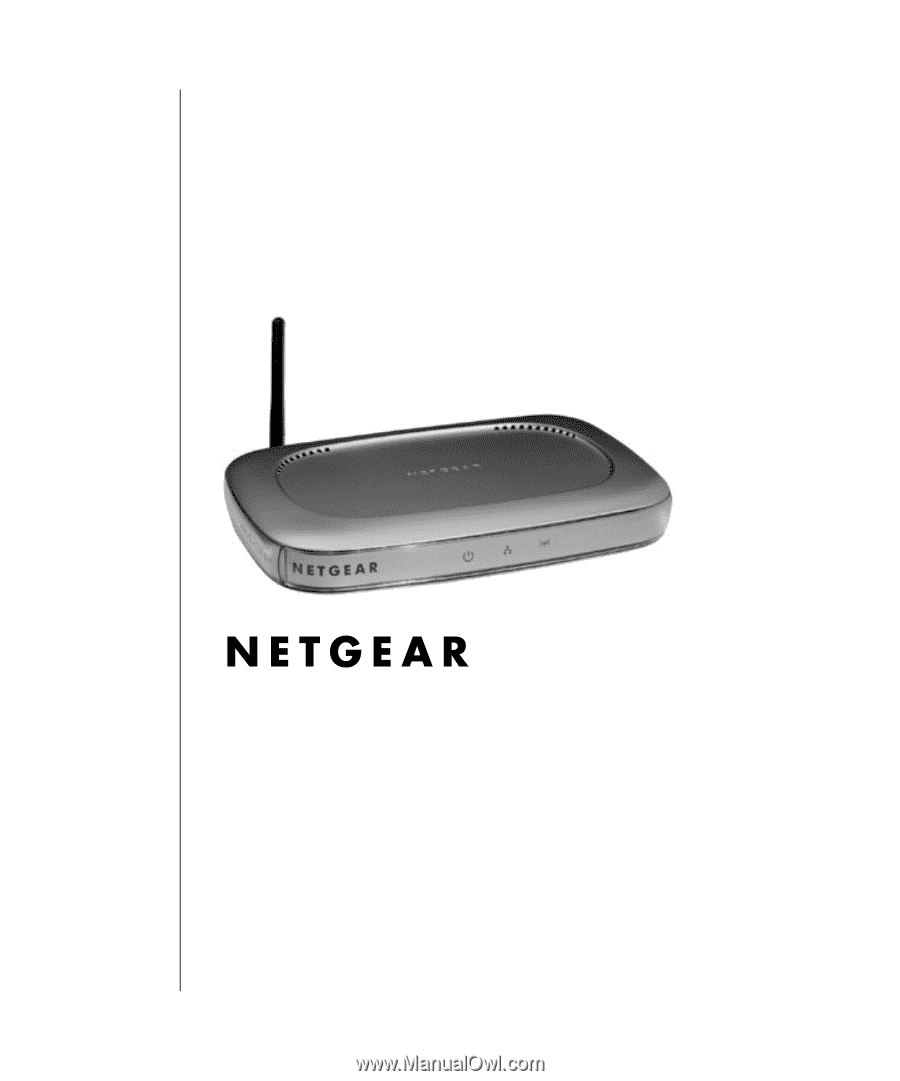
M-10181-03
M-10181-03
March 2004
NETGEAR
, Inc.
4500 Great America Parkway
Santa Clara, CA 95054 USA
Phone 1-888-NETGEAR
Reference Manual for the
WG602 v2 54 Mbps Wireless
Access Point