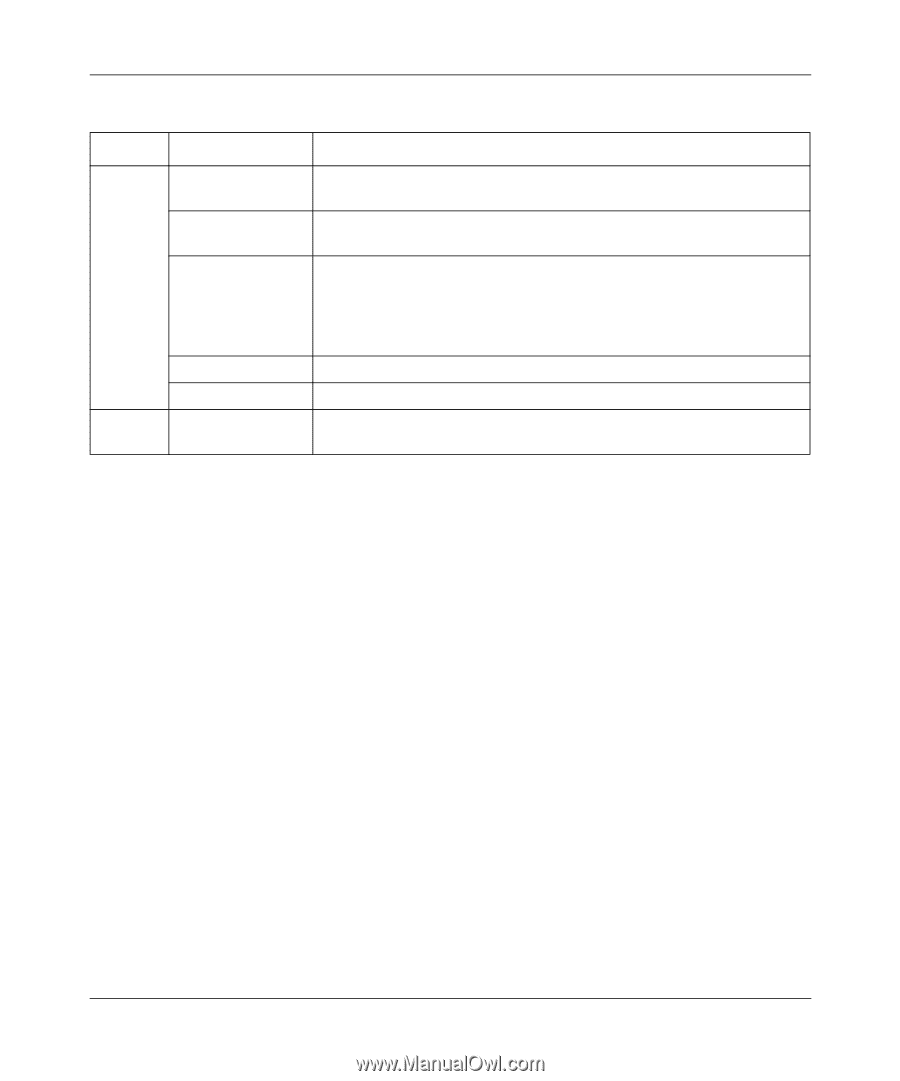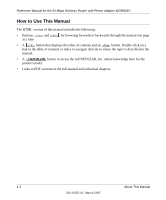Netgear WGR826V Reference Manual - Page 17
Table 2-1., Status Light Descriptions, continued - wireless g router
 |
View all Netgear WGR826V manuals
Add to My Manuals
Save this manual to your list of manuals |
Page 17 highlights
Reference Manual for the 54 Mbps Wireless Router with Phone Adapter WGR826V Table 2-1. Status Light Descriptions (continued) Label Activity Description Phone Port* Green Fast Blinking Port is enabled and trying to register to the server (1) during boot time or (60Hz) (2) failed just previously and is attempting to re-register. Green Slow Blinking (30Hz) Repeat of "Green Slow Blinking (30Hz) Twice and then OFF for 5 seconds" OFF Green ON LAN Ports Green Amber Port is ready to use and currently on hook (in talking state). Port is ready to use and currently on hook with Message Waiting. If the phone goes off-hook, then it will be Green Slow Blinking (30Hz). Port account is disabled/inactive. Port is ready to use and currently on hook. The LAN port has detected a 100 Mbps link with an attached device. The LAN port has detected a 10 Mbps link with an attached device. * An occasional quick flash of the phone LEDs is normal and indicates that the TA is communicating with the call agent. Getting to Know Your NETGEAR Wireless Router 2-3 202-10051-01, March 2005