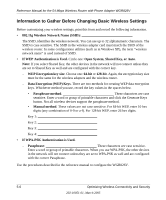Netgear WGR826V Reference Manual - Page 56
Reviewing the Attached Devices, MAC Media Access Control Address
 |
View all Netgear WGR826V manuals
Add to My Manuals
Save this manual to your list of manuals |
Page 56 highlights
Reference Manual for the 54 Mbps Wireless Router with Phone Adapter WGR826V Reviewing the Attached Devices Click on Attached Devices on the Main menu bar to see the Attached Devices page: Figure 6-3: Attached Devices page This page shows the attached devices information. It lists out the device IP Address, Device Name, MAC (Media Access Control) Address, Lease Start Time and Lease End Time for each computer attached to the Router. You cannot change any of the values on this page. To update this page and to show the current attached devices, click on the Refresh button. 6-4 Doing Basic Router Housekeeping 202-10051-01, March 2005

Reference Manual for the 54 Mbps Wireless Router with Phone Adapter WGR826V
6-4
Doing Basic Router Housekeeping
202-10051-01, March 2005
Reviewing the Attached Devices
Click on Attached Devices on the Main menu bar to see the Attached Devices page:
Figure 6-3:
Attached Devices page
This page shows the attached devices information. It lists out the device IP Address, Device Name,
MAC (Media Access Control) Address, Lease Start Time and Lease End Time for each computer
attached to the Router.
You cannot change any of the values on this page. To update this page and to show the current
attached devices, click on the Refresh button.