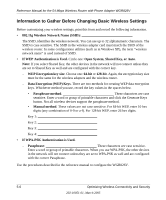Netgear WGR826V Reference Manual - Page 53
Doing Basic Router Housekeeping, Changing the Administrator Password
 |
View all Netgear WGR826V manuals
Add to My Manuals
Save this manual to your list of manuals |
Page 53 highlights
Chapter 6 Doing Basic Router Housekeeping This chapter describes how to use some of the maintenance features of your WGR826V 54 Mbps Wireless Router with Phone Adapter. These features can be found by clicking on the Maintenance heading in the Main Menu of the browser interface. Other maintenance features not presented in this chapter can be found accessed via links in the browser interface of the wireless router to the documentation and in the help screens. Changing the Administrator Password The default password for the wireless router's Web Configuration Manager is password. Change this password to a more secure password. From the Main Menu of the browser interface, under the Maintenance heading, select Set Password to bring up the menu shown below. Figure 6-1: Set Password menu To change the password, first enter the old password, then enter the new password twice. Click Apply. Doing Basic Router Housekeeping 6-1 202-10051-01, March 2005