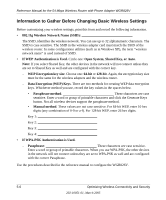Netgear WGR826V Reference Manual - Page 54
Reviewing the Router Status
 |
View all Netgear WGR826V manuals
Add to My Manuals
Save this manual to your list of manuals |
Page 54 highlights
Reference Manual for the 54 Mbps Wireless Router with Phone Adapter WGR826V Reviewing the Router Status You can use the Router Status page to check the current settings for your Router. If something needs to be changed, you will have to change it on the relevant page. Click on Router Status on the Main menu bar to see the Router Status page: Figure 6-2: Router Status page • Account Name: This is the Account Name that you entered in Basic Settings. 6-2 Doing Basic Router Housekeeping 202-10051-01, March 2005

Reference Manual for the 54 Mbps Wireless Router with Phone Adapter WGR826V
6-2
Doing Basic Router Housekeeping
202-10051-01, March 2005
Reviewing the Router Status
You can use the Router Status page to check the current settings for your Router. If something
needs to be changed, you will have to change it on the relevant page.
Click on Router Status on the Main menu bar to see the Router Status page:
Figure 6-2:
Router Status page
•
Account Name: This is the Account Name that you entered in Basic Settings.