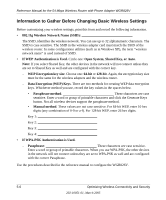Netgear WGR826V Reference Manual - Page 51
Default Factory Settings, Warning
 |
View all Netgear WGR826V manuals
Add to My Manuals
Save this manual to your list of manuals |
Page 51 highlights
Reference Manual for the 54 Mbps Wireless Router with Phone Adapter WGR826V Default Factory Settings When you first receive your WGR826V, the default factory settings are shown below. You can restore these defaults with the Factory Default Restore button on the rear panel. After you install the WGR826V Wireless Router, use the procedures below to customize any of the settings to better meet your networking needs. WIRELESS FEATURE DEFAULT SETTING Wireless Access Point Enabled SSID broadcast Enabled Network Name (SSID) NETGEAR WPA and WEP Security Disabled Warning: The Network Name (SSID) and passphrase are case sensitive. Typing nETgear for the SSID will not work. Optimizing Wireless Connectivity and Security 5-5 202-10051-01, March 2005

Reference Manual for the 54 Mbps Wireless Router with Phone Adapter WGR826V
Optimizing Wireless Connectivity and Security
5-5
202-10051-01, March 2005
Default Factory Settings
When you first receive your WGR826V, the default factory settings are shown below. You can
restore these defaults with the Factory Default Restore button on the rear panel. After you install
the WGR826V Wireless Router, use the procedures below to customize any of the settings to
better meet your networking needs.
Warning:
The Network Name (SSID) and passphrase are case sensitive. Typing nETgear for the
SSID will not work.
WIRELESS FEATURE
DEFAULT SETTING
Wireless Access Point
Enabled
SSID broadcast
Enabled
Network Name (SSID)
NETGEAR
WPA and WEP Security
Disabled