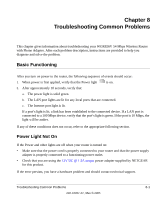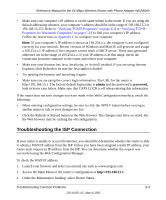Netgear WGR826V Reference Manual - Page 78
UPnP Setting, Firmware Upgrade, Provisioning, VoIP and QoS Advanced Settings - voip service
 |
View all Netgear WGR826V manuals
Add to My Manuals
Save this manual to your list of manuals |
Page 78 highlights
Reference Manual for the 54 Mbps Wireless Router with Phone Adapter WGR826V UPnP Setting Universal Plug and Play (UPnP) helps devices, such as Internet appliances and computers, access the network and connect to other devices as needed. UPnP devices can automatically discover the services from other registered UPnP devices on the network. Click on UPnP on the Main menu bar to see the UPnP Settings page: Figure 7-7: UPnP Settings page Turn UPnP On: UPnP can be enabled or disabled for automatic device configuration. The default setting for UPnP is enabled. If disabled, the router will not allow any device to automatically control the resources, such as port forwarding (mapping), of the router. 1. Click the check box to Turn UPnP On. 2. Click the Apply button to save changes. Firmware Upgrade, Provisioning, VoIP and QoS Advanced Settings Note: Access to the Firmware Upgrade, Provisioning, VoIP and QoS Advanced Settings page requires a password from AT&T technical support. 7-12 Setting Up Advanced Router Configurations 202-10051-01, March 2005