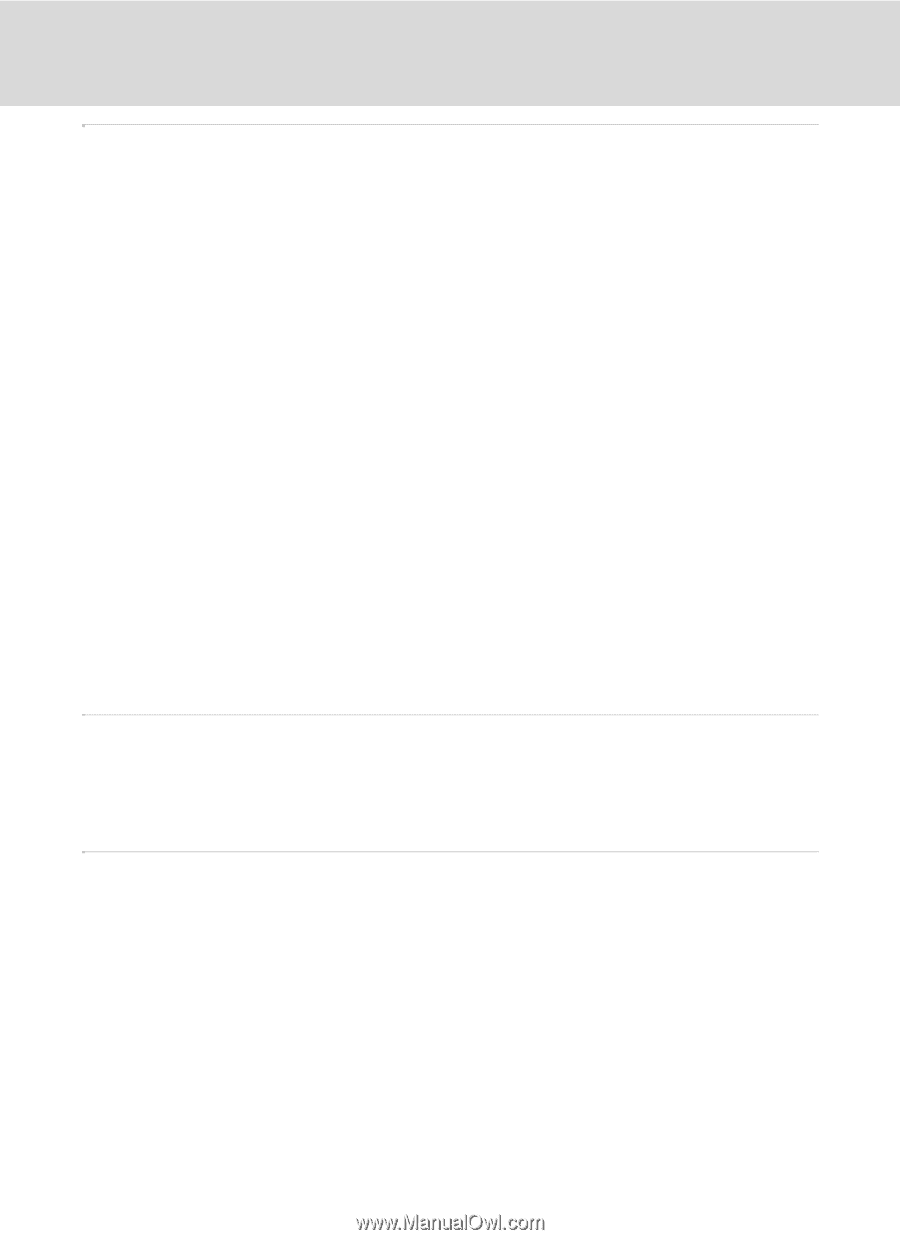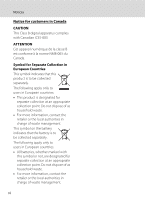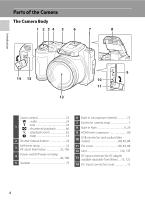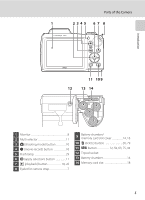x
Table of Contents
Basic Camera Setup
..........................................................................................................................
93
Setup Menu
............................................................................................................................................
93
a
Menus
..................................................................................................................................................................
96
c
Welcome Screen
...........................................................................................................................................
97
d
Date
.......................................................................................................................................................................
98
e
Monitor Settings
.......................................................................................................................................
101
f
Date Imprint
..................................................................................................................................................
103
g
Vibration Reduction
................................................................................................................................
104
U
Motion Detection
......................................................................................................................................
105
h
AF Assist
.........................................................................................................................................................
106
i
Sound Settings
...........................................................................................................................................
107
k
Auto Off
...........................................................................................................................................................
108
l
Format Memory/
m
Format Card
....................................................................................................
109
n
Language
........................................................................................................................................................
110
H
TV Settings
....................................................................................................................................................
110
d
Blink Warning
...............................................................................................................................................
111
p
Reset All
...........................................................................................................................................................
112
s
Battery Type
..................................................................................................................................................
114
d
Protect
...........................................................................................................................................................
114
f
Rotate Image
................................................................................................................................................
115
h
Copy: Copying Between Memory Card and Internal Memory
.....................................
116
r
Firmware Version
.....................................................................................................................................
117
Notes on Camera Care and General Usage
............................................................................
118
Caring for the Camera
.....................................................................................................................
118
Cleaning
.................................................................................................................................................................
120
Storage
....................................................................................................................................................................
121
Technical Notes
................................................................................................................................
122
Optional Accessories
.......................................................................................................................
122
Approved Memory Cards
............................................................................................................................
122
Image File and Folder Names
.......................................................................................................
123
Error Messages
...................................................................................................................................
124
Troubleshooting
................................................................................................................................
128
Specifications
.....................................................................................................................................
133
Supported Standards
.....................................................................................................................................
136
Index
......................................................................................................................................................
137