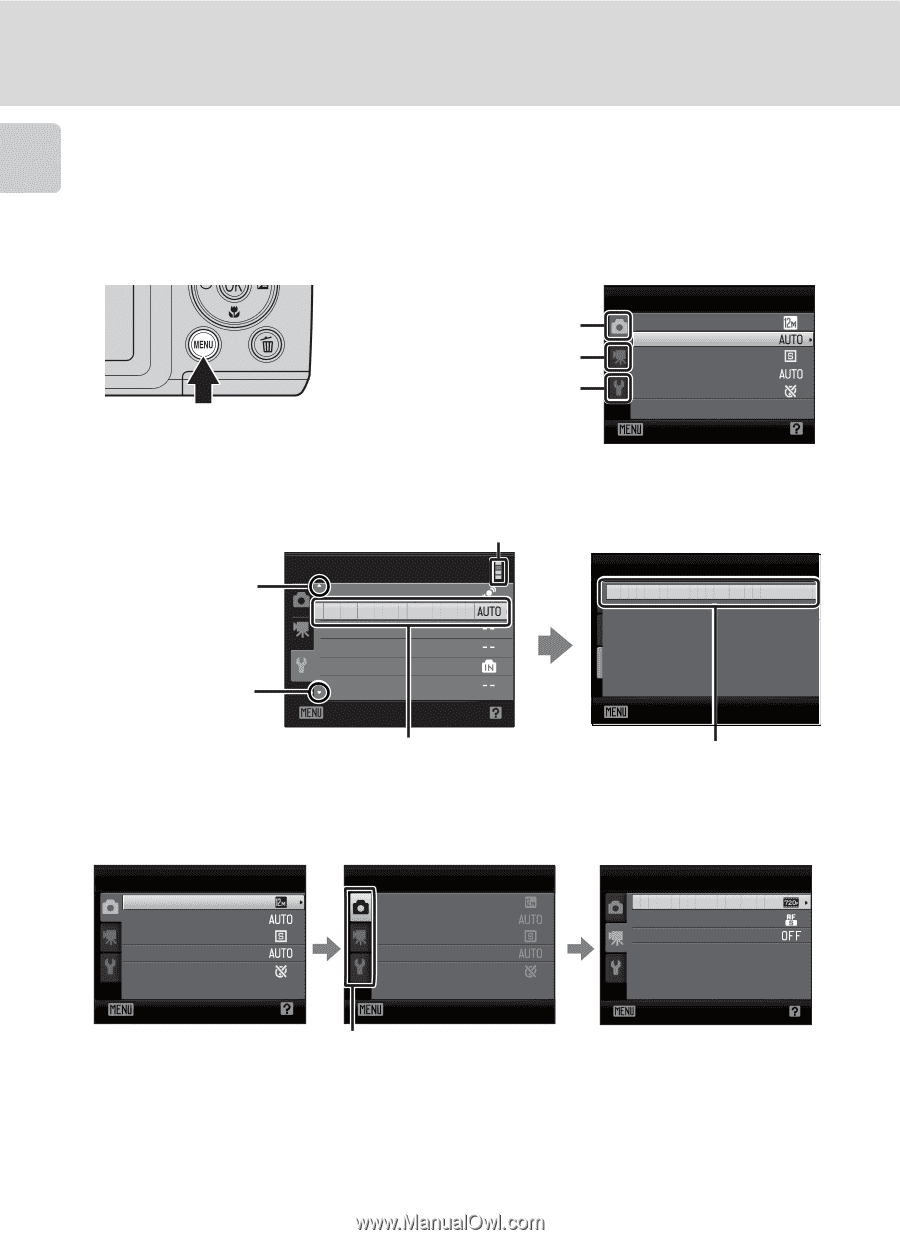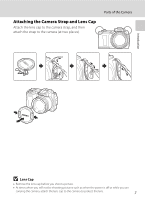Nikon COOLPIX L110  L110 User's Manual - Page 24
MENU button, Switching Between Tabs, To display the tabs, press the multi selector
 |
View all Nikon COOLPIX L110 manuals
Add to My Manuals
Save this manual to your list of manuals |
Page 24 highlights
Introduction Basic Operations d button Press d to display the menu for the selected mode. • Use the multi selector to apply settings (A 11). • Select a tab on the left side of the monitor to display the corresponding menu. • To exit the menu display, press d again. Menus available for the current mode are displayed. Display the movie menu (during shooting). Display the setup menu. Shooting menu Image mode White balance Continuous ISO sensitivity Color options Exit Displayed when there are more previous menu items. Displayed when there are one or more menu items to follow. Displayed when the menu contains two or more pages. Set up Motion detection AF assist Sound settings Auto off Format memory Language Exit Select an item and press k or the multi selector K to proceed to the next set of options. Switching Between Tabs Shooting menu Image mode White balance Continuous ISO sensitivity Color options Shooting menu Image mode White balance Continuous ISO sensitivity Color options AF assist Auto Off Exit Press k or the multi selector K to apply selection. Movie Movie options Autofocus mode Wind noise reduction Exit Exit Exit Press the multi selector J to highlight the tab. Press the multi selector HI to select a tab and press k or K. The selected menu will be displayed. To display the tabs, press the multi selector J while the menu is displayed in the following modes. 12 • Easy auto mode, scene mode and smart portrait mode