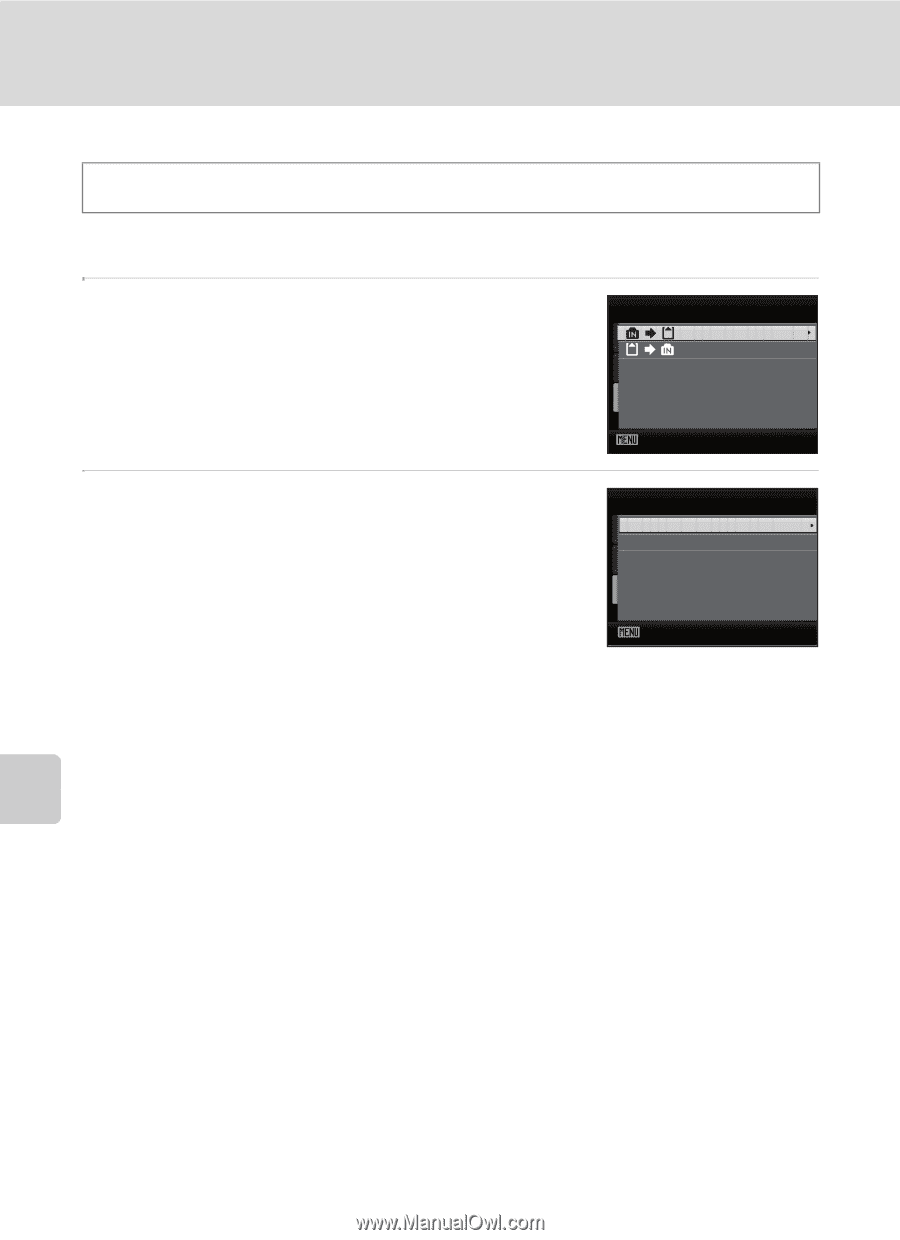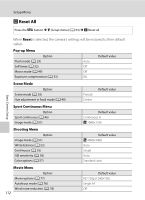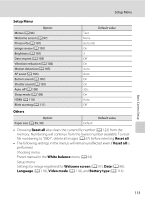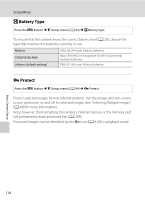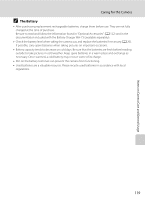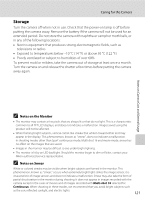Nikon COOLPIX L110  L110 User's Manual - Page 128
Copy: Copying Between Memory Card and Internal Memory, Notes on Copy, More Information
 |
View all Nikon COOLPIX L110 manuals
Add to My Manuals
Save this manual to your list of manuals |
Page 128 highlights
Setup Menu h Copy: Copying Between Memory Card and Internal Memory Press the d button M z (Setup menu) (A 94) M h Copy Copy images between the internal memory and a memory card. 1 Select an option from the copy screen using the multi selector and press k. q: Copy images from internal memory to memory card. r: Copy images from memory card to internal memory. 2 Choose the copy option and press k. Selected images: Copy images selected from the image selection screen (A 68). All images: Copy all images. Copy Exit Camera to card Selected images All images Exit Basic Camera Setup B Notes on Copy • JPEG- and MOV-format files can be copied. Files saved in any other format cannot be copied. • Images taken with another make of camera or that have been modified on a computer cannot be copied. • When copying images for which Print set (A 114) options are enabled, the print set settings are not copied. However, when copying pictures for which Protect (A 64) is enabled, the protect setting is copied. D More Information 116 See "Image File and Folder Names" (A 123) for more information.