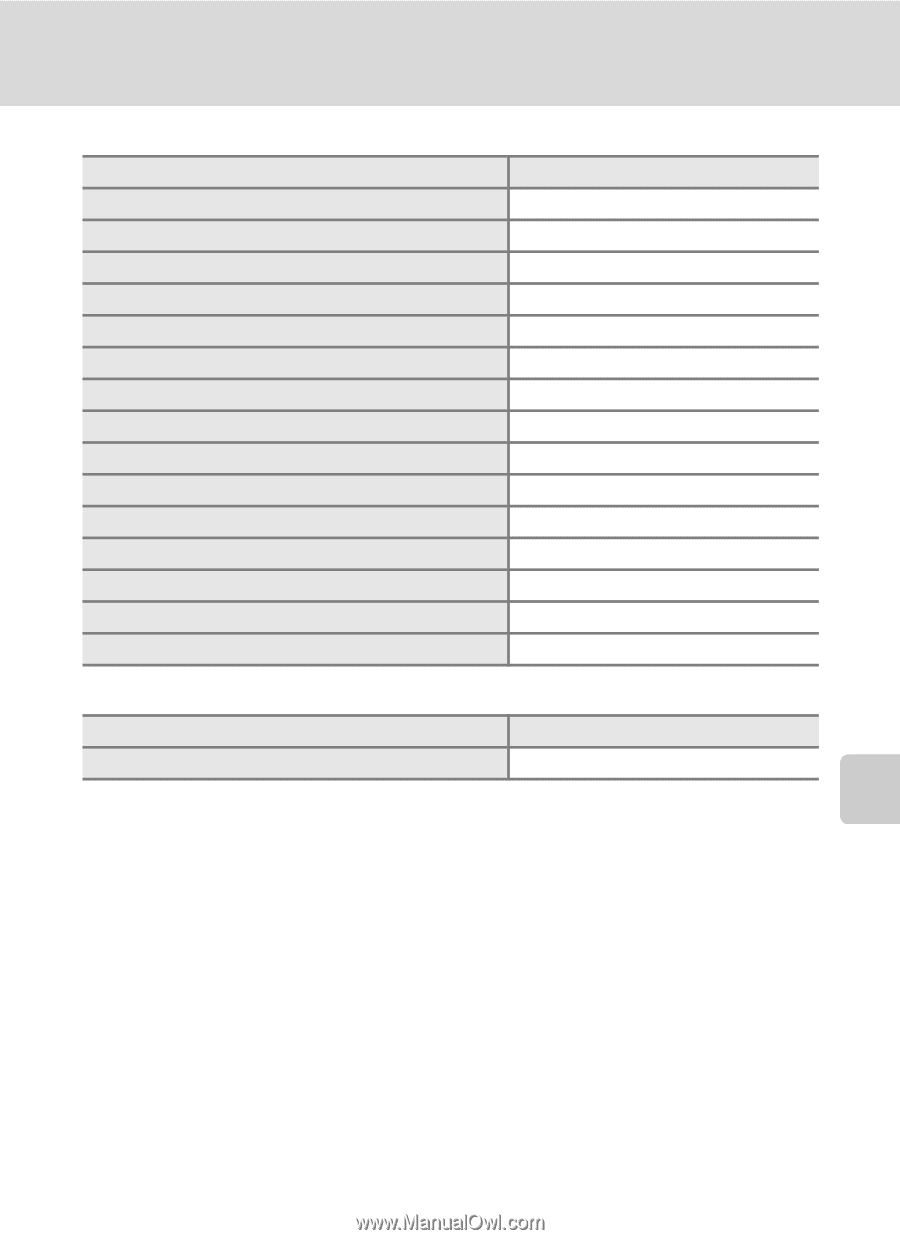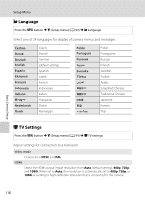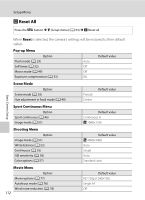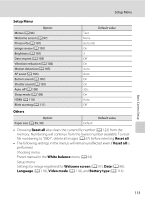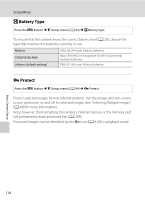Nikon COOLPIX L110  L110 User's Manual - Page 125
Setup Menu, Others, Reset all, White balance, Welcome screen, Language, Video mode, Battery type
 |
View all Nikon COOLPIX L110 manuals
Add to My Manuals
Save this manual to your list of manuals |
Page 125 highlights
Setup Menu Setup Menu Option Menus (A 96) Welcome screen (A 97) Photo info (A 101) Image review (A 101) Brightness (A 101) Date imprint (A 103) Vibration reduction (A 104) Motion detection (A 105) AF assist (A 106) Button sound (A 107) Shutter sound (A 107) Auto off (A 108) Sleep mode (A 108) HDMI (A 110) Blink warning (A 111) Default value Text None Auto info On 3 Off On Auto Auto On On 30 s On Auto Off Others Option Paper size (A 89, 90) Default value Default • Choosing Reset all also clears the current file number (A 123) from the memory. Numbering will continue from the lowest number available. To reset file numbering to "0001", delete all images (A 67) before selecting Reset all. • The following settings in the menus will remain unaffected even if Reset all is performed. Shooting menu: Preset manual in the White balance menu (A 54) Setup menu: Settings for image registered for Welcome screen (A 97), Date (A 98), Language (A 110), Video mode (A 110), and Battery type (A 114) Basic Camera Setup 113