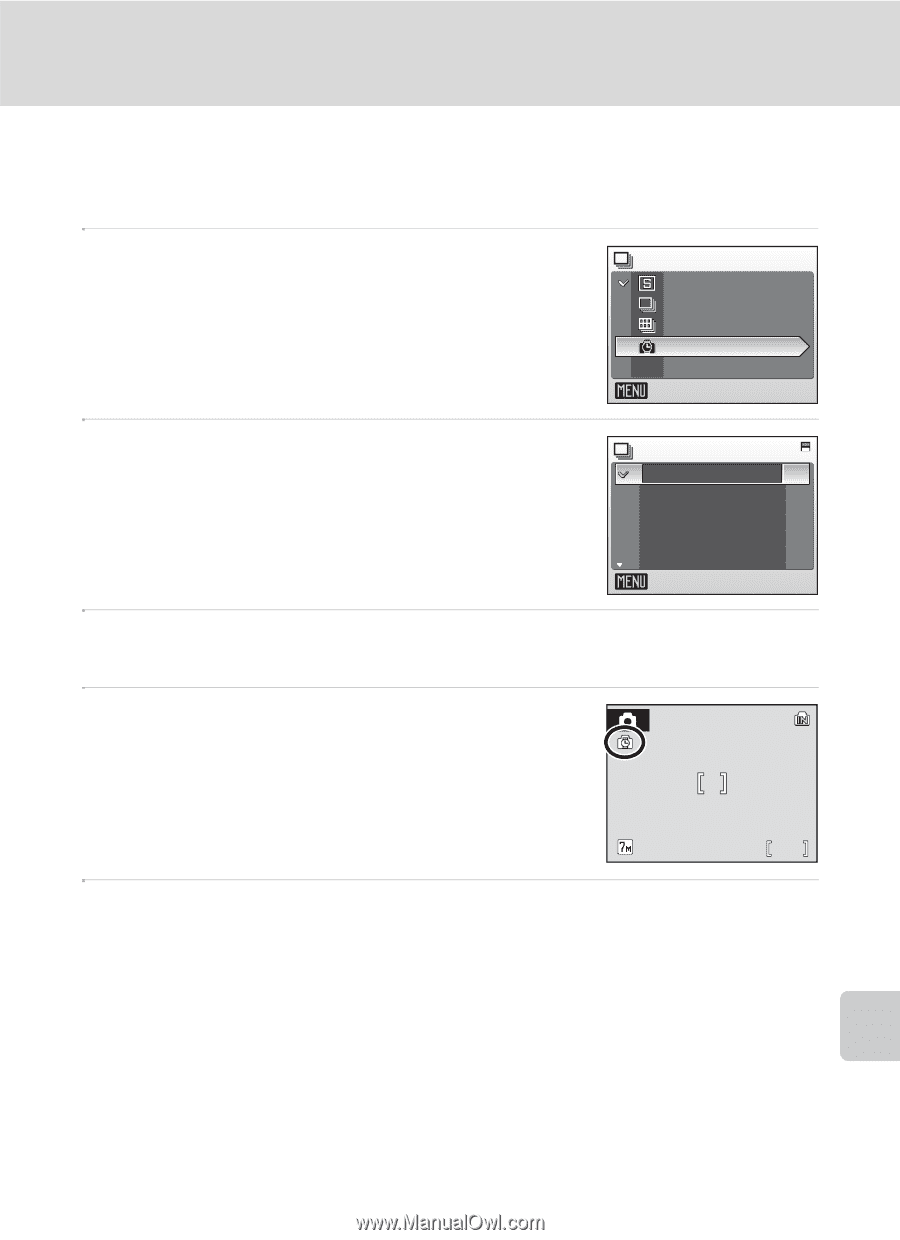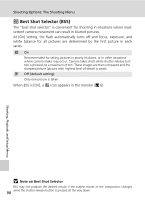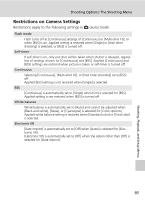Nikon S200 S200 User's Manual - Page 103
Interval Timer Photography, Power Source
 |
UPC - 182089129190
View all Nikon S200 manuals
Add to My Manuals
Save this manual to your list of manuals |
Page 103 highlights
Shooting Options: The Shooting Menu Shooting, Playback, and Setup Menus z Interval Timer Photography Pictures are taken automatically at specified intervals. Choose from intervals between 30 seconds and 60 minutes. 1 Use the multi selector to choose [Intvl timer shooting] in the continuous menu, and press d. Continuous Single Continuous Multi-shot 16 Intvl timer shooting Exit 2 Choose interval between shots and press d. Set interval time 30s 1m 5m 10m 30m Exit 3 Press m. The camera returns to shooting mode. 4 Press the shutter-release button all the way down to start recording. Monitor turns off and power-on lamp blinks between shots. The monitor turns on automatically right before the next shot is taken. 12 5 Press the shutter-release button all the way down a second time to end recording. Recording will end automatically if the internal memory or memory card becomes full, or when 1,800 pictures have been taken. k Power Source • To prevent the camera from turning off unexpectedly during recording, use a fully charged battery. • To power the camera continuously for extended periods, use an AC Adapter EH-62D (avail- able separately from Nikon) (c 114). Do not, under any circumstances, use another make or model of AC adapter. Failure to observe this precaution could result in over- heating or in damage to the camera. 89