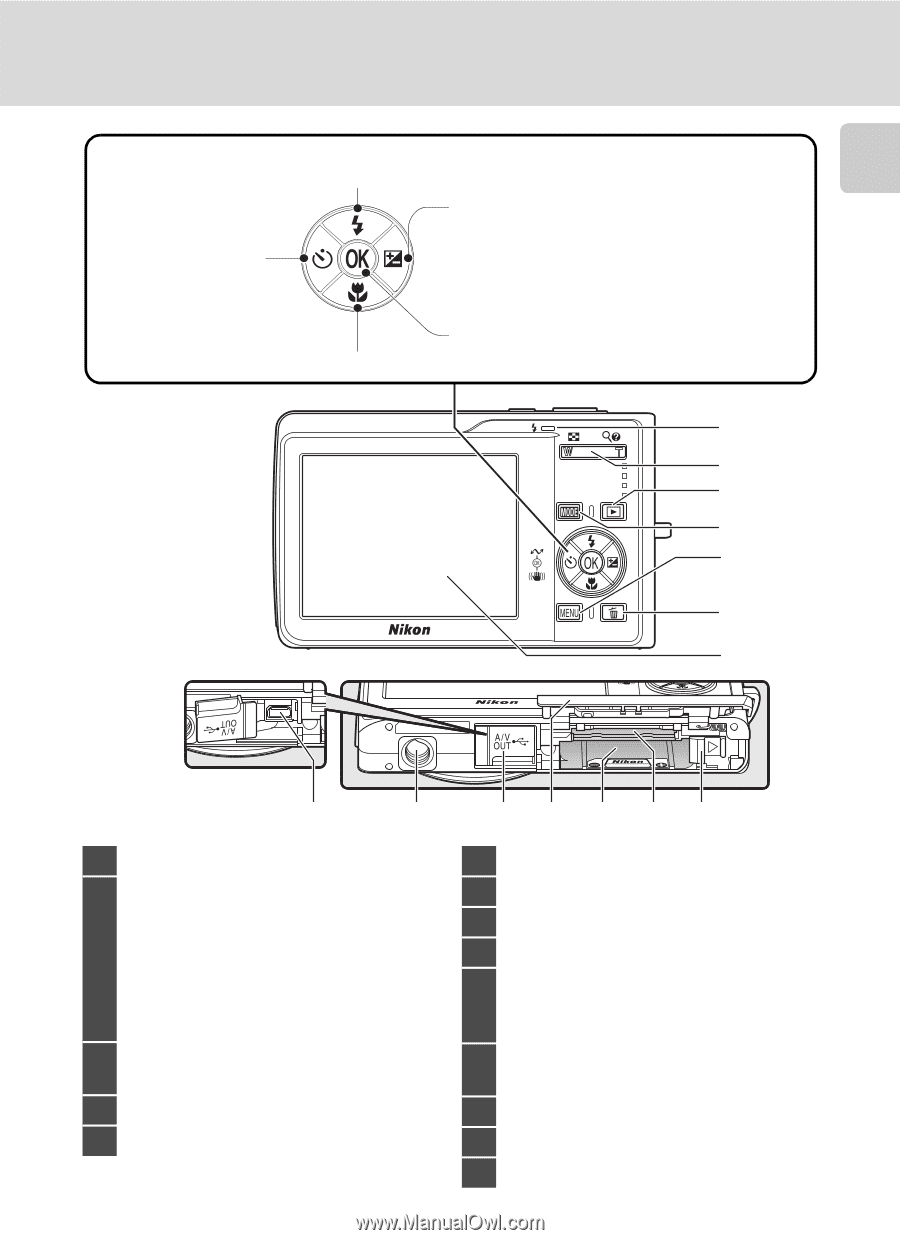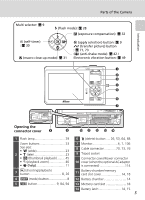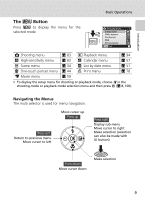Nikon S200 S200 User's Manual - Page 19
Opening the, connector cover, anti-shake mode - parts
 |
UPC - 182089129190
View all Nikon S200 manuals
Add to My Manuals
Save this manual to your list of manuals |
Page 19 highlights
Introduction Parts of the Camera Multi selector: c 9 J (flash mode): c 28 I (exposure compensation): c 32 H (self-timer) : c 30 F (macro close-up mode): c 31 d (apply selection) button: c 9 g (transfer picture) button : c 71, 73 F (anti-shake mode): c 42 / Electoronic vibration button: c 49 q w e r t y u Opening the connector cover i o 1 Flash lamp 29 Zoom buttons 23 See also: • t (wide 23 2 • v (tele 23 • j (thumbnail playback)......... 45 • k (playback zoom 46 • l (help 11 3 i (shooting/playback) button 8, 26 4 C (mode) button 8 5 m button 9, 84, 94 !0 !1 !2 !3 !4 6 T (delete) button ..... 26, 53, 64, 68 7 Monitor 6, 7, 106 8 Cable connector 70, 73, 76 9 Tripod socket Connector cover/Power connector 10 cover (when the optional ACadapter is connected 114 11 Battery-chamber/memory card slot cover 14, 18 12 Battery chamber 14 13 Memory card slot 18 14 Battery latch 14, 15 5