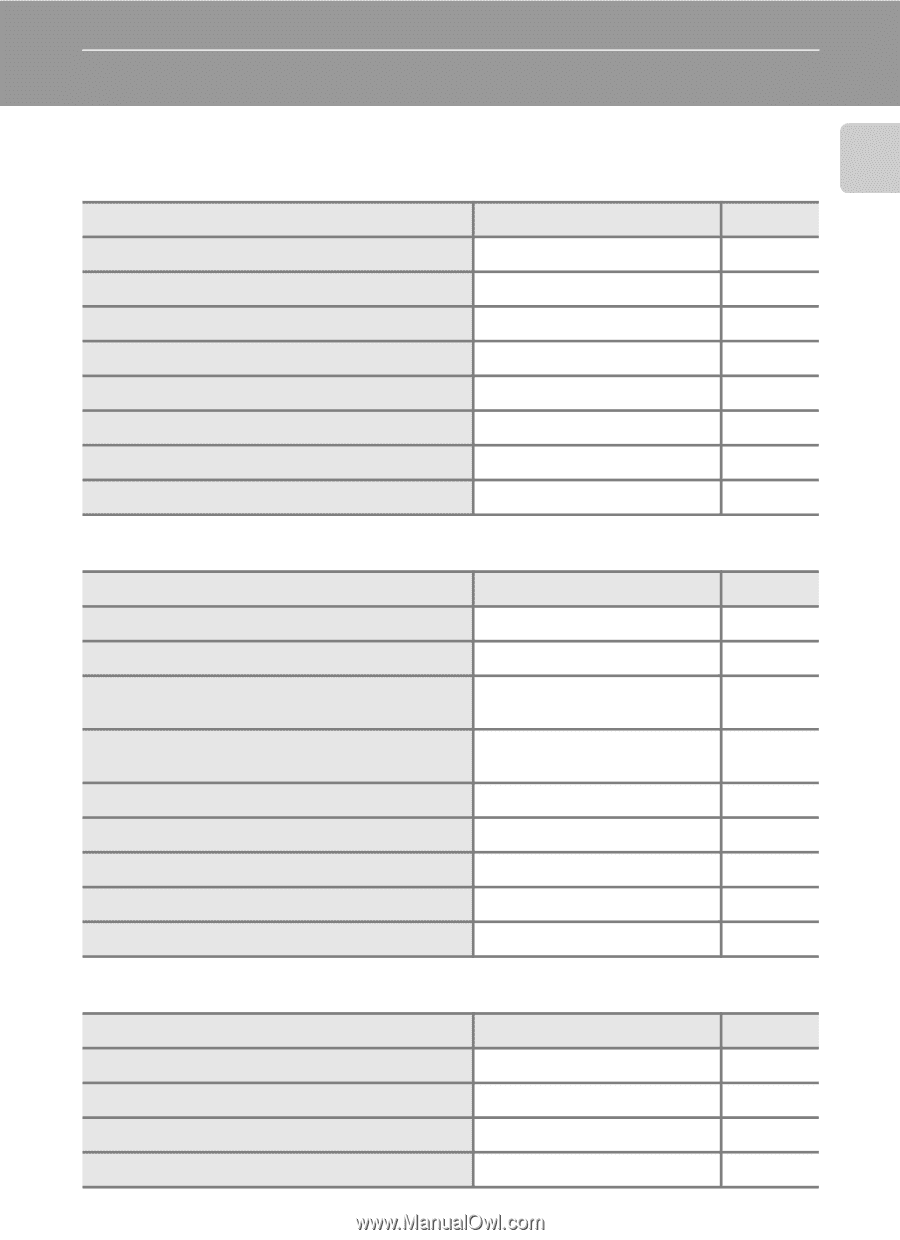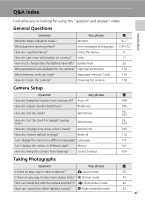Nikon S200 S200 User's Manual - Page 13
Q&A Index, General Questions, Camera Setup, Taking Photographs - battery
 |
UPC - 182089129190
View all Nikon S200 manuals
Add to My Manuals
Save this manual to your list of manuals |
Page 13 highlights
Q&A Index Introduction Find what you're looking for using this "question and answer" index. General Questions Question Key phrase c What do these indicators mean? Monitor 6-7 What does this warning mean? Error messages and displays 119-122 How do I use the menus? Using the menus 9 How do I get more information on a menu? Help 11 How much charge does the battery have left? Battery level 20 What accessories are available for my camera? Optional accessories 114 What memory cards can I use? Approved memory Cards 114 How do I clean the camera? Cleaning the camera 118 Camera Setup Question Key phrase c How do I keep the monitor from turning off? Auto off 109 How do I adjust monitor brightness? Brightness 106 How do I set the clock? World time 16 , 103 How do I set the clock for daylight savings time? World time 16 , 104 How do I change time zones when I travel? World time 103 How do I restore default settings? Reset all 112 Can I display the menus in a different language? Language 111 Can I display the menus in different style? Menus 101 How do I keep the camera from beeping? Sound Settings 109 Taking Photographs Question Key phrase Is there an easy way to take snapshots? L (Auto) mode Is there an easy way to take more creative shots? n (Scene) mode How can I avoid blur with the camera zoomed in? F (Anti-shake) mode How can I avoid blur when lighting is poor? K (High-sensitivity) mode c 20 34 42 33 xi