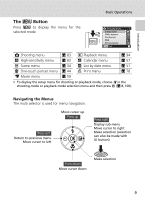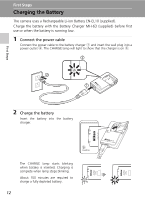Nikon S200 S200 User's Manual - Page 25
Turning On and Off the Camera, Help Displays, If the camera is turned off, hold down
 |
UPC - 182089129190
View all Nikon S200 manuals
Add to My Manuals
Save this manual to your list of manuals |
Page 25 highlights
Introduction Turning On and Off the Camera To turn on the camera, press the power switch. The power-on lamp (green) will light and the monitor will turn on. To turn off the camera, press the power switch again. If the camera is turned off, hold down i to turn the camera on in playback mode (c 26). Basic Operations Help Displays Press l (v) to view a description of the currently selected menu option. Shooting menu Image mode White balance Continuous BSS ISO sensitivity Exit q Continuous Choose single frame, continous mode, multi-shot 16 (16 shots in one picture), or interval timer shooting. Exit Back • To return to the original menu, press l (v) again. • Press m to return to shooting or playback mode. 11

11
Basic Operations
Introduction
Turning On and Off the Camera
To turn on the camera, press the power switch. The
power-on lamp (green) will light and the monitor
will turn on. To turn off the camera, press the
power switch again.
If the camera is turned off, hold down
i
to turn
the camera on in playback mode (
c
26).
Help Displays
Press
l
(
v
) to view a description of the currently selected menu option.
•
To return to the original menu, press
l
(
v
) again.
• Press
m
to return to shooting or playback mode.
Shooting menu
Exit
Image mode
White balance
Continuous
BSS
ISO sensitivity
q
Continuous
Exit
Back
Choose single frame,
continous mode, multi-shot 16
(16 shots in one picture),
or interval timer shooting.