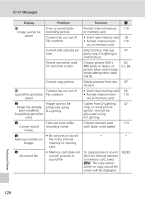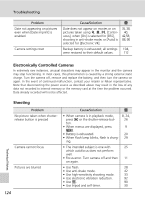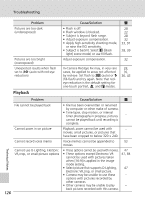Nikon S200 S200 User's Manual - Page 135
Choose correct [USB], If PictureProject displays - coolpix lens error
 |
UPC - 182089129190
View all Nikon S200 manuals
Add to My Manuals
Save this manual to your list of manuals |
Page 135 highlights
Error Messages Display Problem Solution K File contains no image data. I This file cannot be played back. File not created with COOLPIX S200 View file on computer or other device. K All images are hidden. K This image cannot be deleted. K New city is in the current time zone. Date and time are not set for pictures to be displayed by calendar mode or list by date mode. Picture is protected. Destination in same time zone as home. - Disable protection. - Lens error J Lens error. Turn camera off and then on again. If error persists, contact retailer or Nikon representative. I Communications error USB cable disconnected during transfer or printing. If PictureProject displays error, click [OK] to exit. Resume operation after turning camera off and reconnecting cable. [USB] option incorrect. Choose correct [USB] option. PictureProject did not start. - K No pictures selected for No images are transfer. marked for transfer. Select pictures for transfer in the playback menu and try again. I Transfer error Transfer error. • Check battery level. • Check that USB cable is connected. System error J Error has occurred in camera's internal circuitry. Turn camera off, remove and reinsert battery, and turn camera on. If error persists, contact retailer or Nikon representative. c - - 98 103 2, 11 71, 76 71, 72 - 74, 98, 111 20 71 2,11, 14 Technical Notes 121