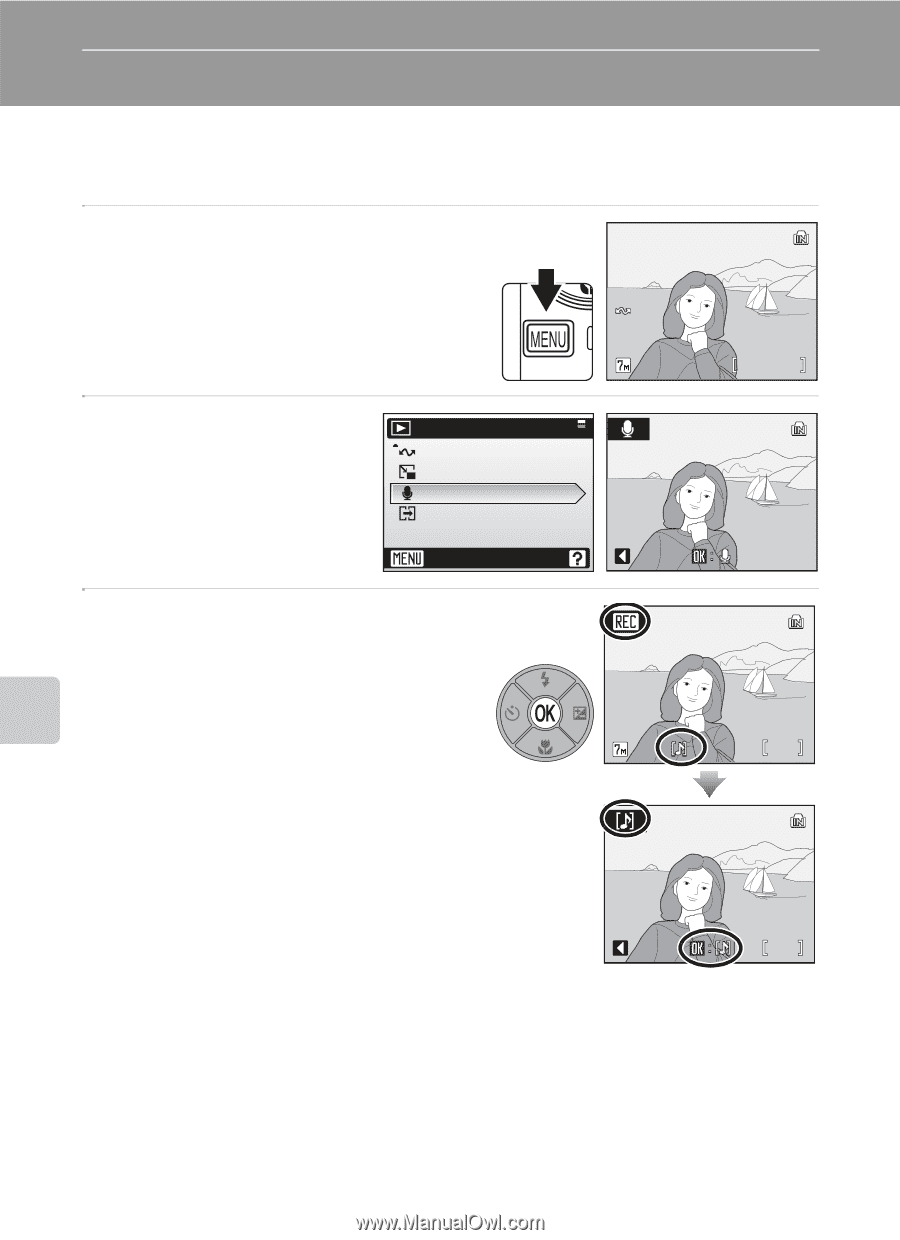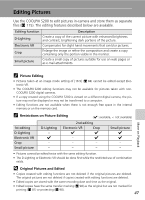Nikon S200 S200 User's Manual - Page 66
Voice Memos: Recording and Playback, Recording Voice Memos - coolpix camera
 |
UPC - 182089129190
View all Nikon S200 manuals
Add to My Manuals
Save this manual to your list of manuals |
Page 66 highlights
Voice Memos: Recording and Playback Use the camera's built-in microphone to record voice memos to pictures . Recording Voice Memos 1 Select the desired picture from full-frame (c 26), or thumbnail (c 45) playback mode and press m. The playback menu is displayed. 2 Use the multi selector to choose [Voice memo] and press d. Display shows voice recording guides. Playback menu Transfer marking Small pic. Voice memo Copy Exit 3 Press d. A voice memo, up to 20 seconds in length, will be recorded while d is pressed down. Recording ends after about 20 seconds or when d is released. During recording, F and P blink in the monitor display. Pictures for which voice memo exists are marked by P (voice memo playback guide). Press m button to return to playback mode. 15/05/2007 15:30 0004.JPG 4/ 4 Back 16s Back 6s More on Playback j Voice Memos • Do not touch the built-in microphone during recording. • Voice memos are assigned the picture file name they are attached to with the three-letter extension ".WAV" (e.g., DSCN0015.WAV) (c 115). • If a voice memo already exists for the current picture, it must be deleted before a new voice memo can be recorded. • The COOLPIX S200 may be not able to attach a voice memo to pictures recorded by other cameras. 52