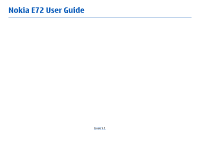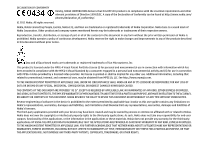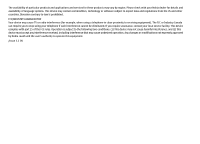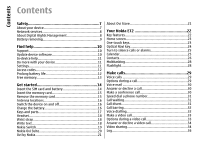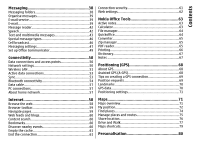Messaging
.......................................................
38
Messaging folders
...............................................................
38
Organise messages
.............................................................
39
E-mail service
......................................................................
39
E-mail
...................................................................................
39
Message reader
...................................................................
42
Speech
..................................................................................
42
Text and multimedia messages
........................................
43
Special message types
.......................................................
46
Cell broadcast
......................................................................
46
Messaging settings
.............................................................
47
Set up Office Communicator
..............................................
49
Connectivity
....................................................
50
Data connections and access points
.................................
50
Network settings
................................................................
50
Wireless LAN
.......................................................................
51
Active data connections
.....................................................
53
Sync
......................................................................................
53
Bluetooth connectivity
.......................................................
54
Data cable
............................................................................
57
PC connections
....................................................................
57
About home network
.........................................................
57
Internet
..........................................................
58
Browse the web
..................................................................
58
Browser toolbar
..................................................................
59
Navigate pages
...................................................................
59
Web feeds and blogs
..........................................................
60
Content search
....................................................................
60
Bookmarks
...........................................................................
60
Discover nearby events
......................................................
60
Empty the cache
..................................................................
61
End the connection
.............................................................
61
Connection security
............................................................
61
Web settings
.......................................................................
62
Nokia Office Tools
...........................................
63
Active notes
.........................................................................
63
Calculator
.............................................................................
63
File manager
.......................................................................
64
Quickoffice
...........................................................................
64
Converter
.............................................................................
65
Zip manager
........................................................................
65
PDF reader
...........................................................................
65
Printing
................................................................................
66
Dictionary
............................................................................
67
Notes
...................................................................................
67
Positioning (GPS)
............................................
68
About GPS
............................................................................
68
Assisted GPS (A-GPS)
...........................................................
68
Tips on creating a GPS connection
....................................
69
Position requests
................................................................
69
Landmarks
..........................................................................
70
GPS data
...............................................................................
70
Positioning settings
...........................................................
71
Maps
...............................................................
71
Maps overview
....................................................................
71
My position
..........................................................................
72
Find places
...........................................................................
74
Manage places and routes
.................................................
75
Share location
.....................................................................
76
Drive and Walk
....................................................................
77
Maps shortcuts
....................................................................
79
Personalisation
..............................................
80
Contents