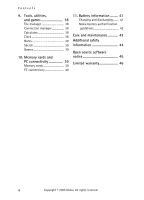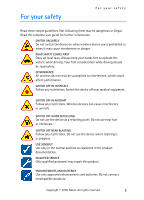Nokia 770 Internet Tablet OS 2005 Edition in English
Nokia 770 Manual
 |
UPC - 758478007044
View all Nokia 770 manuals
Add to My Manuals
Save this manual to your list of manuals |
Nokia 770 manual content summary:
- Nokia 770 | Internet Tablet OS 2005 Edition in English - Page 1
Nokia 770 Internet Tablet User Guide 9240895 Issue 3 - Nokia 770 | Internet Tablet OS 2005 Edition in English - Page 2
may be obtained from MPEG LA, LLC. See . The information contained in this user guide was written for the Nokia 770 product. Nokia operates a policy of ongoing development. Nokia reserves the right to make changes to any of the products described in this document without prior - Nokia 770 | Internet Tablet OS 2005 Edition in English - Page 3
Contents Contents For your safety 5 1. Overview 7 Nokia support on the Web......... 7 2. Get started 8 Remove the protective cover..... 8 Insert the battery 8 Charge the battery 9 Insert the memory card 9 Switch the device on or off ..... 11 3. Your device 11 Front and top side 11 Base and - Nokia 770 | Internet Tablet OS 2005 Edition in English - Page 4
39 Games 39 10. Memory cards and PC connectivity 39 Memory cards 39 PC connectivity 40 11. Battery information ........ 41 Charging and discharging........ 41 Nokia battery authentication guidelines 42 Care and maintenance 43 Additional safety information 44 Open source software notice - Nokia 770 | Internet Tablet OS 2005 Edition in English - Page 5
be dangerous or illegal. Read the complete user guide for further information. SWITCH ON SAFELY Do not SERVICE Only qualified personnel may repair this product. ENHANCEMENTS AND BATTERIES Use only approved enhancements and batteries. Do not connect incompatible products. Copyright © 2005 Nokia - Nokia 770 | Internet Tablet OS 2005 Edition in English - Page 6
record of all important information. CONNECTING TO OTHER DEVICES When connecting to any other device, read its user guide for detailed safety instructions. Do not connect incompatible products. ■ About your device To access the Internet through a WLAN connection, the access point that your device - Nokia 770 | Internet Tablet OS 2005 Edition in English - Page 7
and consume media through a wireless local area network (WLAN) connection or a mobile phone that supports Bluetooth wireless technology. The device also provides a variety of other applications, such as e-mail and an audio player. The Nokia 770 Internet Tablet is supplied with a stylus to control - Nokia 770 | Internet Tablet OS 2005 Edition in English - Page 8
connectors on the device, and press the opposite end of the battery into the device (2). 3. Slide the battery cover back onto the device until it clicks into place. Always switch the device off, and disconnect the charger before removing the battery. 8 Copyright © 2005 Nokia. All rights reserved. - Nokia 770 | Internet Tablet OS 2005 Edition in English - Page 9
. Warning: Use only batteries, chargers, and enhancements approved by Nokia for use with this particular model. The use of any other types may invalidate any approval or warranty, and may be dangerous. 1. Connect the charger to a wall outlet. 2. Connect the power cord to the charger connector at the - Nokia 770 | Internet Tablet OS 2005 Edition in English - Page 10
if the door is not closed properly. To remove the memory card, open the door of the memory slot, and push the card until it pops out from the slot. Close the door. Your device allows hot swap, which means you can insert and remove a memory card while the device is on without disturbing the system - Nokia 770 | Internet Tablet OS 2005 Edition in English - Page 11
To switch the device on or off, press and hold the power key. If the device requests a lock code, Enter lock code appears the device lock code, you must take the device to a Nokia authorized service facility. To unlock the device, the software needs to be reloaded, and as a result all data you have - Nokia 770 | Internet Tablet OS 2005 Edition in English - Page 12
may be extremely loud. • Scroll key (6) • Escape key (7) • Menu key (8) • Home key (9). For more information, see "Hardware keys," p. 17. ■ Base and right side • Charger connector (1) for the Nokia AC-4 or DC-4 charger. • Mini USB port (2) for the Nokia connectivity cable DKE-2 supplied with the - Nokia 770 | Internet Tablet OS 2005 Edition in English - Page 13
The task navigator (1) includes icons that you can tap to open different applications, start new tasks, and access bookmarks. To select an option, of the scroll key to open it. To close the menu, press the esc key, or tap another area of the screen. Copyright © 2005 Nokia. All rights reserved. 13 - Nokia 770 | Internet Tablet OS 2005 Edition in English - Page 14
the status of the e-mail connection. For more information, see "E-mail," p. 31. Other applications - Tap to open a menu that contains other applications, such as media players and viewers, utilities, and games. For more information, see the respective sections in this user guide, and the help of the - Nokia 770 | Internet Tablet OS 2005 Edition in English - Page 15
are allowed. indicates whether the device is in a Bluetooth connection with a phone. It also allows you to change the phone, or open the connection manager. indicates that the device is connected to a compatible mobile phone and data is transferring between the two devices, indicates that - Nokia 770 | Internet Tablet OS 2005 Edition in English - Page 16
application. Calibrate the touch screen If the touch screen of the device responds inaccurately, you may need to calibrate it. Press the home key and the menu key, select Screen > Screen calibration, and follow the instructions audio player application. For more information, see "Internet radio," p. - Nokia 770 | Internet Tablet OS 2005 Edition in English - Page 17
length of the key press. • Power key - A short key press opens the Device mode dialog. A long key press turns the device on or off. • Zoom key - A short key press changes the zoom level of the current view, and adjusts the volume in audio applications. Copyright © 2005 Nokia. All rights reserved - Nokia 770 | Internet Tablet OS 2005 Edition in English - Page 18
key press closes the topmost dialog or application view. In the Web browser this key acts as a back button. • Menu key - A short key press opens and closes the application menu. • Home key - A short key a dictionary for each of the supported text input languages. The device Nokia. All rights reserved. - Nokia 770 | Internet Tablet OS 2005 Edition in English - Page 19
. It has additional functions based on the current context (for example, in the Web address field of the Web browser, it acts as a go button). • Special character key (10) - Open the special characters view, where you can select from commonly used special characters, symbols, and language characters - Nokia 770 | Internet Tablet OS 2005 Edition in English - Page 20
, enter the lock code, and tap OK. To set the timeout period, tap the Autolock period list, and select the desired time. 20 Copyright © 2005 Nokia. All rights reserved. - Nokia 770 | Internet Tablet OS 2005 Edition in English - Page 21
must enter the code to lock the device. To unlock the device, press the power key, enter the lock code, and tap OK. Note: If you lose the device lock code, you must take the device to a Nokia authorized service facility. To unlock the device, the software needs to be reloaded, and as a result all - Nokia 770 | Internet Tablet OS 2005 Edition in English - Page 22
application. The applications display error messages when you try to move, copy, or save files, and when there is not enough memory on the device or the memory card. ■ Help Your Nokia 770 Internet Tablet for information To search for files you created or downloaded, do the following: 1. Tap , and - Nokia 770 | Internet Tablet OS 2005 Edition in English - Page 23
opens, and the device searches for WLAN networks and lists all available connections. Select a connection from the list, and tap Connect. To access and define the Internet connections manually, tap , and select Control panel > Connectivity settings > Connections. To create a new or edit an existing - Nokia 770 | Internet Tablet OS 2005 Edition in English - Page 24
connection. Network mode - Select between Infrastructure and Ad hoc modes. The Infrastructure mode is used with the Internet connections. Security method: - Select None (no security), WEP (medium security), WPA pre-shared key (high security), or WPA with EAP (high security). Tip: The device supports - Nokia 770 | Internet Tablet OS 2005 Edition in English - Page 25
features to run in the background while using other features, increase the demand on battery power and reduce the battery life. A Bluetooth connection does not require that the compatible phone and the Nokia 770 Internet Tablet be in line of sight, but both devices should be within 10 meters (32 - Nokia 770 | Internet Tablet OS 2005 Edition in English - Page 26
Tip: Set your Nokia 770 Internet Tablet as a trusted device from the Bluetooth menu of your phone. This way you allow your device to access your phone, and you do not have to confirm the connection every time you activate it. For more information, refer to the user guide of your phone. To change the - Nokia 770 | Internet Tablet OS 2005 Edition in English - Page 27
data (HSCSD; network service), select Data call. 2. In the Select cellular network type dialog, select the type of cellular network over which the Internet connection takes place: GSM/UMTS or CDMA. You must select the network manually, if you have not paired any mobile phone with your device - Nokia 770 | Internet Tablet OS 2005 Edition in English - Page 28
(WLAN) access point. Note: Time-based charges may apply to the Internet connections. Check with your service provider, and adjust the idle times accordingly. Note: The network may also have idle timers that may cause the Internet connection to break, regardless of the idle timers of the device. 28 - Nokia 770 | Internet Tablet OS 2005 Edition in English - Page 29
code. 5. Web browser To open the browser, tap , and select Open new browser window or a bookmark. Before you can connect to the Internet, you must define the proper Internet connection settings. For detailed instructions, see "Access the Internet," p. 23. Important: Use only services that you trust - Nokia 770 | Internet Tablet OS 2005 Edition in English - Page 30
the zoom key. To select a predefined zoom level from the application menu, select services you have accessed are stored in the cache. To empty the cache memory, select Web > Tools > Clear cache.... The cache is also cleared automatically whenever you close the Web browser. To change the Web browser - Nokia 770 | Internet Tablet OS 2005 Edition in English - Page 31
and select Add link to Bookmarks.... 6. E-mail To open the e-mail application, tap , and select the desired function from the menu. Important: Exercise caution when opening messages. E-mail messages may contain malicious software or otherwise be harmful to your device. ■ Basic e-mail settings To be - Nokia 770 | Internet Tablet OS 2005 Edition in English - Page 32
you obtain from the service provider of the connection you use. Tip: The SMTP host name or IP address may be different from the host name or IP address of the incoming server (POP3 or IMAP4). For example, once you access your Internet service provider e-mail over a cellular network, you may need to - Nokia 770 | Internet Tablet OS 2005 Edition in English - Page 33
, and write the message. To send the message, tap . ■ E-mail scheduling When an Internet connection is active, you can send and receive e-mail messages at scheduled intervals. To define e-mail To search for a message, select E-mail > Tools > Search. Copyright © 2005 Nokia. All rights reserved. 33 - Nokia 770 | Internet Tablet OS 2005 Edition in English - Page 34
is shown next to the message header: Waiting - The message will be sent the next time you connect to your mailbox. On request - The message is sent only if you tap the message and . folder, tap the folder, and select E-mail > Folders > Delete. 34 Copyright © 2005 Nokia. All rights reserved. - Nokia 770 | Internet Tablet OS 2005 Edition in English - Page 35
to music and other audio files stored on your device, compatible mobile phone, or memory card, and listen to audio streams from the Internet. You can also create and manage playlists. Tap , and select Audio player. The audio player supports the following file formats: AAC, AMR, MP2, MP3, and WAV - Nokia 770 | Internet Tablet OS 2005 Edition in English - Page 36
on your device, compatible mobile phone, or memory card. You can also watch streaming videos from the Internet. Tap , and select Video player. The video player supports the following file formats: AVI in your device, see the help of each application. 36 Copyright © 2005 Nokia. All rights reserved. - Nokia 770 | Internet Tablet OS 2005 Edition in English - Page 37
of each function and setting. Application installer - This feature is intended for software developers only. It enables installing new applications, viewing installed packages, and uninstalling currently selected packages. Backup/Restore - Copy information to a memory card, and restore it to your - Nokia 770 | Internet Tablet OS 2005 Edition in English - Page 38
connection settings from cellular operator database, select Control panel > Tools > Mobile operator setup wizard... 9. Tools, utilities, and games ■ File manager In File manager, you can move, copy, rename, and open files and folders available in the device, compatible mobile phone, or memory cards - Nokia 770 | Internet Tablet OS 2005 Edition in English - Page 39
, tap Play. For more information on how to use the tools, utilities and games in your device, see the help of each individual application. 10. Memory cards and PC connectivity ■ Memory cards This device supports dual voltage (1.8/3 V) and single voltage (3 V) reduced-size MultiMediaCards. Check the - Nokia 770 | Internet Tablet OS 2005 Edition in English - Page 40
to restore. Tap OK and Restore. ■ PC connectivity You can connect your device to a compatible PC with the supplied Nokia connectivity cable DKE-2 (USB). Use the USB cable to transfer files to the memory card. When the USB cable is connected, your Nokia 770 Internet Tablet is listed as a mass storage - Nokia 770 | Internet Tablet OS 2005 Edition in English - Page 41
Use only Nokia approved batteries, and recharge your battery only with Nokia approved chargers designated for this device. If a replacement battery is being used for the first time or if the battery has not been used for a prolonged period, it may be necessary to connect the charger then disconnect - Nokia 770 | Internet Tablet OS 2005 Edition in English - Page 42
authenticity. If authenticity cannot be verified, return the battery to the place of purchase. Authenticate hologram 1. When looking at the hologram on the label, you should see the Nokia connecting hands symbol from one angle and the Nokia Original Enhancements logo when looking from another angle - Nokia 770 | Internet Tablet OS 2005 Edition in English - Page 43
20-digit code is valid by following the instructions at www.nokiausa.com/batterycheck. What if your battery is not authentic? If you cannot confirm that your Nokia battery with the hologram on the label is an authentic Nokia battery, please do not use the battery. Take it to the nearest authorized - Nokia 770 | Internet Tablet OS 2005 Edition in English - Page 44
device to a service facility. All of the above suggestions apply equally to your device, battery, charger, or any connection to the network. In some cases, transmission of data files or messages may be delayed until such a connection is available. Ensure the above separation distance instructions - Nokia 770 | Internet Tablet OS 2005 Edition in English - Page 45
notices are reproduced and are available at www.nokia.com/support/770. This product includes certain software originating from third parties that is subject to is a Service Mark property of CompuServe Incorporated. This product includes software developed by: • Computing Services at Carnegie Mellon - Nokia 770 | Internet Tablet OS 2005 Edition in English - Page 46
, an Act of God, or battery leakage, theft, blown fuse, or improper use of any electrical source, or damage caused by software viruses, bugs, worms, Trojan Horses, or cancelbots or by connection to products not recommended for interconnection by Nokia. c) Nokia was not advised in writing by - Nokia 770 | Internet Tablet OS 2005 Edition in English - Page 47
or contact Nokia for instructions for returning the Product. Consumer shall bear the cost of returning the Product to Nokia and shall provide EQUITABLE THEORY, EVEN IF NOKIA KNEW OF THE LIKELIHOOD OF SUCH DAMAGES. NOKIA SHALL NOT BE LIABLE FOR DELAY IN RENDERING SERVICE UNDER THE LIMITED WARRANTY, - Nokia 770 | Internet Tablet OS 2005 Edition in English - Page 48
Consumer and Nokia. The allocation is recognized by Consumer and is reflected in the purchase price. 10. Nokia Inc. Telephone: 1-888-NOKIA-2U (1-888-665-4228) Facsimile: (813) 249-9619 TTY/TDD Users Only: 1-800-24-NOKIA (1-800-246-6542) Website: www.nokiausa.com/support 48 Copyright © 2005 Nokia

Nokia 770 Internet Tablet
User Guide
9240895
Issue 3