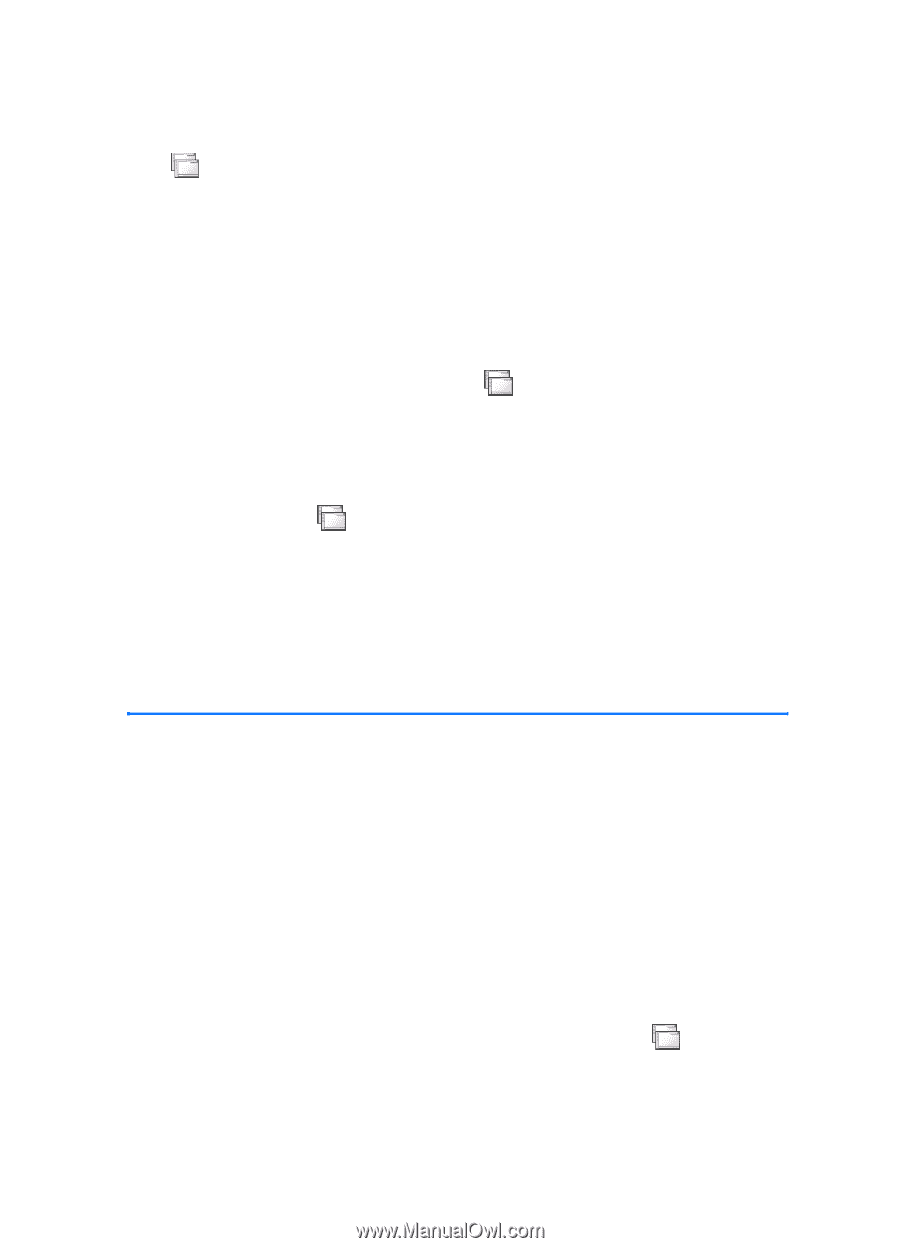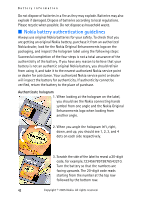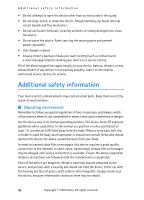Nokia 770 Internet Tablet OS 2005 Edition in English - Page 39
Notes, Sketch, Games, 10. Memory cards and PC connectivity, Memory cards
 |
UPC - 758478007044
View all Nokia 770 manuals
Add to My Manuals
Save this manual to your list of manuals |
Page 39 highlights
Memory cards and PC connectivity ■ Notes You can create and save text notes, and send them through e-mail. Tap , and select Utilities > Notes. The notes application supports the following file formats: ascii (plain text with no formatting) and .note.html (formatted text). The application does not support the full .html file format. ■ Sketch You can draw simple images and send them through e-mail. All the sketches are saved in .png format. Tap , and select Utilities > Sketch. ■ Games Your device has three games: Chess, Mahjong, and Marbles. To start a game, tap , and select Games and the desired game. In the game start-up screen, tap Play. For more information on how to use the tools, utilities and games in your device, see the help of each individual application. 10. Memory cards and PC connectivity ■ Memory cards This device supports dual voltage (1.8/3 V) and single voltage (3 V) reduced-size MultiMediaCards. Check the compatibility of an RS-MMC with its manufacturer or provider. You can use a memory card as extra storage space. You can back up information to a memory card and restore it if necessary. Remember to make back-up copies or keep a written record of all important information. To install the memory card, see "Insert the memory card," p. 9. To view and manage the contents of the memory card, tap , and select File manager. To rename a memory card, select File manager > Memory card > Rename.... Copyright © 2005 Nokia. All rights reserved. 39