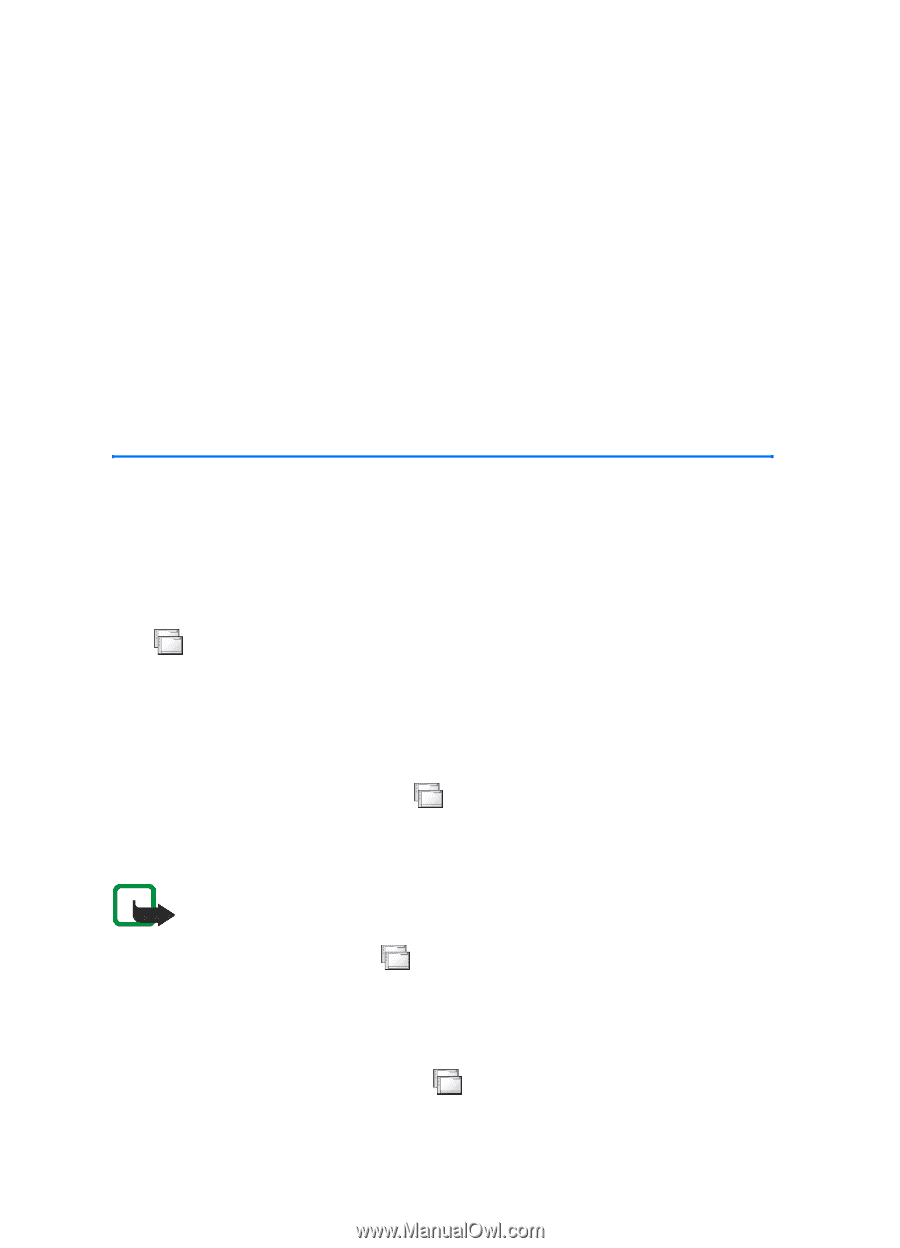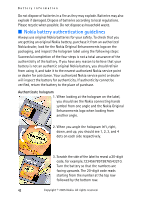Nokia 770 Internet Tablet OS 2005 Edition in English - Page 38
Tools, utilities, and games, File manager, Connection manager, Calculator, Clock
 |
UPC - 758478007044
View all Nokia 770 manuals
Add to My Manuals
Save this manual to your list of manuals |
Page 38 highlights
Tools, utilities, and games To open a function or a setting, tap it once with the stylus. To select the control panel view, select Control panel > View > Large icons to display the application icons as a grid, or select Small icons to display the icons as a list. To restore original factory settings, select Control panel > Tools > Restore original settings.... This function does not affect content you have created, security codes, passwords, the device language, or game scores. To install connection settings from cellular operator database, select Control panel > Tools > Mobile operator setup wizard... 9. Tools, utilities, and games ■ File manager In File manager, you can move, copy, rename, and open files and folders available in the device, compatible mobile phone, or memory cards inserted in them. Tap , and select File manager. The main folders are shown on the left and the subfolders and files in them on the right. ■ Connection manager With Connection manager, you can monitor and manage connections established with the device. Tap , and select Connection manager. ■ Calculator Note: This calculator has limited accuracy and is designed for simple calculations. To access the calculator, tap , and select Utilities > Calculator. ■ Clock You can set the date and time, select an analog or digital clock and access language and regional settings. Tap , and select Utilities > Clock, or tap the date and time shown on the right of the screen. 38 Copyright © 2005 Nokia. All rights reserved.