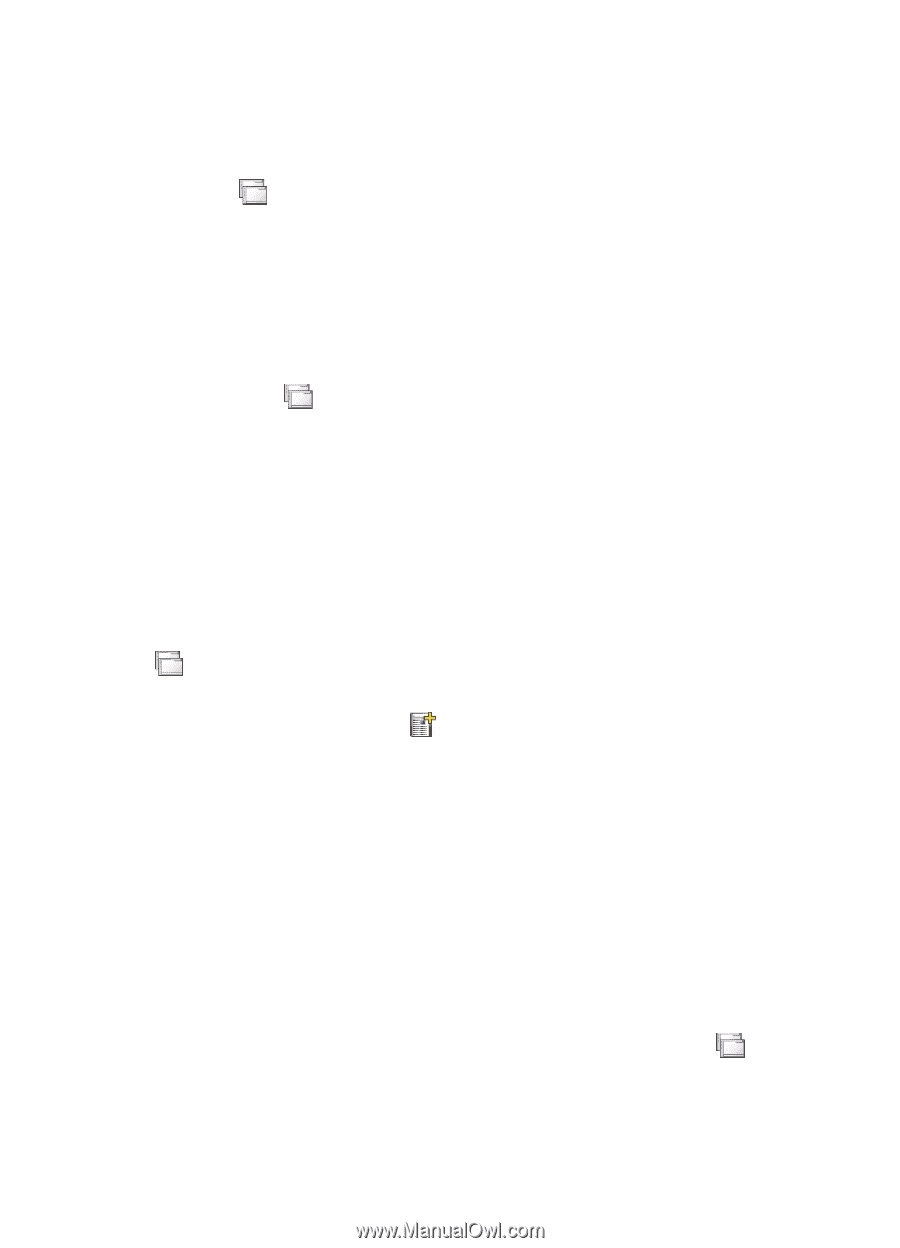Nokia 770 Internet Tablet OS 2005 Edition in English - Page 36
Video player, Images, News reader, PDF reader, RDF Site Summary
 |
UPC - 758478007044
View all Nokia 770 manuals
Add to My Manuals
Save this manual to your list of manuals |
Page 36 highlights
Media players and viewers ■ Video player You can watch video clips stored on your device, compatible mobile phone, or memory card. You can also watch streaming videos from the Internet. Tap , and select Video player. The video player supports the following file formats: AVI, H.263, MPEG-1, MPEG-4, RV (RealVideo), and 36P. The video player does not necessarily support all the variations of a file format. ■ Images You can view images stored on your device, compatible mobile phone, or memory card. Tap , and select Images. The image viewer supports the following file formats: BMP, GIF, ICO, JPEG, PNG, TIFF, and SVG Tiny. The image viewer does not necessarily support all variations of a file format. ■ News reader You can receive and read RSS news feeds from service providers. The service provider may be a news agency, entertainment site, or an individual who writes an online diary or journal. Tap , and select News reader. The news folders you have created are shown on the left. There may also be predefined folders. To subscribe to a news feed, tap on the application toolbar, and enter or paste the address of the news feed to the Add feed dialog. Obtain the address from the feed provider's Web site. Search for a link labeled XML or RSS, and copy the address of that link by using the context-sensitive menu. Hold the stylus down on the link for a second, and select Copy link location. Paste the link to the Add feed dialog. The news reader supports the following file formats: Rich Site Summary, RDF Site Summary, Really Simple Syndication (all are also known as RSS), and Atom. ■ PDF reader You can view documents in portable document format (PDF). Tap , and select PDF reader. For more information on how to use the media players and viewers in your device, see the help of each application. 36 Copyright © 2005 Nokia. All rights reserved.