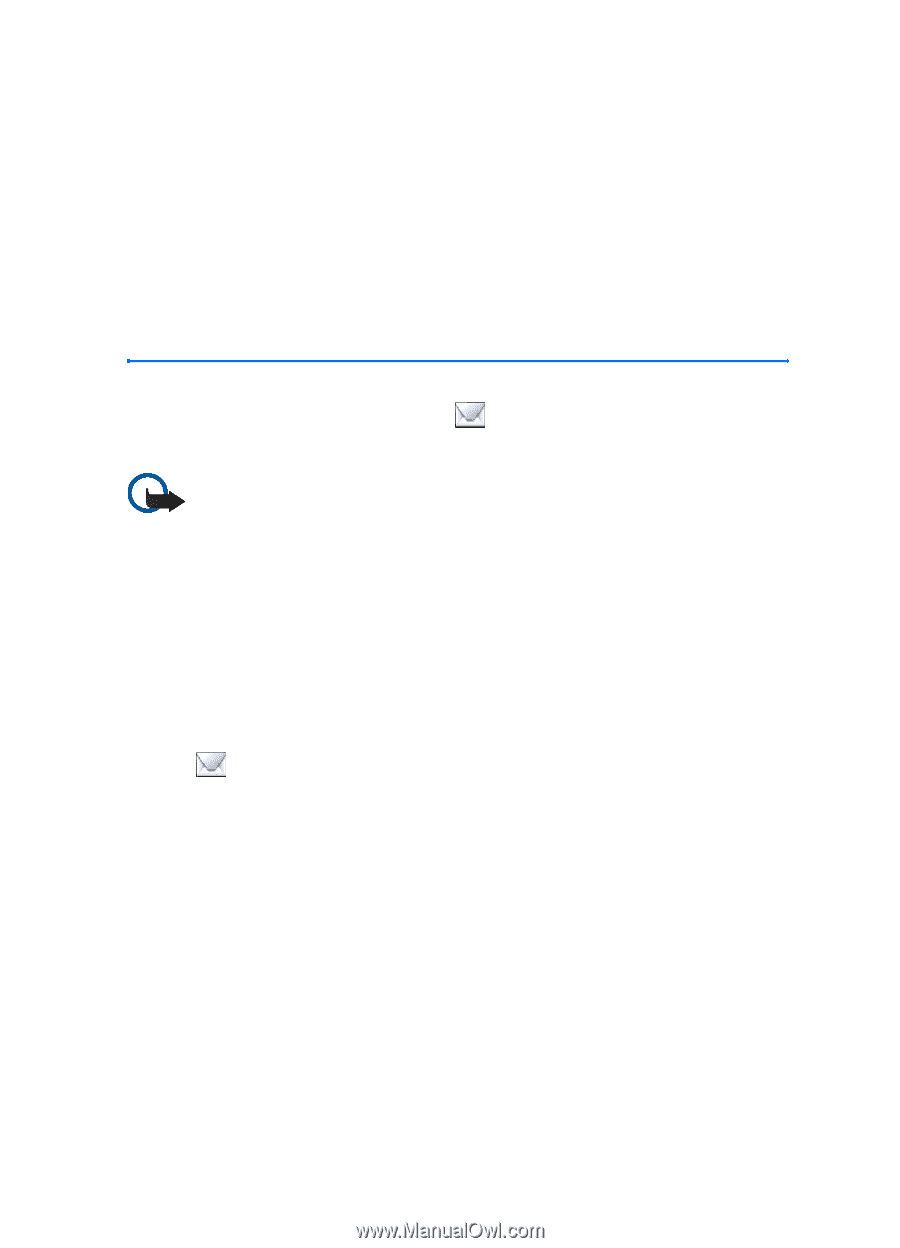Nokia 770 Internet Tablet OS 2005 Edition in English - Page 31
E-mail, Basic e-mail settings
 |
UPC - 758478007044
View all Nokia 770 manuals
Add to My Manuals
Save this manual to your list of manuals |
Page 31 highlights
E-mail To open a folder and a bookmark contained in it, tap the folder, and tap the bookmark twice. To add a bookmark to the current Web page, select Bookmark... > Web page > Add bookmark.... To save a link as a bookmark, hold the stylus down on the link for a second, and select Add link to Bookmarks.... 6. E-mail To open the e-mail application, tap , and select the desired function from the menu. Important: Exercise caution when opening messages. E-mail messages may contain malicious software or otherwise be harmful to your device. ■ Basic e-mail settings To be able to receive and send e-mail, you must define the settings of the e-mail services you want to use. For appropriate settings, contact the service provider that offers the service. To create a new mailbox, do the following: 1. Tap , and select Go to Inbox. The mailbox setup wizard opens. If you already have saved settings for a remote mailbox, select E-mail > Tools > New mailbox... to create a new mailbox. 2. Define the following settings: Mailbox name - Enter a descriptive name for your mailbox. Mailbox type - Select the e-mail protocol that your e-mail service provider recommends. This setting can be selected only once and cannot be changed after you save the mailbox settings or exit the wizard. Tap Next. Name - Enter a name. The name is shown in the sender field of the messages that you send. Copyright © 2005 Nokia. All rights reserved. 31