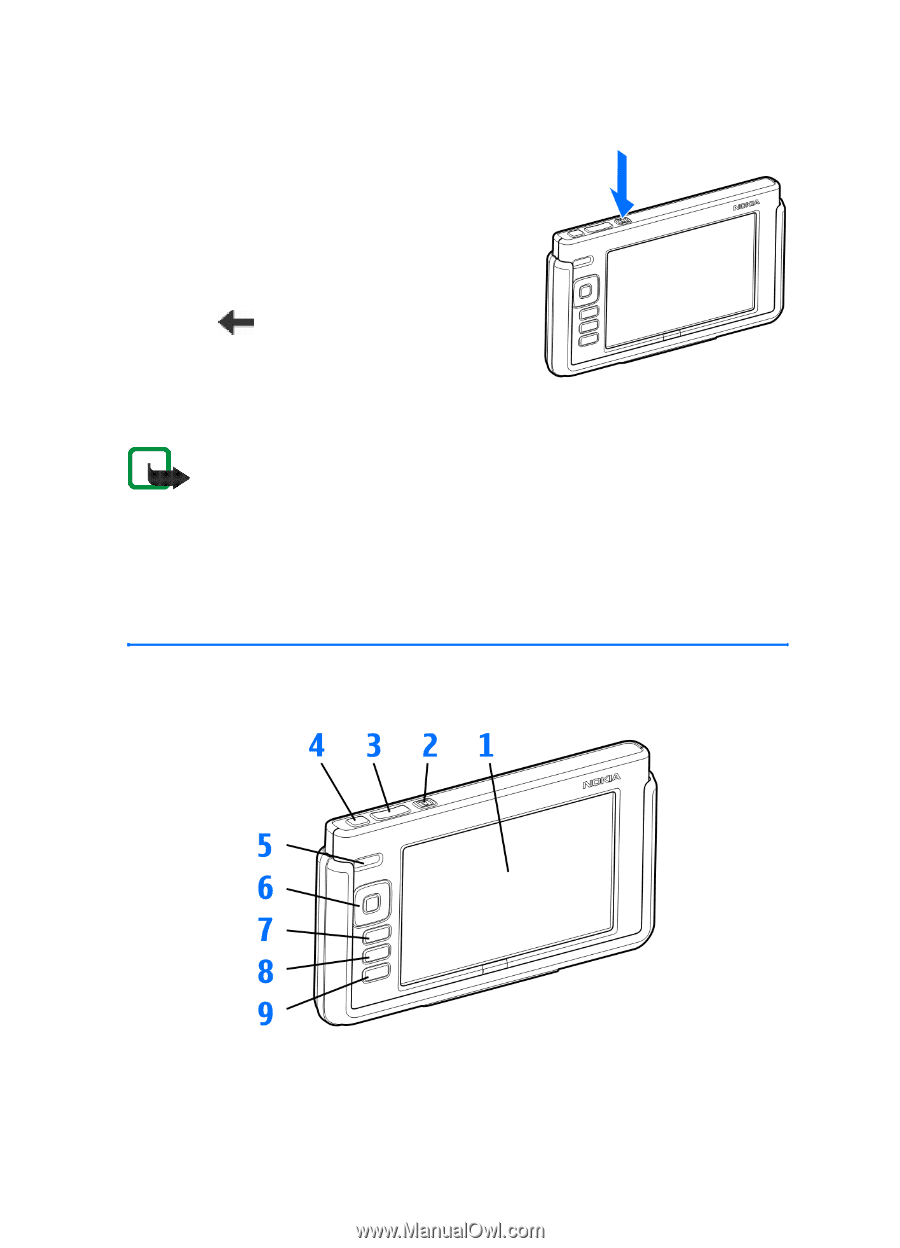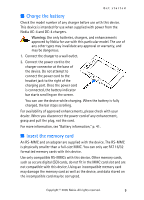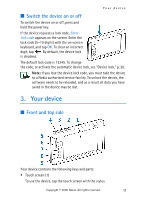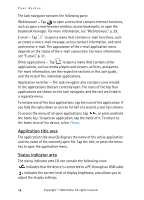Nokia 770 Internet Tablet OS 2005 Edition in English - Page 11
Switch the device on or off, 3. Your device, Front and top side
 |
UPC - 758478007044
View all Nokia 770 manuals
Add to My Manuals
Save this manual to your list of manuals |
Page 11 highlights
Your device ■ Switch the device on or off To switch the device on or off, press and hold the power key. If the device requests a lock code, Enter lock code appears on the screen. Enter the lock code (5-10 digits) with the on-screen keyboard, and tap OK. To clear an incorrect digit, tap . By default, the device lock is disabled. The default lock code is 12345. To change the code, or activate the automatic device lock, see "Device lock," p. 20. Note: If you lose the device lock code, you must take the device to a Nokia authorized service facility. To unlock the device, the software needs to be reloaded, and as a result all data you have saved in the device may be lost. 3. Your device ■ Front and top side Your device contains the following keys and parts: • Touch screen (1) To use the device, tap the touch screen with the stylus. Copyright © 2005 Nokia. All rights reserved. 11