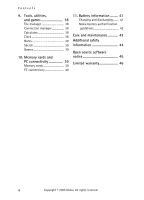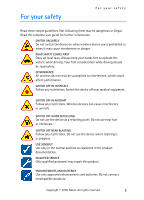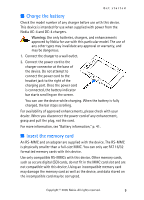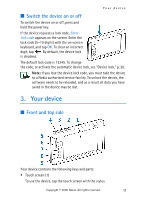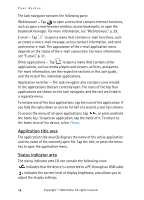Nokia 770 Internet Tablet OS 2005 Edition in English - Page 9
Charge the battery, Insert the memory card, Nokia AC-4 and DC-4 chargers.
 |
UPC - 758478007044
View all Nokia 770 manuals
Add to My Manuals
Save this manual to your list of manuals |
Page 9 highlights
Get started ■ Charge the battery Check the model number of any charger before use with this device. This device is intended for use when supplied with power from the Nokia AC-4 and DC-4 chargers. Warning: Use only batteries, chargers, and enhancements approved by Nokia for use with this particular model. The use of any other types may invalidate any approval or warranty, and may be dangerous. 1. Connect the charger to a wall outlet. 2. Connect the power cord to the charger connector at the base of the device. Do not attempt to connect the power cord to the headset jack to the right of the charging port. Once the power cord is connected, the battery indicator bar starts scrolling on the screen. You can use the device while charging. When the battery is fully charged, the bar stops scrolling. For availability of approved enhancements, please check with your dealer. When you disconnect the power cord of any enhancement, grasp and pull the plug, not the cord. For more information, see "Battery information," p. 41. ■ Insert the memory card An RS-MMC and an adapter are supplied with the device. The RS-MMC is physically smaller than a full-size MMC. You can only use FAT 16/32 formatted memory cards with this device. Use only compatible RS-MMCs with this device. Other memory cards, such as secure digital (SD) cards, do not fit in the MMC card slot and are not compatible with this device. Using an incompatible memory card may damage the memory card as well as the device, and data stored on the incompatible card may be corrupted. Copyright © 2005 Nokia. All rights reserved. 9