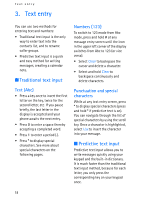Nokia MBC 15S User Guide - Page 23
Delete contacts list, entries, View the contacts list
 |
UPC - 758478191385
View all Nokia MBC 15S manuals
Add to My Manuals
Save this manual to your list of manuals |
Page 23 highlights
Contacts list Use number - Display the phone number on the standby screen, ready to be called. View - View the details of the contact. Change type - Change the number type to General, Mobile, Home, Office, or Fax or the detail type to E-mail, Web address, Postal addr., or Note. Set as default - Change the default number of the contact. Add number - Add a number to the contact. Add detail - Add an address or note to the contact. Caller groups - Add the contact to an existing caller group. Custom tone - Add a custom ringing tone to the contact. Send bus. card - Send the contact as a business card to another phone. Send message - Create and send a message to the contact. Speed dial - Add the contact to your speed dial list. Edit name - Edit the name of the contact. View name - View the name of the contact. Delete - Delete the entire contact entry from your contacts list. 5. Edit the option to your preference, and select OK. ■ Delete contacts list entries 1. In the standby mode, select Contacts > Delete > Select. 2. To delete individual entries, scroll to One by one > Select. 3. Scroll to the entry you wish to delete, select Delete > OK to confirm. 4. To delete the entire contents of your contacts list, scroll to Delete all. 5. Select Phone, select Delete > OK to confirm. 6. Enter the security code, and select OK. See "Security settings" on page 46. ■ View the contacts list 1. In the standby mode, select Contacts. The following menu items appear: Search - Find a name or select from a list. Add new - Add a contact to your contacts list. Edit name - Edit an existing name. Delete - Delete a name and its associated numbers. 23