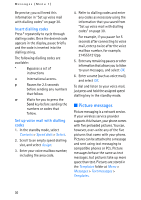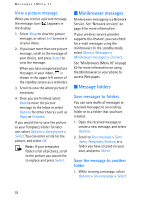Nokia MBC 15S User Guide - Page 27
the Dictionary is set to On.
 |
UPC - 758478191385
View all Nokia MBC 15S manuals
Add to My Manuals
Save this manual to your list of manuals |
Page 27 highlights
Messages (Menu 1) Options When you create a text message, depending on the mode of text input you are using and the features supported by your wireless service provider, some or all of the following options are available: Send - Send the message to one recipient. List recipients - Send the message to more than one recipient. Settings - Set the priority of the message. Save message - Select Sent items to save the message in the sent items folder; select Templates to save the message as one of your predefined templates; select Archive to save the message in your archive. Clear text - Erase the text clipboard. Exit editor - Save the message to your Sent items folder automatically, and leave the message editor. Insert contact - Insert a name from your contacts list into your message. Insert number - Insert a phone number or find a phone number in the contacts list. Use template - Insert a predefined template into your message. Insert picture - Insert a picture into your message. Insert smiley - Insert the smiley face of your choice into your message. Insert word/Edit word - Enter or edit the text of a new word that might not appear in the predictive text dictionary. This displays only when the Dictionary is set to On. Insert symbol - Insert a special character into your message, this displays only when the Dictionary is set to On. Dictionary - Choose a predictive text language, and turn the dictionary on or off. Matches - View matches found in the dictionary for the word you want to use. When you read or reply to a text message, the following options are available: Delete - Discard the message. Reply - Reply to the message. Create the message and select Options, then Send. The sender's phone number or e-mail is used as the default Use number - Choose Save, Add to contact, Send message, or Call. Save - Save the message to a folder. Forward - Forward the message to another phone number. Rename - Edit the title of the message. 27