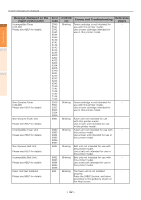Oki C942 C911dn/C931dn/C931DP/C941dn/C941DP/C942 Troubleshooting Guide - Engli - Page 38
If replace consumables messages are displayed
 |
View all Oki C942 manuals
Add to My Manuals
Save this manual to your list of manuals |
Page 38 highlights
If replace consumables messages are displayed Troubleshooting Maintenance Index zzIf replace consumables messages are displayed 1 When timing for replacement of consumables and maintenance items approaches, or when the replacement becomes necessary, message such as "Time for replacing ABC is approaching" and "ABC is empty / Replace ABC" will appear, and the lamp will start blinking. Messages related to replacement of consumable supplies and error codes, cause of errors and their resolutions, and status of the lamp is described below. Besides, when "Please see HELP for details" is shown in the message, pressing the [HELP] button in the operation panel will show the solution procedure, and you can easily solve the process according to the guidance. For details, refer to "Operating the Help screen"(P.13). 2 Memo zz Meanings of the symbols used in the error messages are as follows. --[COLOR]: Either of Only Yellow, Only Magenta, Only Cyan, Only Black, White*1, and Clear*2 will be displayed. *1: White will appear only for C941/C942/ES9541/ES9542/Pro9541/Pro9542. *2: Clear will appear only for C941/ES9541/Pro9541. Category Message displayed on the liquid crystal panel Error code lamp Causes and Troubleshooting Reference pages Toner Cartridge Install Toner Black Please see HELP for details 4103 Blinking Black Toner Empty Press the [HELP] button, and solve according to the guidance shown on the Help screen. (C911/C931/C941/ES9411/ES9431/ ES9541/Pro9431/Pro9541 only) page 64 Install Toner [COLOR] Please see HELP for details Printing 4100 4101 4102 4103* 4104 4105 Blinking Toner color shown in the message is empty. Press the [HELP] button, and solve according to the guidance shown on the Help screen. If you switch the power back on, please refer to the box below. *: 4103 will appear only for C942/ES9542/Pro9542. page 64 Install Toner Or Press OK Button Powering Blinking Toner Empty. - [COLOR] on If you press the [OK] button, Please see HELP for details 4100 only mono printing will continue. 4101 Press the [HELP] button, and 4102 solve according to the guidance shown on the Help screen. Install Toner Or Press OK Button Powering Blinking Toner Empty. - [White]/[Clear] on If you press the [OK] button, mono Please see HELP for details 4104 or 4-color printing will continue. 4105 Press the [HELP] button, and solve according to the guidance shown on the Help screen. Image Drum Install [COLOR] New Image Drum 3500 Image Drum Life 3501 Please see HELP for details 3502 3503 3504 3505 5600 5601 5602 5603 5604 5605 Blinking Lifespan of the image drum shown in the message has reached. Press the [HELP] button, and solve according to the guidance shown on the Help screen. page 66 Install [COLOR] New Image Drum 5640 Image Drum Life To Exceed the 5641 Life, Press OK Button 5642 Please see HELP for details 5643 5644 5645 Blinking The lifespan of the image drum has been reached. If you press [OK], printing will continue, but the print quality cannot be guaranteed. Press the [HELP] button, and solve according to the guidance shown on the Help screen. page 66 - 38 -