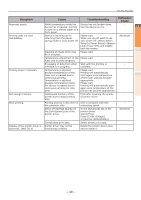Oki C942 C911dn/C931dn/C931DP/C941dn/C941DP/C942 Troubleshooting Guide - Engli - Page 53
Cause, Run [Print Adjust] > [Transfer
 |
View all Oki C942 manuals
Add to My Manuals
Save this manual to your list of manuals |
Page 53 highlights
Printing Troubles Symptom Cause Troubleshooting Reference pages The front or rear edge of the paper is dirty. The transfer roller is dirty. Run [Print Adjust] > [Transfer Roller Cleaning] on the control Advanced 1 panel. The transfer roller unit or the paper transfer path is dirty. Wipe the transfer roller unit and the paper transfer path with a soft tissue paper. page 96 Paper feeding direction Troubleshooting Image disturbance occurs to The speed of the fuser unit is Feed five sheets or more of plain page 58 the printed portion. incorrect. paper of 355.6 mm or above in 2 length (larger than Legal14 but including A3 size). Maintenance Index Stripes or dots appear periodically in horizontal direction. Paper feeding direction Portion of white ground is lightly stained. In the case of cycle length of about 125 mm, image drum may be unclean or there may be dents on it. Wipe it lightly with a soft tissue paper. If there are dents, replace the image drum. In the case of cycle length of about 38 mm, there is dirt inside the image drum. Open and close the toner replacement cover, and repeat the initial operation. In the case of cycle length of Replace the fuser unit. about 150 mm, there are dents on the fuser unit. Image drum is exposed to light. Return the image drum inside the printer, and do not use the printer for a few hours. If it does not rectify even after that, replace the image drum. Dirt has deposited on the paper Print few pages as test copies. transfer path. Paper has static electricity. Use paper stored at appropriate temperature and humidity. Thick paper is used. Use thinner paper. Low toner. Replace the toner cartridge. page 66 Basic page 75 page 66 Basic Basic Border of characters is blurred. LED head is unclean. Paper not supported. Paper is moist. Wipe it with a soft tissue paper. Use recommended paper. Replace with a new paper. page 87 Basic - When printing postcards, Printing of envelopes and Device has not broken down. - envelopes, or coated papers, coated papers will result in Do not use coated paper to the printing will be thinly stained toner deposit overall. extent possible. overall. - 53 -