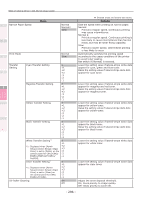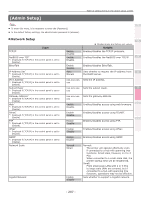Oki C942 C911dn/C931dn/C931DP/C941dn/C941DP/C942 Advanced Users Guide - Englis - Page 301
PS Setup, PDF Paper Size
 |
View all Oki C942 manuals
Add to My Manuals
Save this manual to your list of manuals |
Page 301 highlights
Convenient print functions Matching Colors Using Utility Software Network Setup Checking and Changing Printer Settings Using the Control Panel Trapping X Dimension Item Y Dimension „„PS Setup Network Protocol USB Protocol PDF Paper Size „„PCL Setup Font Source Font Number Item Item Font Pitch Off Narrow Wide 2.5" to 8.3" to 13" 64mm to 210mm to 330mm 3.5" to 11.7" to 52.0" 89mm to 297mm to 1321mm Table of setting items in the device setup screen zz Shaded areas are factory-set values. Details Sets trapping. 1 Sets the default custom paper width. 2 3 Sets the default custom paper length. 4 5 Appendix zz Shaded areas are factory-set values. Details ASCII RAW Sets the PS communications protocol mode for data from the network. ASCII RAW Sets the PS communications protocol mode for data from the USB. Tray Size Set the paper size when printing with PDF Direct PDF Paper Size Print. Index Resident Resident2 Downloaded I0 C1 C2 C3 C4 S1 0.44CPI to 10.00CPI to 99.99CPI zz Shaded areas are factory-set values. Details Sets the location of the fonts to be used. Sets the numbers of the fonts to be used. Sets the font width. Increases and reduces in 0.01 CPI units. Displayed when the font selected using [Font No.] is an outline font with fixed spacing. - 301 -