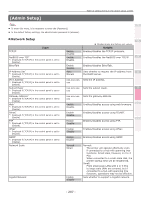Oki C942 C911dn/C931dn/C931DP/C941dn/C941DP/C942 Advanced Users Guide - Englis - Page 302
PC-864 L/A, Win 3.1 L/G
 |
View all Oki C942 manuals
Add to My Manuals
Save this manual to your list of manuals |
Page 302 highlights
Convenient print functions Matching Colors Using Utility Software Network Setup Table of setting items in the device setup screen 1 Font Height Symbol Set 2 3 4 5 Item zz Shaded areas are factory-set values. Details 4.00 point to 12.00 point to 999.75 point Sets the font height. Increases and reduces in 0.25 point units. Displayed when the font selected using [Font No.] is an outline font with variable spacing. WIN3.1J Select the symbol set. PC-8 PC-8 Dan/Nor PC-8 Grk PC-8 TK PC-775 PC-850 PC-851 Grk PC-852 PC-855 PC-857 TK PC-858 PC-862 Heb PC-864 L/A PC-866 PC-866 Ukr PC-869 PC-1004 Pi Font Plska Mazvia PS Math PS Text Roman-8 Roman-9 Roman Ext Serbo Croat1 Serbo Croat2 Spanish UCS-2 Ukrainian VN Int'l VN Math VN US Win 3.0 Win 3.1 Arb Win 3.1 L/G Win 3.1 Blt Win 3.1 Cyr Win 3.1 Grk Win 3.1 Heb Win 3.1 L1 Win 3.1 L2 Win 3.1 L5 Wingdings Dingbats MS Symbol OCR-A OCR-B OCRB Subset2 HP ZIP Checking and Changing Printer Settings Using the Control Panel Appendix Index - 302 -