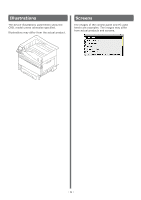- 7 -
Contents
Using PC fonts
......................................................................................................
75
Printing print results so that people cannot see them
........................
76
Entering passwords to print (Secure Print)
..........................................................
76
Printing secret text (encrypted secure print)
.......................................................
78
Correcting the Print Position on the Paper Using the Control Panel
... 81
Correcting the print start position
........................................................................
81
Adjusting the Image Stretch (Print Length) Using the Control Panel
... 83
Adjusting the stretch of print results
....................................................................
83
Advanced print functions
...................................................................
85
Setting the page order
..........................................................................................
85
Printing documents in page order
........................................................................................
85
Printing documents in reverse page order
.............................................................................
85
Printing single sheets manually
............................................................................
87
Automatically selecting trays
...............................................................................
90
Printing only covers from a separate tray (cover printing)
...................................
92
Stamping and printing (watermarks)
...................................................................
93
Collate (sort printing)
...........................................................................................
95
Outputting portrait and landscape alternately using batch printing
......................
97
Saving data for repeat printing
.............................................................................
99
Printing using registered forms (overlay printing)
.............................................
101
Automatically switching trays
............................................................................
103
Using the printer buffer
......................................................................................
106
Outputting to file without printing
......................................................................
107
Downloading PostScript files
..............................................................................
108
Printing PostScript errors
...................................................................................
109
Changing emulation modes
................................................................................
109
Changing settings for mono printing
..................................................................
110
Saving the printer driver settings
.......................................................................
111
Saving settings
...............................................................................................................
111
Calling and using saved settings
........................................................................................
112
Changing the default printer driver settings
.......................................................
113
Deleting or updating printer drivers
................................................
114
Deleting the printer drivers
................................................................................
114
Updating the printer drivers
...............................................................................
115
2
Matching Colors
...............................................................
119
Matching colors using the control panel
...........................................
120
Manually compensating color drift
......................................................................
120
Automatically compensating density and gradation
............................................
120
Manually compensating density
..........................................................................
121
Watermark adjustment for density compensation
..............................................
122