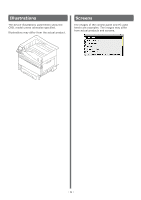- 8 -
Contents
Adjusting the color balance (density)
.................................................................
123
Adjusting the color balance
................................................................................
126
Matching Colors Using the Printer Drivers
.......................................
128
Color matching
...................................................................................................
128
What is color matching?
...................................................................................................
128
Color matching (recommended)
.........................................................................
128
Easy color matching (Office colors)
....................................................................
130
Color matching (GraphicPro)
..............................................................................
133
Color matching (color matching OFF)
.................................................................
135
Changing black finish
..........................................................................................
137
Printing using monochrome (black and white)
...................................................
140
Rendering white lines between text and background inconspicuous
(black overprint)
................................................................................................
142
Calibrating plate misalignment (trapping)
..........................................................
143
Simulating print effects
......................................................................................
145
Printing using color analysis (classification printing)
.........................................
148
Disabling the Postscript Color Matching
..............................................................
149
Matching Colors Using Utilities
........................................................
150
Color Correct Utility
............................................................................................
150
Changing palette colors (Windows)
....................................................................................
150
Changing palette colors (Macintosh)
..................................................................................
154
Changing gamma values and hues (Windows)
.....................................................................
158
Changing gamma values and hues (Macintosh)
...................................................................
161
Saving color adjustment settings (Windows)
.......................................................................
163
Saving color matching settings (Macintosh)
........................................................................
164
Importing color matching settings (Windows)
......................................................................
165
Importing color matching settings (Macintosh)
....................................................................
167
Deleting color matching settings (Windows)
........................................................................
168
Deleting color matching settings (Macintosh)
......................................................................
169
PS Gamma Adjuster
............................................................................................
170
Registering gamma (Windows)
..........................................................................................
170
Registering gamma (Macintosh)
........................................................................................
171
Color Swatch Utility
............................................................................................
172
Operations environment
...................................................................................................
172
Printing RGB color samples
...............................................................................................
172
Profile assistant
..................................................................................................
173
Registering ICC profiles
......................................................................................
174
3
Using Utility Software
......................................................
175
Utility software that can be used with the printer
............................
176
Utilities table
......................................................................................................
176
Windows/Macintosh common utilities
.................................................................................
176
Windows utilities
.............................................................................................................
176