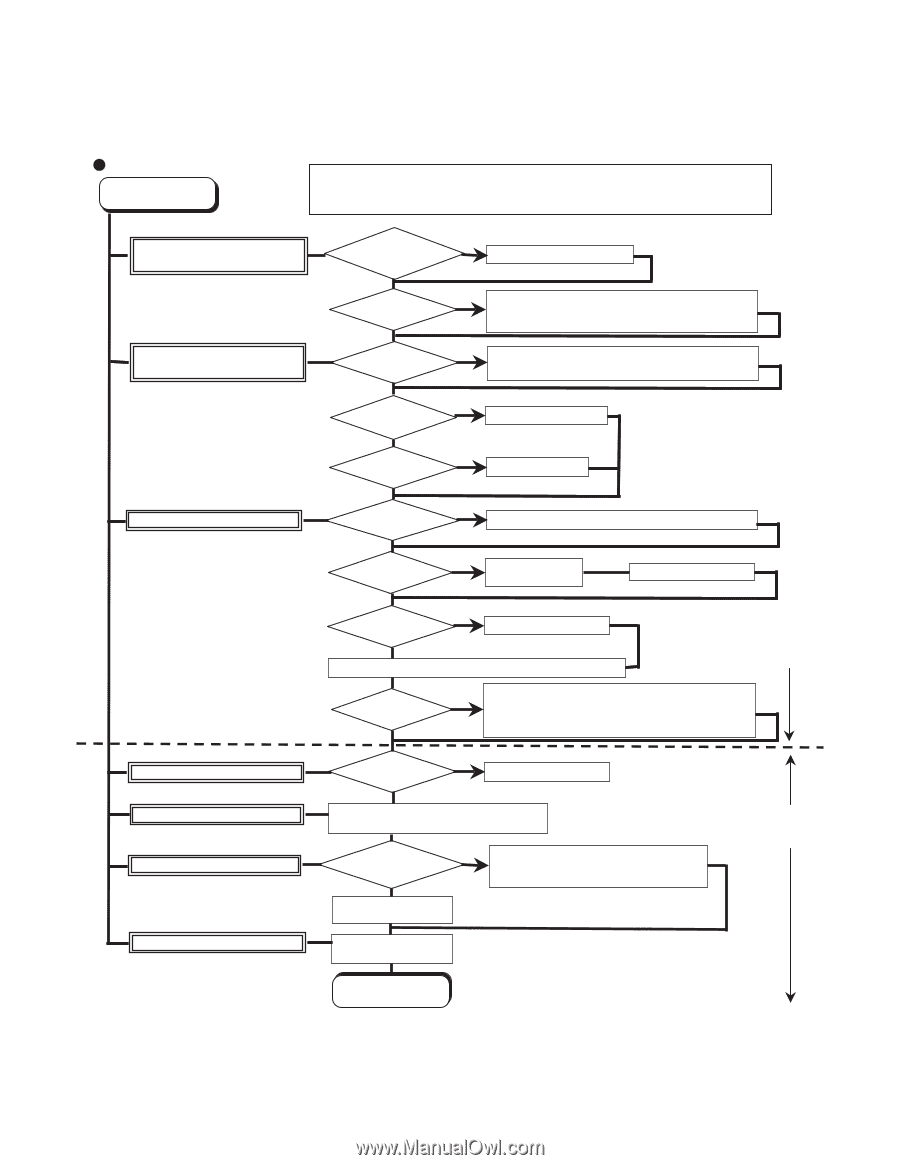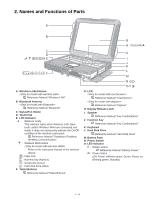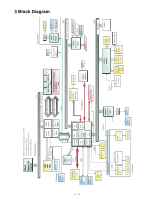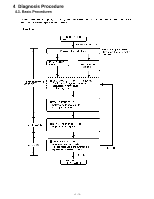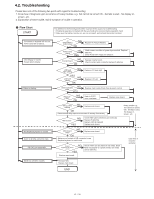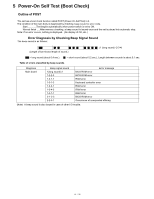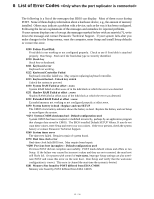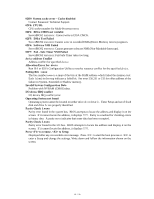Panasonic 72 Service Manual - Page 13
Troubleshooting - key codes
 |
UPC - 092281808376
View all Panasonic 72 manuals
Add to My Manuals
Save this manual to your list of manuals |
Page 13 highlights
4.2. Troubleshooting Please take note of the following two points with regard to troubleshooting: 1. Know-how of diagnosis upon occurrence of heavy troubles, e.g. Set cannot be turned ON , Set fails to start , No display on screen , etc. 2. Explanation of each trouble, mainly symptom of trouble in operation. Flow Chart SSTTAARRTT Pay attention to the following points when in pursuit of the cause of a troubleshooting. 1. Peripheral apparatus connected with the set should all be removed before operation check. 2. Make sure that cables, boards, etc. are not coming off, and recheck the contact condition. Set cannot be supplied with current. Power lamp fails to light up. Dark display on screen. Screen fails to display. Failure in starting Not displayed properly on screen. Some or all keys cannot be input. CD CALL not practicable. Starts but operates unstably. AC Adaptor/Battery Output voltage NG OK Power lamp NO check YES Inverter board NG OK Replace AC Adaptor/Battery Check contact condition of power input terminal. Replace if defective. Check Power SW. Replace if defective. Replace inverter board. Check inverter cable continuity. Replace if defective LCD back light lighting NO YES LCD unit NG check OK BIOS operation NO check YES Result of POST NG OK Replace LCD back light. Replace LCD unit. Replace main board (Check fuse at power source). Refer to POST error code table. Replace main board. Set-up utility starting NG Replace main board. OK Return set-up utility setpoint to the state of delivery from factory . HDD access NO YES Check HDD cable connection and continuity. Replace if defective. Replace HDD & Reinstall. Replace main board. Heavy trouble e.g., Set cannot be turned ON , Set fails to start , No display on screen , etc. Main board check NG Replace main board OK Make sure of contact of K/B connector in use. Replace keyboard or main board. Trouble symptoms on some of CD NO YES Replace main board. Check if there are any flaws on CD media. Since flaws may appear on specific media, CD media can be defective. Each kind of trouble in operation. Reinstall HDD. Replace main board. SETNADRT