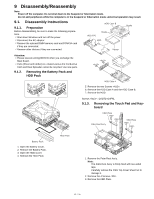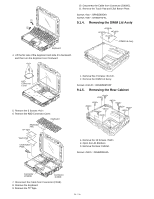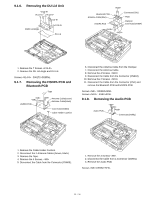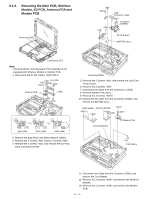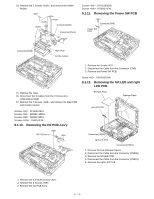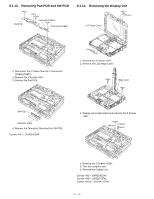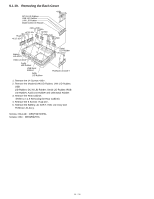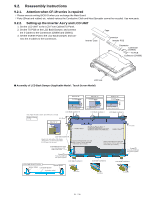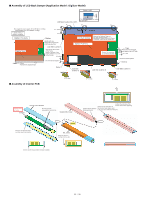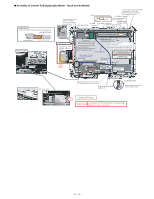Panasonic 72 Service Manual - Page 28
Removing Pad PCB and SW PCB, 1.14., Removing the Display unit
 |
UPC - 092281808376
View all Panasonic 72 manuals
Add to My Manuals
Save this manual to your list of manuals |
Page 28 highlights
9.1.13. Removing Pad PCB and SW PCB Pad PCB Connector(CN807) Connector(CN805) 9.1.14. Removing the Display unit LCD Hinge Cover 1. Disconnect the 2 Cables from the 2 Connectors (CN805,CN807). 2. Remove the 4 Screws . 3. Remove the Pad PCB. 1. Remove the 4 Screws . 2. Remove the LCD Hinge Cover. Hinge Cover SW PCB Operation Sheet 4. Remove the Operation Sheet and the SW PCB. Screws : DFHE5025XA 3. Display unit is half-rotated and removes the 2 Screws . 4. Remove the 4 Screws . 5. Turn the computer over. 6. Remove the Display Unit. Screws : DFHE5025XA Screws : DRSB2+5FKL Screws : DXYN4+J7FNL
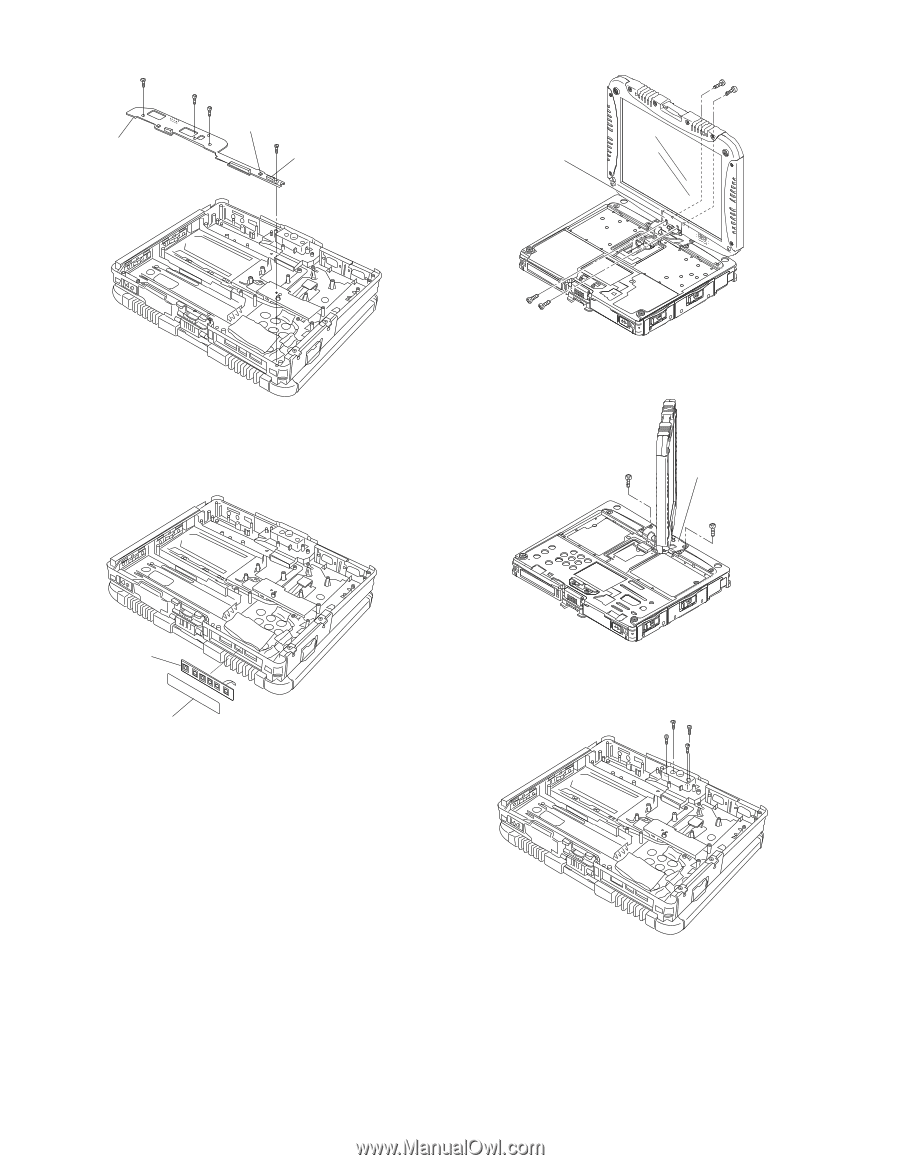
9.1.13.
Removing Pad PCB and SW PCB
1.Disconnectthe2Cablesfromthe2Connectors
(CN805,CN807).
2.Removethe4Screws<N1>.
3.RemovethePadPCB.
4.RemovetheOperationSheetandtheSWPCB.
Screws<N1>:DFHE5025XA
9.1.14.
Removing the Display unit
1.Removethe4Screws<N1>.
2.RemovetheLCDHingeCover.
3.Displayunitishalf-rotatedandremovesthe2Screws
<N9>.
4.Removethe4Screws<N18>.
5.Turnthecomputerover.
6.RemovetheDisplayUnit.
Screws<N1>:DFHE5025XA
Screws<N9>:DRSB2+5FKL
Screws<N18>:DXYN4+J7FNL
<N1>
<N1>
<N1>
<N1>
PadPCB
Connector(CN807)
Connector(CN805)
SWPCB
OperationSheet
<N1>
<N1>
LCDHingeCover
<N1>
<N1>
<N9>
<N9>
HingeCover
<N18>
<N18>
<N18>
<N18>
28 / 90