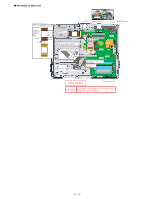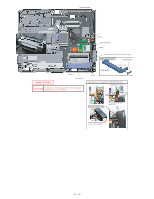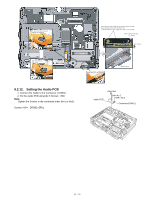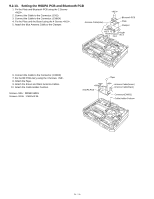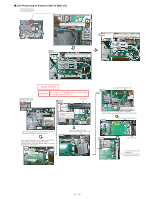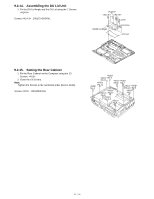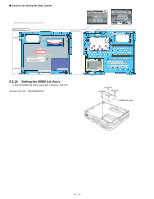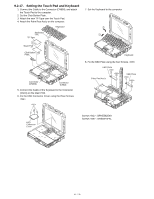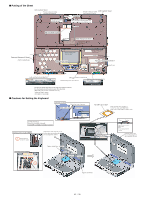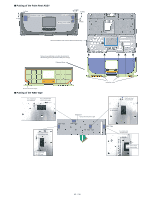Panasonic 72 Service Manual - Page 58
CableHolderCushion, Cable, Step14, Step12, Step13, CableProcess3/3
 |
UPC - 092281808376
View all Panasonic 72 manuals
Add to My Manuals
Save this manual to your list of manuals |
Page 58 highlights
Step 12 Connect the brown antenna cable. Step 13 Step 14 Cable Holder Cushion Insert it into the boss. (Push it downward from the top of boss.) Cable Connect the additional cable (black). Cable Process 3/3 Connect the grey antenna cable Connect the brown antenna cable Cable Holder Cushion Insert it into the boss. (Push it downward from the top of boss)
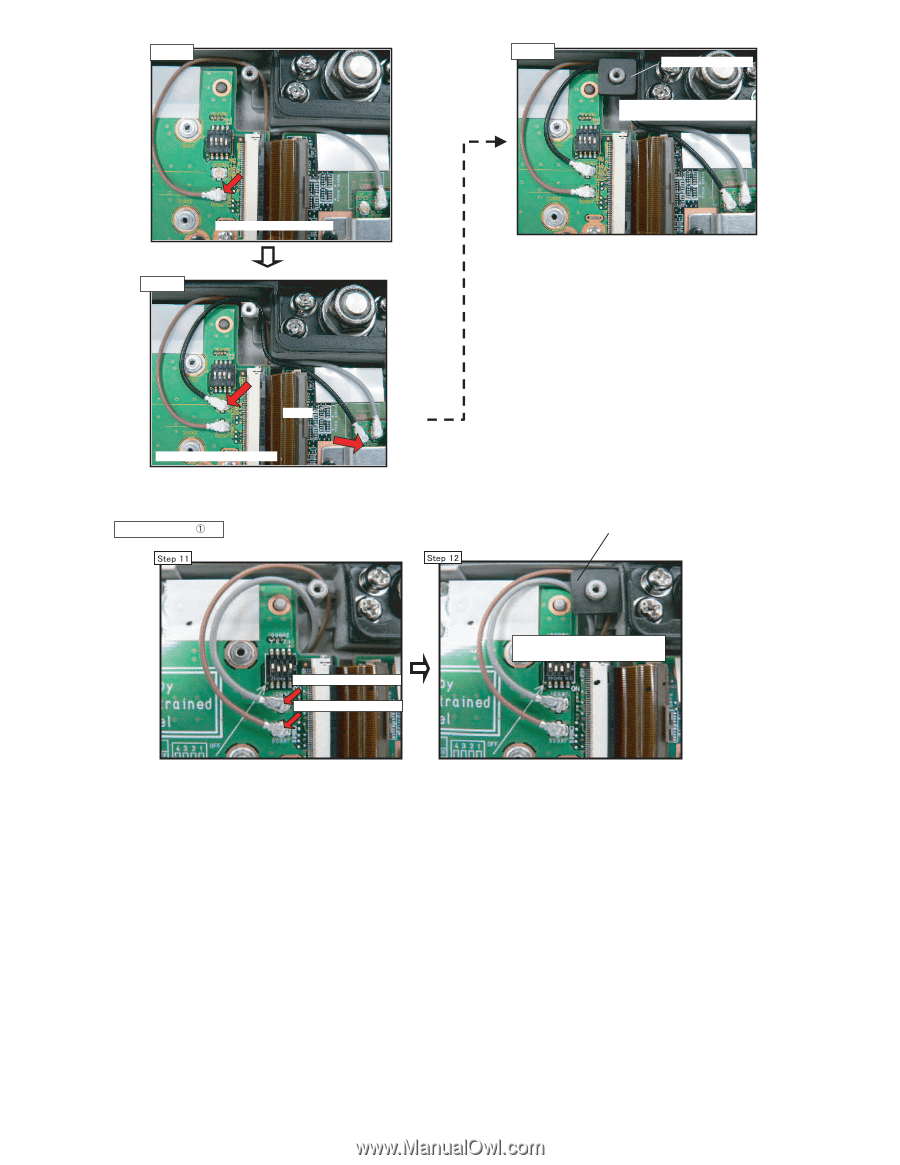
CableHolderCushion
Cable
Step14
Step12
Step13
CableProcess3/3
Connectthebrownantennacable.
Connecttheadditionalcable(black).
Insertitintotheboss.
(Pushitdownwardfromthetopofboss.)
Connectthegreyantennacable
Connectthebrownantennacable
CableHolderCushion
Insertitintotheboss.
(Pushitdownwardfromthetopofboss)
58 / 90