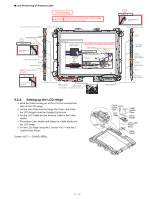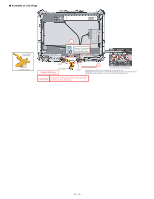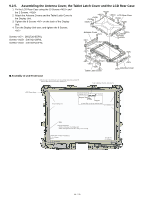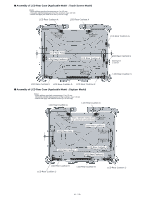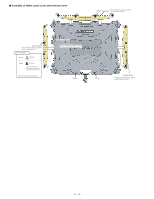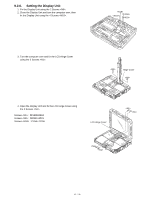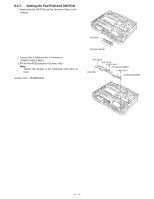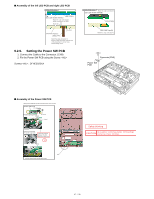Panasonic 72 Service Manual - Page 42
Assembly of Tablet Latch Cover and Antenna Cover
 |
UPC - 092281808376
View all Panasonic 72 manuals
Add to My Manuals
Save this manual to your list of manuals |
Page 42 highlights
■ Assembly of Tablet Latch Cover and Antenna Cover Press and hold it against the cabinet, Tablet Lacth Cover and fix it using the Screw. Antenna Cover Press and hold it against the cabinet, and fix it using the Screw. Screw Locations Screw 10 Places Screw 16 Places Fix in the order. the front side as well, 8 screws each side Do not forget fixing with screws. Antenna Cushion L Attach it matching to the silk to put the two-sided tape on the Antenna side. Screw Screw Antenna Cover Press and hold it against the cabinet, and fix it using the Screw.
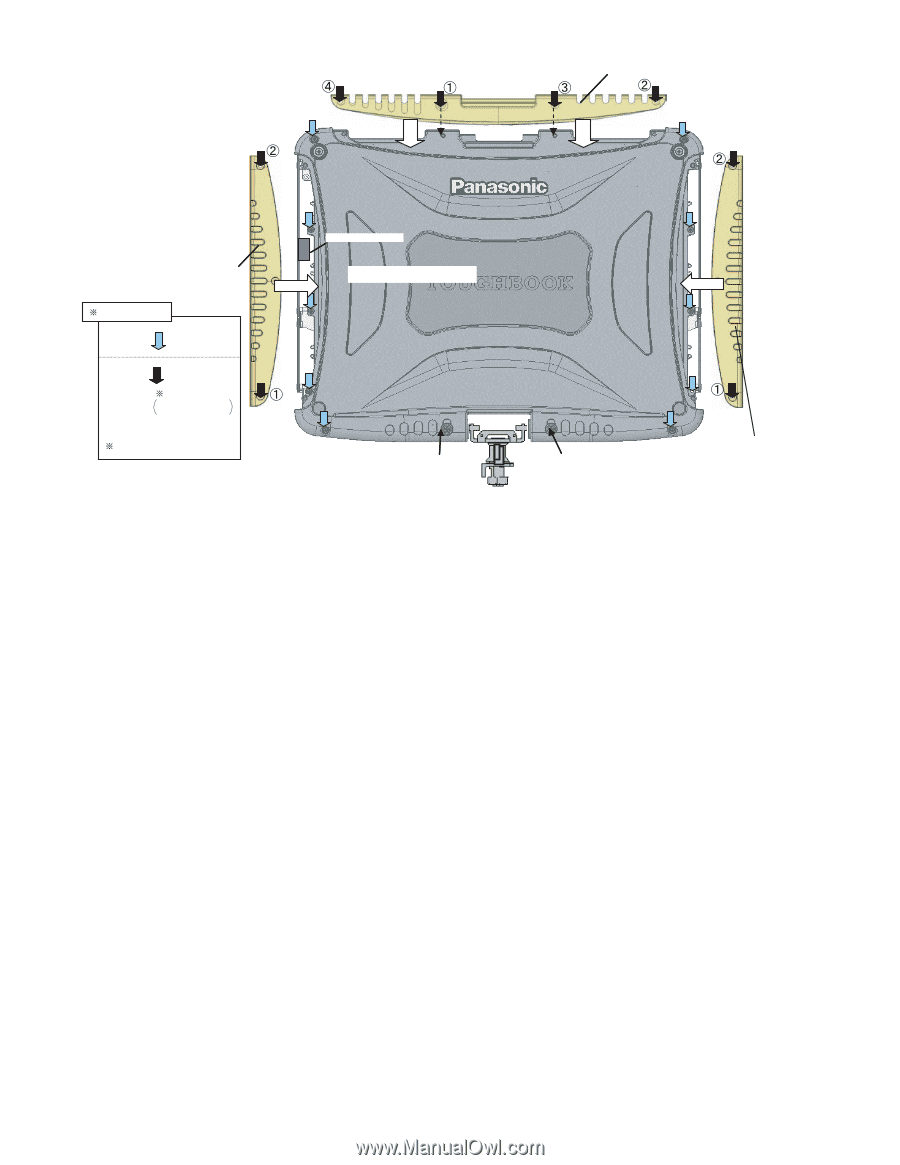
■
Assembly of Tablet Latch Cover and Antenna Cover
10Places
16Places
Donotforgetfixingwithscrews.
TabletLacthCover
AntennaCover
AntennaCushionL
Screw
Screw
Screw
Screw
Pressandholditagainstthecabinet,
andfixitusingtheScrew.
Pressandholditagainstthecabinet,
andfixitusingtheScrew.
Pressandholditagainstthecabinet,
andfixitusingtheScrew.
ScrewLocations
Attachitmatchingtothesilktoputthe
two-sidedtapeontheAntennaside.
Fixintheorder.
thefrontsideaswell,
8screwseachside
AntennaCover
42 / 90