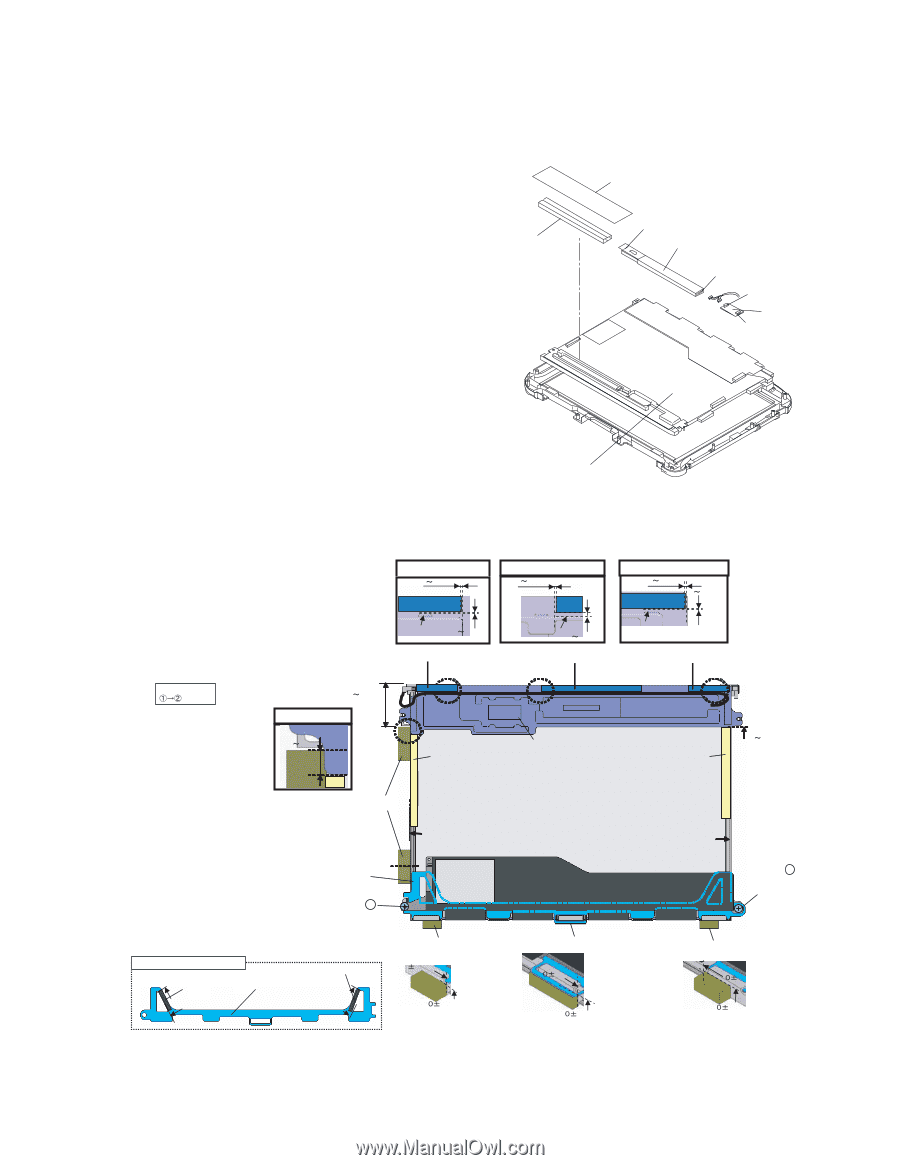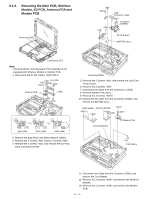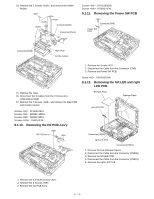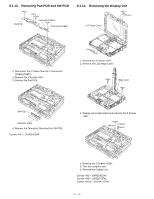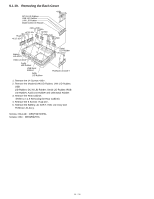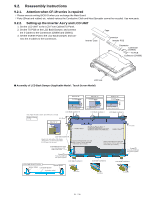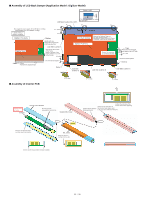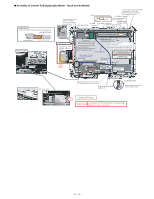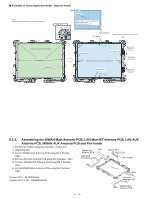Panasonic 72 Service Manual - Page 31
Reassembly Instructions
 |
UPC - 092281808376
View all Panasonic 72 manuals
Add to My Manuals
Save this manual to your list of manuals |
Page 31 highlights
9.2. Reassembly Instructions 9.2.1. Attention when CF-19 series is repaired ï Please execute writing BIOS ID when you exchange the Main Board. ï Parts (Sheet and rubber) etc. related various the Conductive Cloth and Heat Spreader cannot be recycled. Use new parts. 9.2.2. Setting up the Inverter Ass'y and LCD UNIT 1. Set the LCD UNIT to the LCD Front Cabinet/TS Panel. 2. Set the TS PCB on the LCD Back Damper, and connect the 2 Cables to the Connectors (CN900 and CN901). 3. Set the Inverter PCB to the LCD Back Damper, and con- nect the 2 Cables to the Connectors. Inverter Case Tape Connector Inverter PCB Connector Connector (CN901) TS PCB Connector (CN900) LCD Unit ■ Assembly of LCD Back Damper (Applicable Model : Touch Screen Model) Detail of "B" 0 1mm Detail of "C" 0 1mm Detail of "D" 0 1mm 0 0.5mm Pass the Cable 0 0.5mm under the protrusion. LCD Back Cushion S Note: Apply the load to attach. 20 to 30N (2.0 to 3.0 Kgf) B Order of fixing 33 35mm Detail of "A" 2 4mm A Holder Sheet Pass the Cable through the space.1 1.5mm LCD Back Cushion L C Pass the Cable under the protrusion. LCD Back Cushion S D Remove the Release Paper on the back side and attach it. Lengthwise : Match to the LCD Frame. Crosswise : Match to the middle line. Holder Sheet 0 0.5mm LCD Side Cushion A Attach to the side surface if the Frame. (Match to the end of the Frame within 0 to 0.5 mm at the far side.) LCD PWB Spacer Ass'y Insert this between LCD PCB & LCD Frame. Match both Holder Sheet and LCD Back Cushion S to the right edge of the frame. (0 to 0.5 mm) Screw 1 Screw the board and the Spacer together. Match both Holder Sheet and LCD Back Cushion S to the right edge of the frame. (0 to 0.5 mm) Screw 2 Screw the board and the Spacer together. LCD PWB SPACER ASSY Spacer Sheet Spacer Sheet LCD PCB Spacer Asymmetric Shape LCD Side Cushion C 0 0.5mm 0.5mm LCD Side Cushion D 0.5mm 0.5mm LCD Side Cushion C 0.5mm 0.5mm