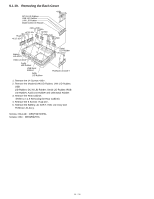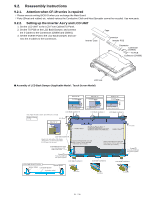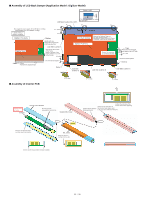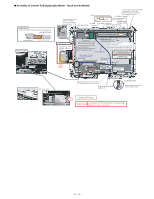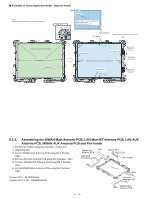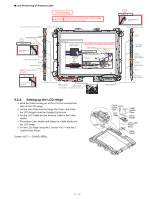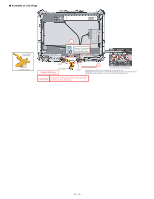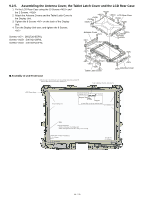Panasonic 72 Service Manual - Page 35
Assembly of Touch Screen Applicable Model : Touch Screen Model
 |
UPC - 092281808376
View all Panasonic 72 manuals
Add to My Manuals
Save this manual to your list of manuals |
Page 35 highlights
■ Assembly of Touch Screen (Applicable Model : Touch Screen Model) Touch Screen Ass'y OK (Note) Apply the load 20 to 30N (2.0 to 3.0 Kgf) to the Cushions. NG Laminate T/S Laminate Protect Sheet Attach it to the front side. (Using the jig) Dimensional tolerance: 0.2 T/S A Details of "A" Back Side 6 0.5mm TS FPC Spacer 0 0.5mm Touch Screen TS Spacer A Match to the wall of the Cabinet. 0 to 0.5 mm Attach the surface to the LCD Front. Avoid running over. 0 1mm 0 1mm TS Spacer B TS Spacer B Ensure 4 and 5 do not run over the display side. Match to the marking line. 0.5 mm LCD Side Cushion B Touch Screen Ass'y 0 1mm TS Spacer A 0 1mm Match to the marking line. 0.5 mm
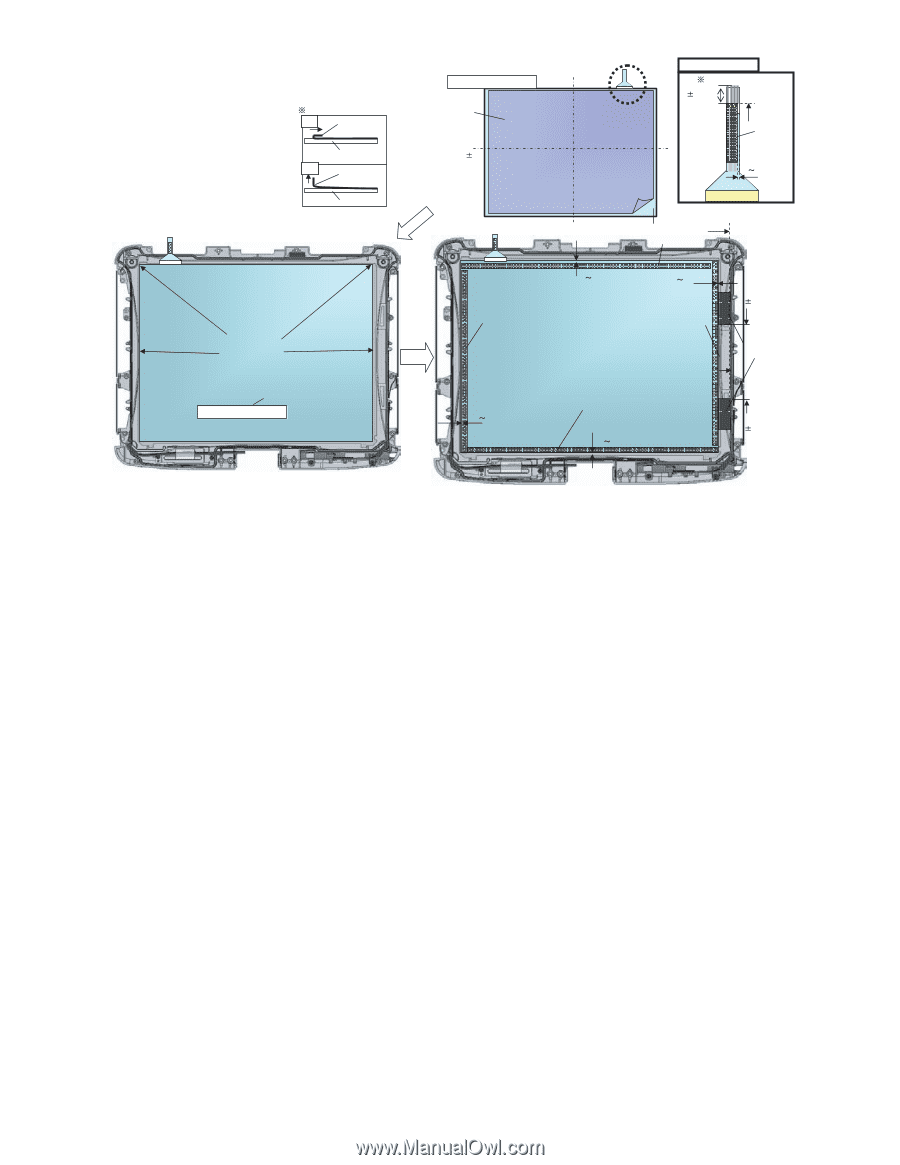
■
Assembly of Touch Screen (Applicable Model : Touch Screen Model)
Avoidrunningover.
AttachthesurfacetotheLCDFront.
Applytheload20to30N(2.0to3.0Kgf)totheCushions.
(Note)
OK
NG
T/S
T/S
TouchScreenAss'y
Attachittothefrontside.
(Usingthejig)
Dimensional tolerance: 0.2
Detailsof"A"
6 0.5mm
0 0.5mm
0 1mm
0 1mm
0 1mm
0 1mm
BackSide
Matchtothewallofthe
Cabinet.0to0.5mm
Matchtothemarkingline.
0.5mm
Matchtothemarkingline.
0.5mm
Ensure4and5donotrunoverthedisplayside.
TouchScreenAss'y
TouchScreen
ProtectSheet
TSFPC
Spacer
TSSpacerA
TSSpacerA
TSSpacerB
TSSpacerB
LCDSideCushionB
A
Laminate
Laminate
35 / 90